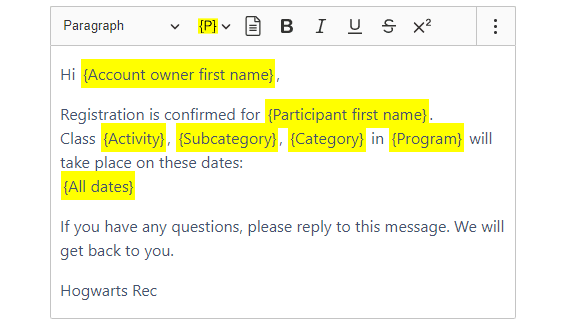Often you want to send a follow-up email after someone registers to one of your programs or activities. If you are using Amilia, Activity Messenger now allows you to program a personalized message to send right after registration. The message can be sent either by email, by text message or both.
This new feature is available under the Automation menu.
Follow these simple steps to configure a registration confirmation email:
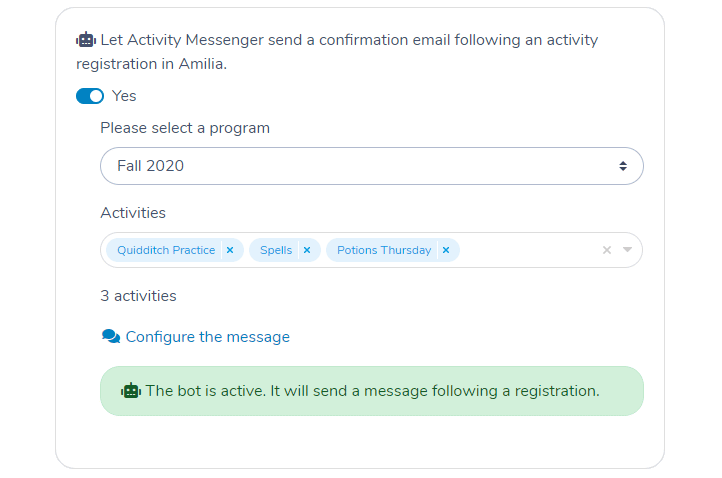
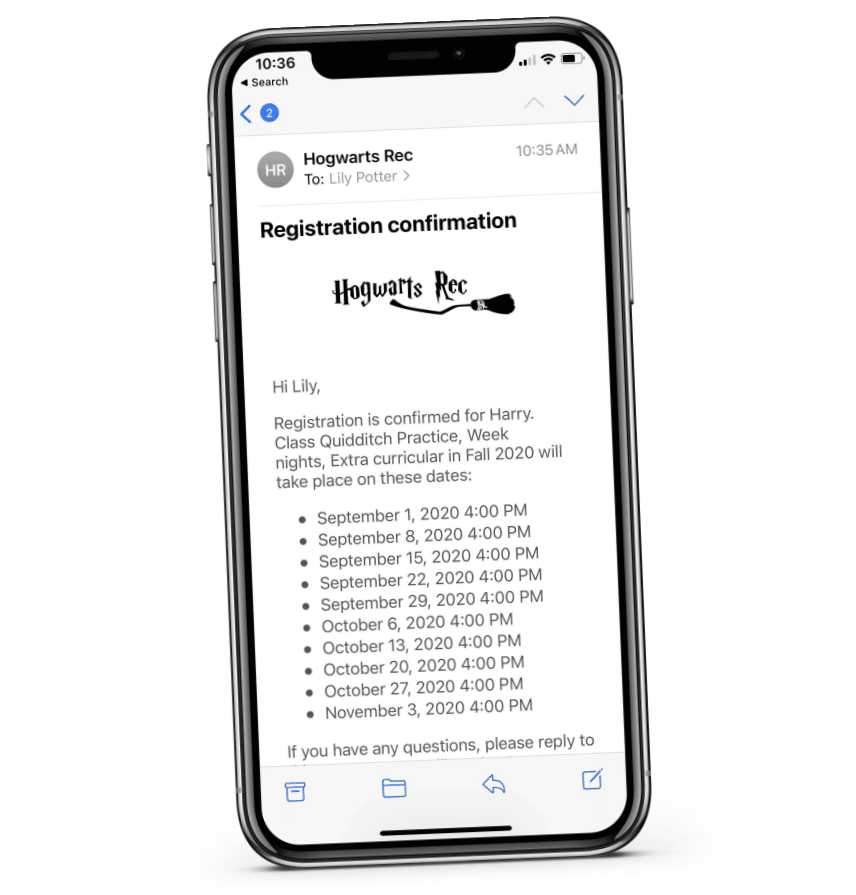
The message template used by default contains powerful placeholders to inject information from Amilia. This includes:
You can adapt this template to your needs. You may also create your own.