
Many of you have been asking for the ability to email both parents. It is now possible to do so within Activity Messenger.
Recall Activity Messenger automatically imports family account information from Amilia. Now it also imports the second parent. You can choose to email both.
Importing both parents is simple. Inside an Amilia Live List, open the Filters tab and set the Recipient Filter option to Both parents. Then save your list.

The recipient table will get updated with one parent per row. Their name, email and mobile phone number get imported.
If you want to know who’s parent that is, you can look at the Participant column. For detailed account information, expand the row. You even have link to jump to the Amilia account.
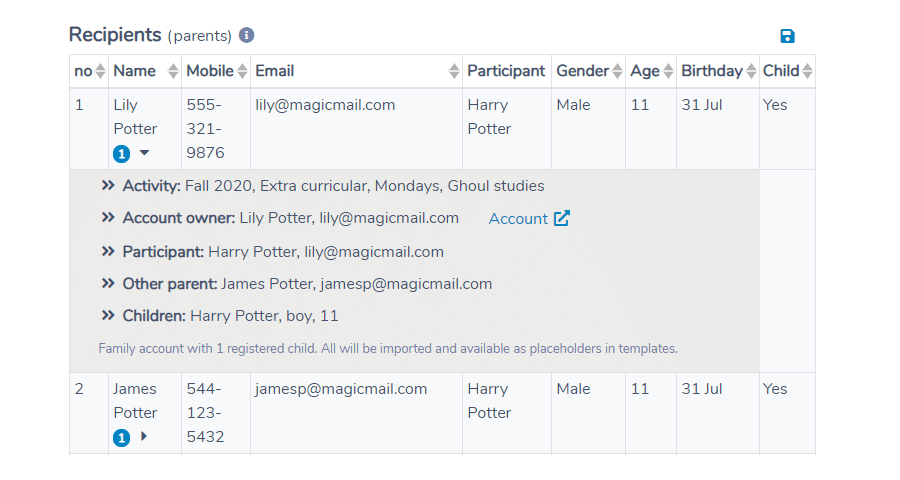
Activity Messenger allows you to use placeholders for names and activity start date/time. Placeholders First name and Name are for the recipient (the parent in this case). Placeholders Participant name, Participant first name and Child/children first name(s) are also available to replace the name of the participant or siblings.
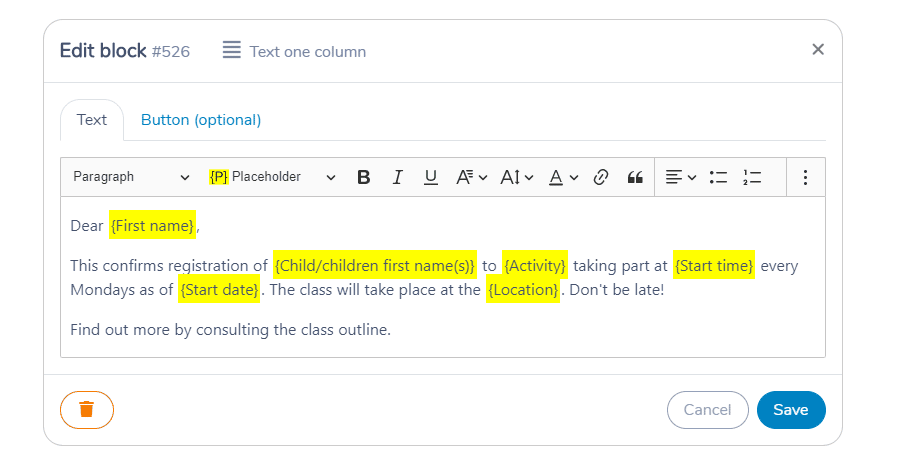
You can test placeholders on any template. Choose a list and cycle through recipients. Activity Messenger will show you their full account, and give you a preview of replacements.
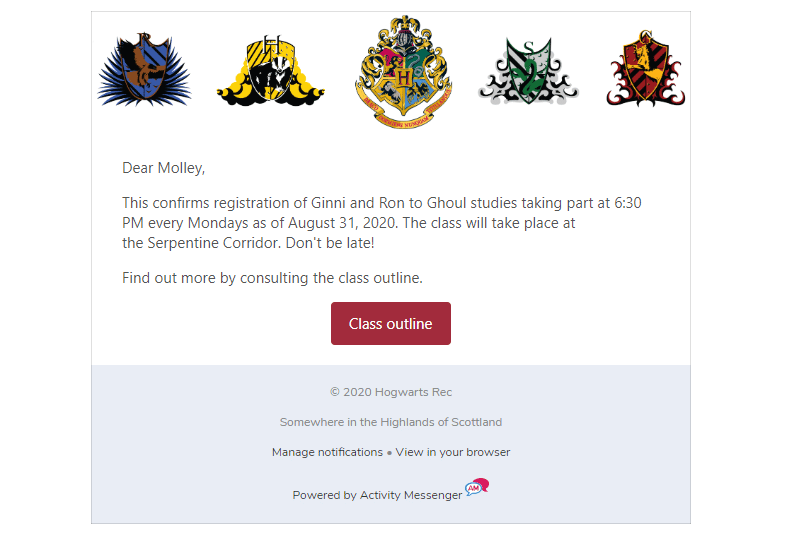
This great improvement came from conversations I had with customers. Join them in helping us build the best email and SMS messaging platform catered to you.
–Martin