
You can now use Activity Messenger to sell tickets for your next event. We created an all-in-one ticket sale tool from marketing to quick online sales the day of the event!
With Activity Messenger you can:
Ticket sales can be used for Competition, tournaments, recitals, free events or any event that requires attendees to purchase a ticket.
Create an event landing page using our micro-site feature. Allows you to drive all your marketing, outreach and event day ticket sales to a page specifically designed for that purpose.
1. Create an event landing page by clicking on microsite in the menu (then select client portal)
2. Click the admin panel and select design mode
3. Select +page; click on sample and choose the event sample page
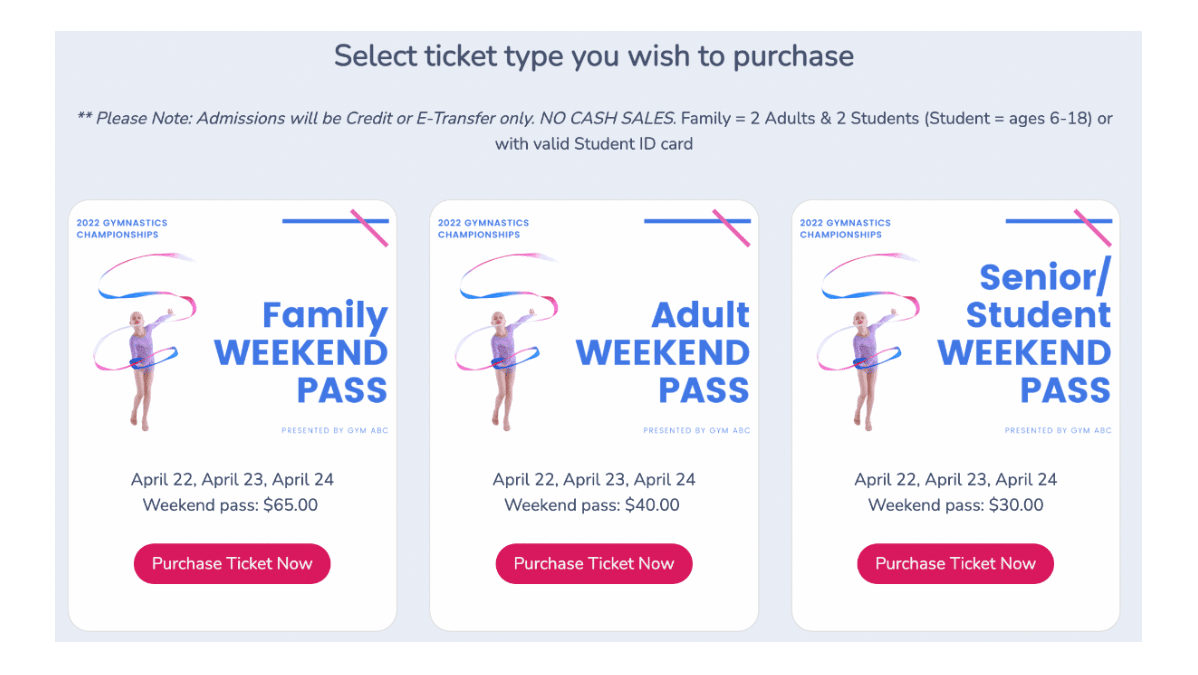
Using our form builder, select the event with tickets option. You will then need to create your first event in Activity Messenger filling out the information below for your event settings.
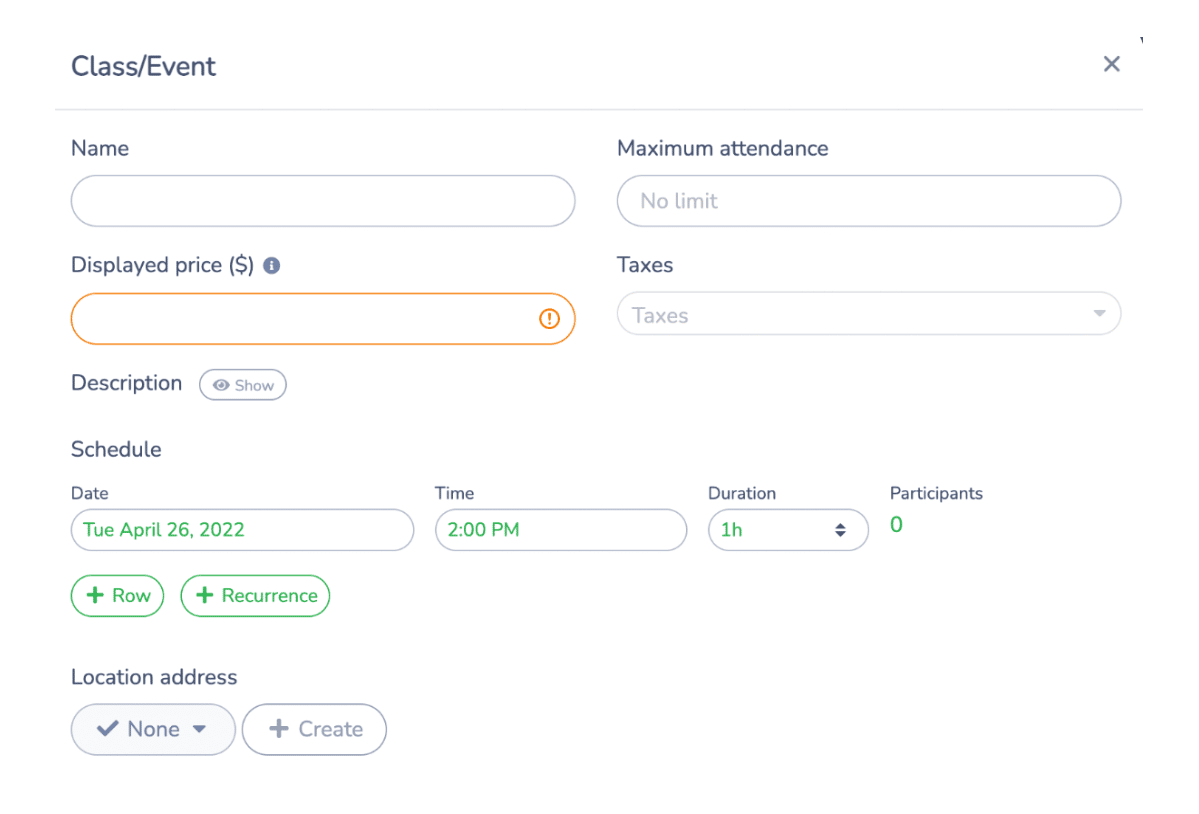
Your events are fun, and so should your ticket sale! Use Activity Messenger’s integration with Canva to create unique tickets, landing pages and email marketing campaigns that are brand specific.
We know a unique and a rigid one-size fits all setup just won’t cut it. Create forms to sell tickets that work for you. With as much or as little information needed.
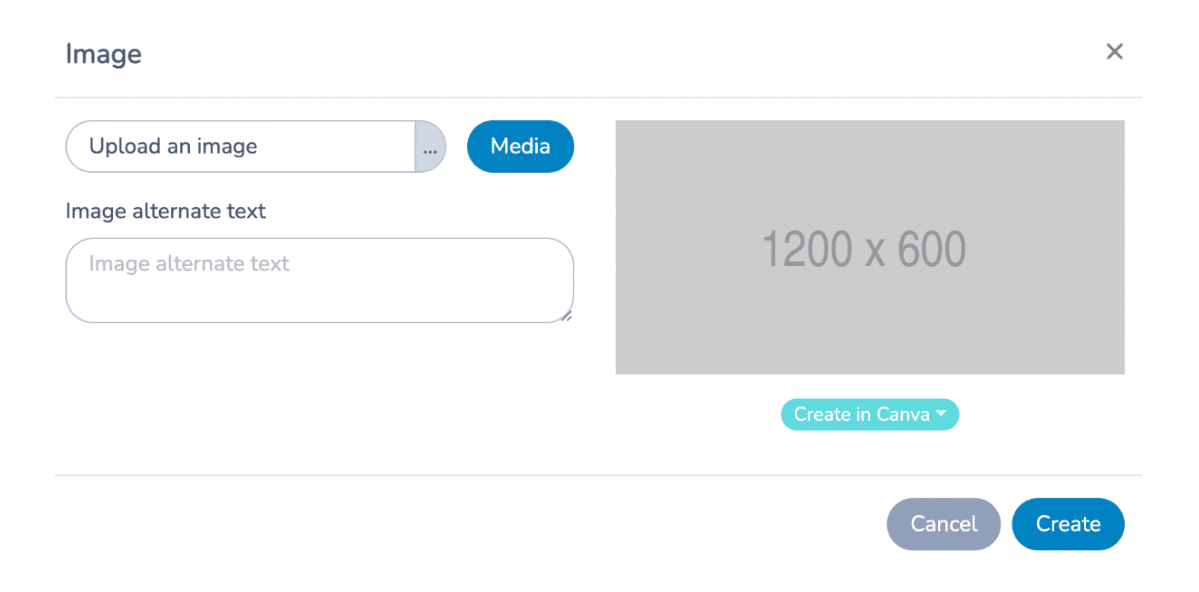
Use the Invoice items E-Commerce question to add any add-on merchandise to your ticket sale. Set your price and define add-ons with quantity ranges. Answers to that question will be added to the invoice on the fly.
Selling tickets online in advance will not only help you sell more tickets but also alleviate front desk congestion.
Use a QR code at the front desk for walk-ins. Our simple ticket form with integrated stripe payments allow attendees to buy a ticket in less than 15 seconds. This will also help keep your event cashless!
Try the QR code below to see for yourself!
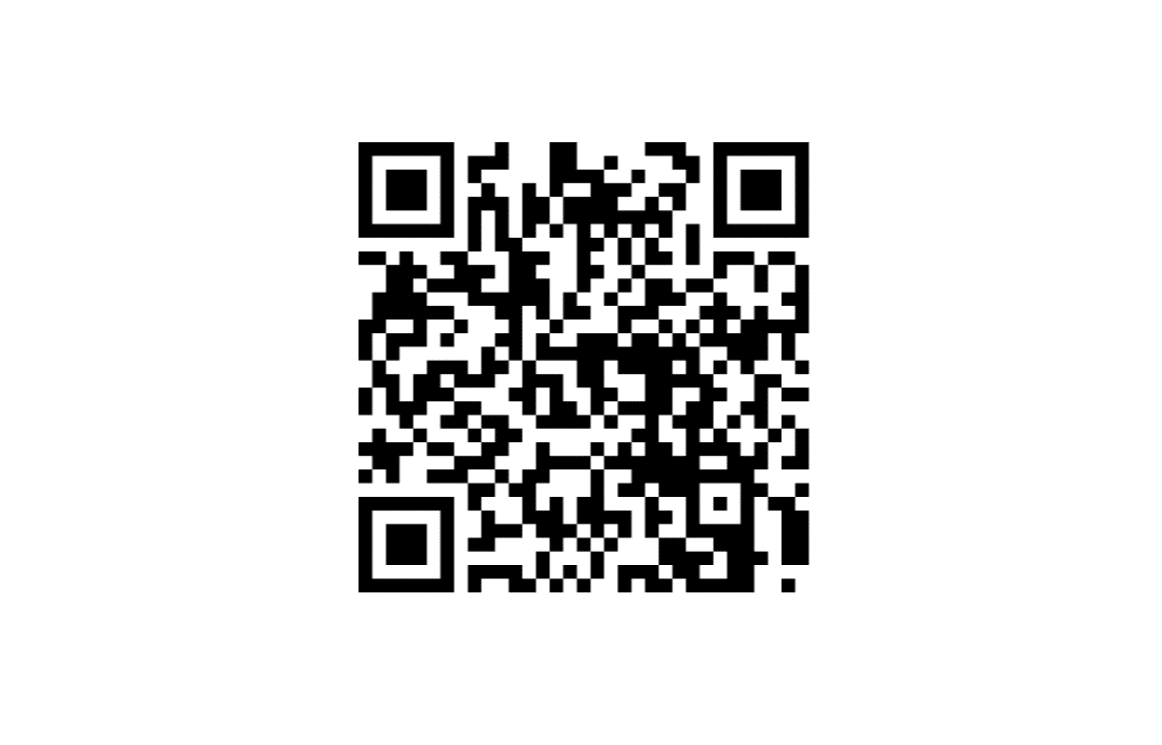
When someone purchases at ticket, an electronic ticket is automatically sent to the client. They are also added to an event attendance list where you can check people in and out and confirm they’ve bought a ticket.
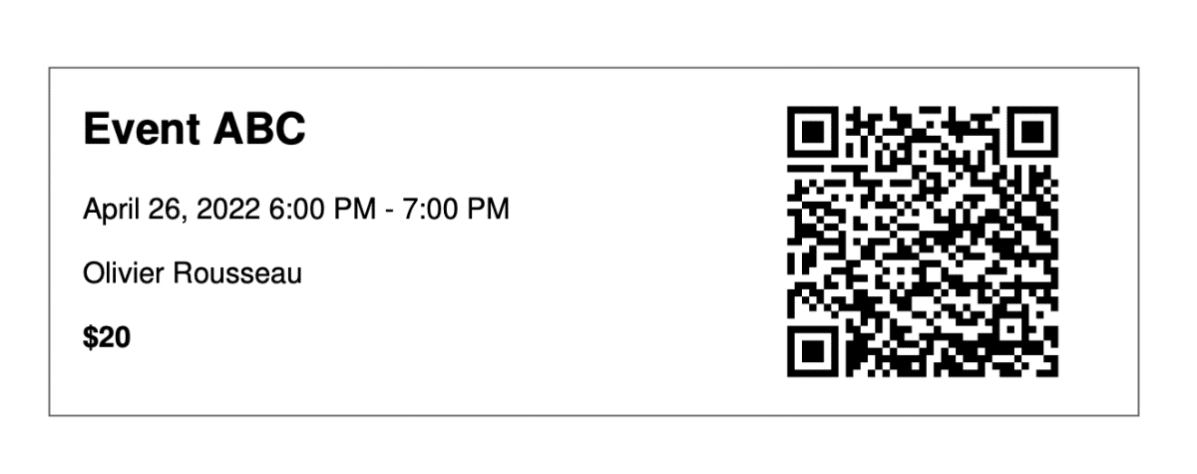
Send all attendees an automated post-event email thanking them and asking them to fill out a survey. This can help you be proactive & exceed the expectations for the next time!
