
The end of summer is near, and camps are almost over. It is time to send out your end of camp survey. Activity Messenger’s got you covered.
With New Forms, you can run a survey and collect answers. We’ve added Analytics to help you analyze results.
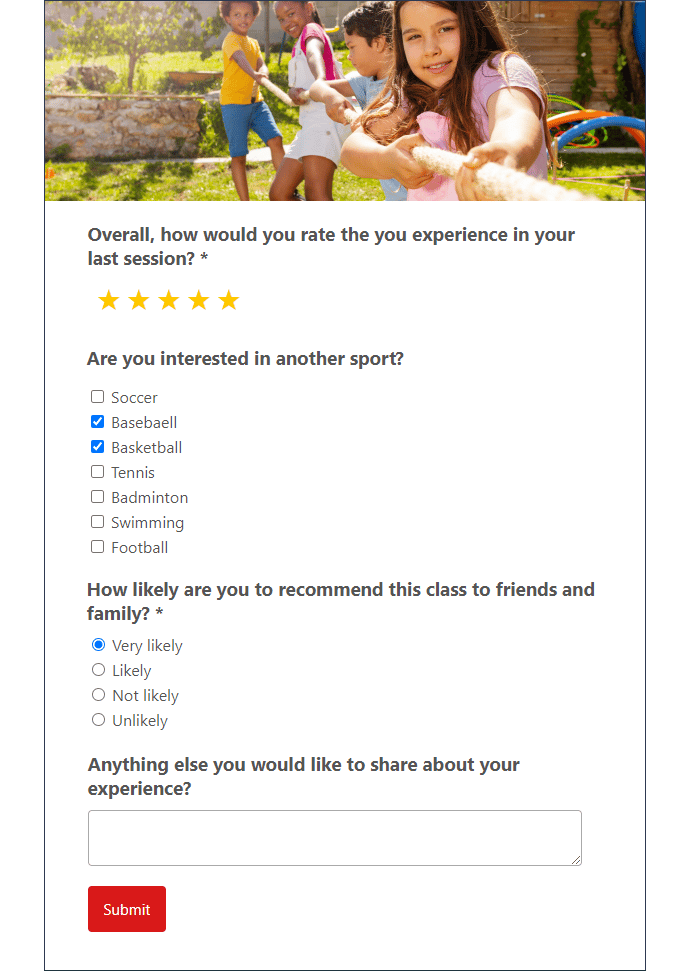
Click on the Analytics tab to view results in convenient graphs. We support pie charts, bar charts and line charts. Need more visualizations? Contact us and we’ll add them!
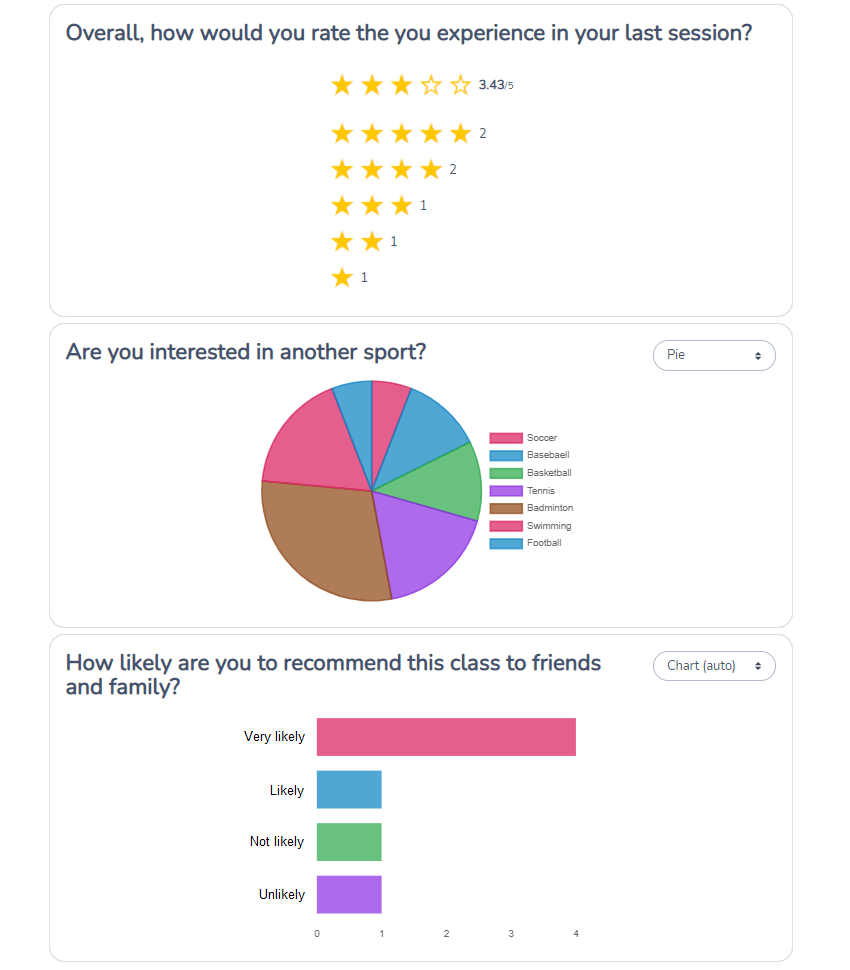
You can make the Respondent question optional and even hide it. Click to edit the Respondent question and uncheck all options. The question will become hidden.
From the Respondents tab you can select one or multiple respondents and send them an email or a text message.
Surveys and analytics come from your requests. Many thanks to Mireille from Loisirs du Jardin as well as Tory and Chris from The Guelph Outdoor School for helping develop surveys and analytics. We hope these new features serve you well!
–Martin & Olivier