
Since day one Activity Messenger allowed you to receive SMS replies to your smartphone. In addition to that, we now show Notifications on the Dashboard.
When someone replies to an SMS you’ve previously sent, you’ll be notified when you log into the platform.
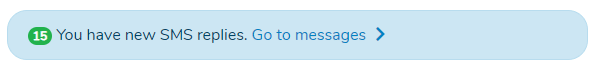
It’s a good idea to acknowledge when you received a message. Your colleagues will appreciate and you’ll avoid duplicating work.
Go to messages and open a send out which has notifications. On the SMS tab, click on « Only show Inbound messages ». SMS replies will appear in green.
Inspect each message. If a user wants off the send list, you can unsubscribe them. Otherwise, simply acknowledge reception. Notifications for that send out will be cleared.
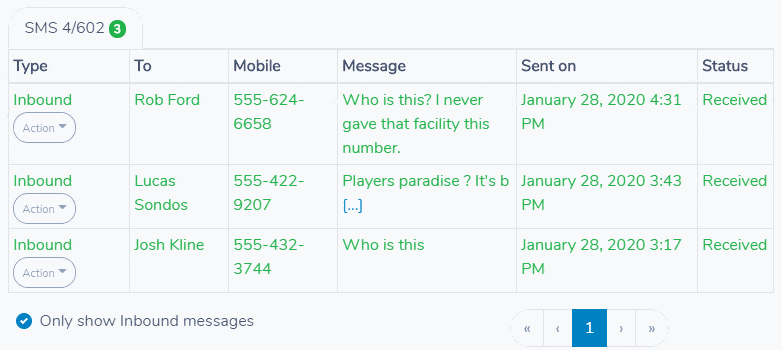
Activity Messenger handles SMS replies for you. By default they will be forwarded to your mobile phone. There are other choices too. You can:
Find out more by reading the docs.
Tell me what you think about these features. As a reminder my goal with Activity Messenger is to simplify communication with your customers. Reply to this message if you have ideas for improvements.
–Martin