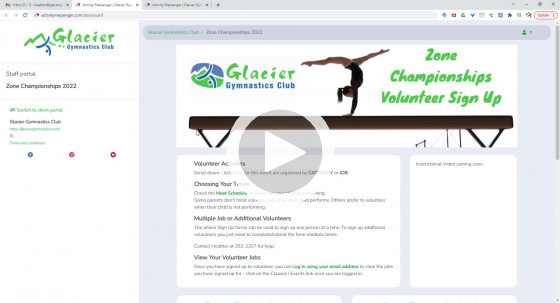How to Sign Up - Instructions
Find Jobs You're Interested In
There are many different ways to volunteer. The jobs are listed in categories from the main Volunteer Page. Click on a category that interests you, and you will be presented with a number of different opportunities. Click on the one(s) that interest you and you'll be presented with a sign up form.
Multiple Jobs or Additional Volunteers
- Online Sign Up forms can be used to sign up one person at a time only.
- To sign up additional volunteers (your spouse perhaps), you'll need to submit the form again.
- Also, to sign yourself up for multiple jobs, you will need to submit multiple forms.
Job Times & Scheduling
Many of the volunteer jobs are very flexible as to when the work can be completed. These forms will request that you be in contact with Admin Staff to set an appropriate time. These jobs are clearly identified by big yellow boxes on the sign up forms.
Contact Lauren at 352-2227 for schedule/help.
Confirmation Emails
When you successfully sign up for a job, you'll be sent an automatic email congratulating you. You MUST click submit to finish signing up.
Changes?
You will need to contact staff to make any changes to your volunteer sign ups.
Reminder emails will be sent at an appropriate time before your job. If you provide your cell #, you will receive a text message reminder.
View Your Volunteer Jobs
Once you have signed up to volunteer, you can Log In using your email address to view the jobs you have signed up for - click on the Classes / Events link once you are logged in.
Contact Lauren at 352-2227 for schedule/help.