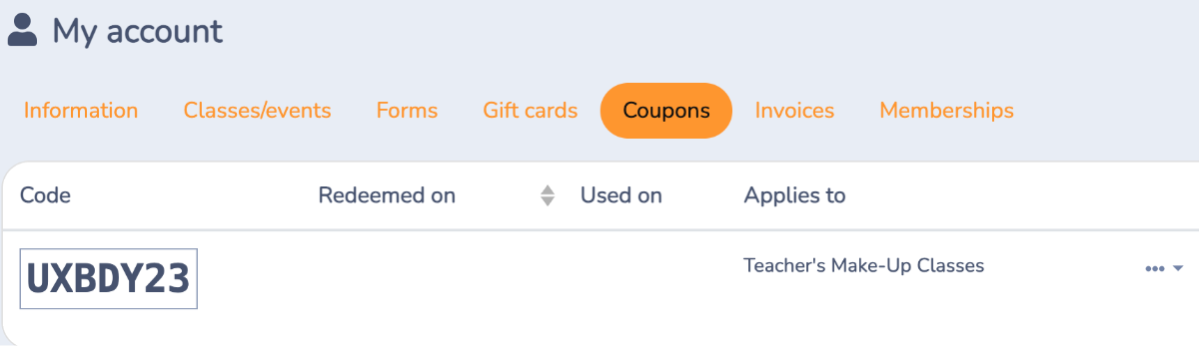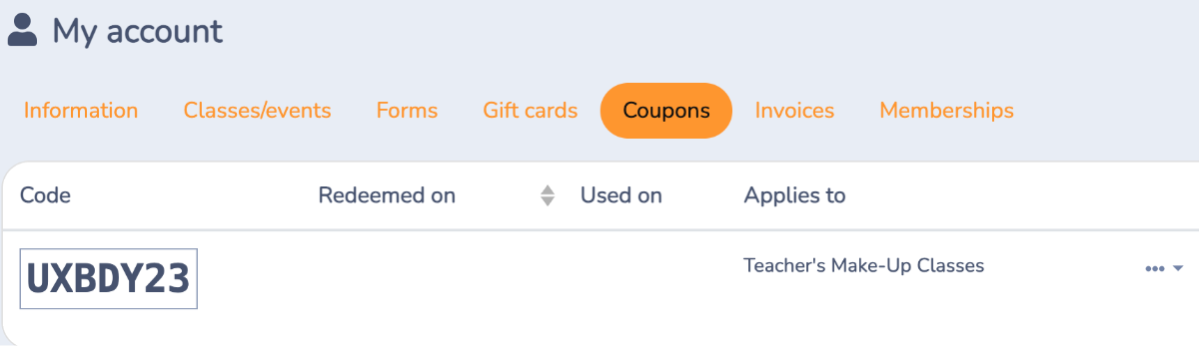|
|
All online private lessons must be canceled on your client account at least 24 hours before the start of the lesson. If you need to cancel your class within 24-hours (last minute cancelation), please contact your teacher directly by email. Note that no replacement lesson will be provided. *Please note that you cannot book a make-up lesson without having canceled the original lesson first! How to cancel your lesson? |
|
1. Sign into your client account. |
|
|
|
2. Select "Classes/Events" from the menu |
|
|
|
3. Scroll down and click on "Upcoming" to reveal your upcoming classes. |
|

|
|
|

|
4. Find the lesson you wish to cancel. On the right, select the 3 dots (...) & choose "Cancel". |
|

|
5. The class cancelation will provide a coupon that can be used to book a make-up class. Please contact your teacher directly to discuss a make-up class. Your teacher will add the make-up class date to their registration form for you to book with your coupon. |
|
How to find your teacher's make-up class form |
|
1. Sign into your client account. |
|
|
|
2. Select "Coupons" from the menu. |
|
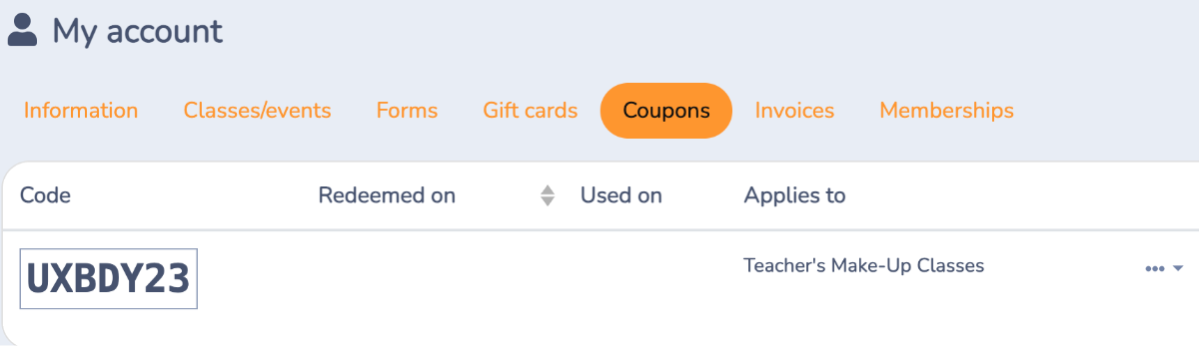
|
3. Next to the coupon you'd like to redeem, click the 3 dots on the right (...) Select "View drop in form" |
|

|
4. You will be redirected to your teacher's make-up class form. Please only register to the class assigned to you or your child. *Registrations to classes reserved for another student will be canceled. |
|
If you have any questions regarding this process, please send us an email at info@langmobile.com or call us at (514) 352-4762 (extension 1). |
|