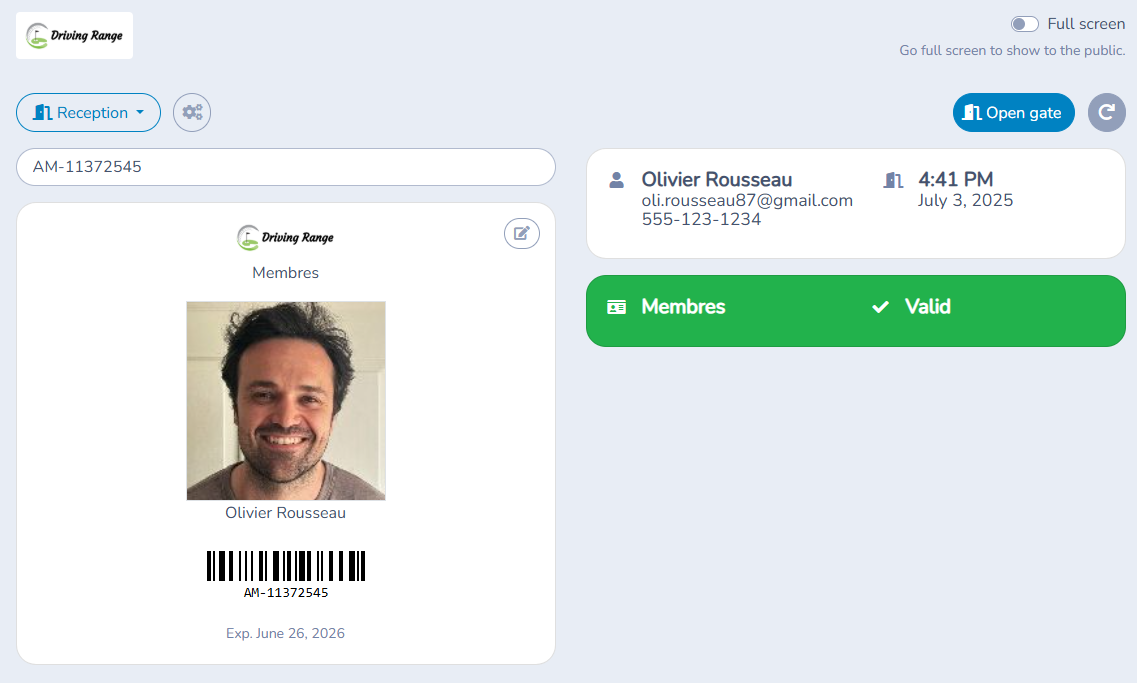Access Control
Enable clients to self-check in using their membership card with the help of a scanner. If they have a class scheduled within the next hour, the system will automatically register their attendance upon check-in. You can set up multiple access points and view detailed access reports under E-commerce > Reports > Access Control Logs. This module is available under E-commerce > Access Control. To activate it, please contact support at support@activitymessenger.com.
# Test access
The default screen allows you to test scan membership cards. Nothing will get logged.

# Scanners
You can connect any type of barcode scanner. Activity Messenger recommends one of these 2 models that can read barcodes and QR codes. These are 2D scanners (necessary for QR codes) that scan images on smartphones. Unlike other models, they are not affected by glare.
# Handheld
Eyoyo Bluetooth Wireless Barcode Scanner, 1D 2D QR Code Scanner.
Available on Amazon: https://www.amazon.ca/dp/B0BLRTFK5N
This scanner is wireless and handheld. You can connect 2 to the same computer.

# Wired
Eyoyo 1D 2D Desktop Barcode Scanner, Omnidirectional Hands-Free USB Wired Barcode Reader.
Available on Amazon: https://www.amazon.ca/dp/B07SVZ5DK3
This scanner is wired and sites on a table or counter. It automatically scans when a barcode or QR code is placed in front of it.

# Configuring another scanner
You can use another scanner if you already have one. To ensure the scanner functions correctly, you'll need to configure it to automatically press the "Enter" key after each scan. Below are the setup instructions specifically for a "Symbol" scanner. If you’re using a different brand or model, the configuration process may vary:

# Scan station hardware
Lenovo Tab One
Purchase the recommended 8 inch table here: https://www.lenovo.com/ca/en/p/tablets/android-tablets/lenovo-tab-series/lenovo-tab-one/len103l0027
If you already have Android tablets, they could work as well, but testing would be required. The scanner isn't well detected when using an USB hub.
Tablet Stand
Woleyi Anti-Theft Desktop Tablet Kiosk Stand Holder: https://www.amazon.ca/dp/B0B199JTTX
USB Hub with power
Aceele USB C Hub: https://www.amazon.ca/dp/B0CQJZ3ND8?th=1

# Access points
You may define multiple access points at different locations for example. Each access point can be configured with different settings. You can even configure an access point to open a gate. Contact us to help you configure that.

# Scanning to gain access
The client/member can scan their card. Activity Messenger will find them and display their photo, their membership and any class or booking they have that day. Depending on the rules you have configured, the system will grant them access or not. If they are attending a class, the system will take their attendance and check them in.