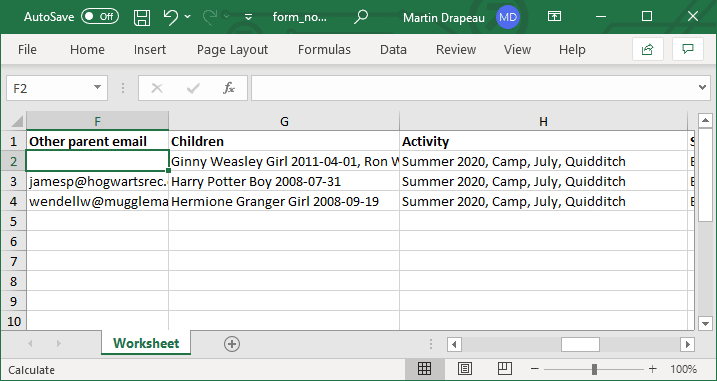As you accumulate waiver signatures, you need to identify who have not signed a waiver. If you ask for weekly or even daily signatures, this can be a daunting task. Fortunately, we have added more powerful filters, we report more information and even allow you to export a report to Excel.
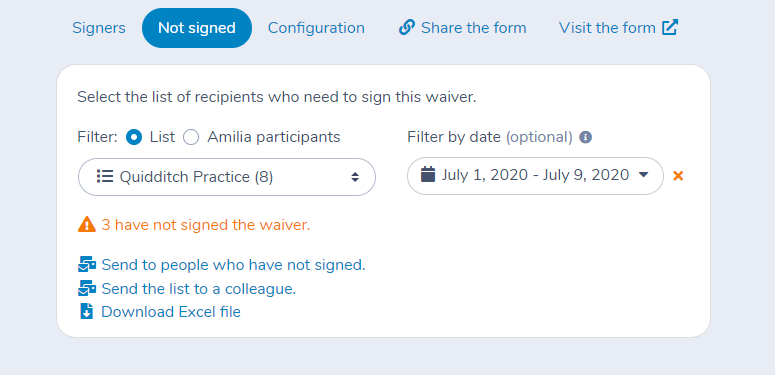
If you ask for signatures every week or every day, you can now filter against a date range. Activity Messenger will only report on people who have not submitted the waiver within those dates.
To verify is someone has signed or not, Activity Messenger looks at the email address. For child waivers, it now also checks the email address of both parents. This will catch the case where mon registered junior, yet it was dad who filled in the waiver.
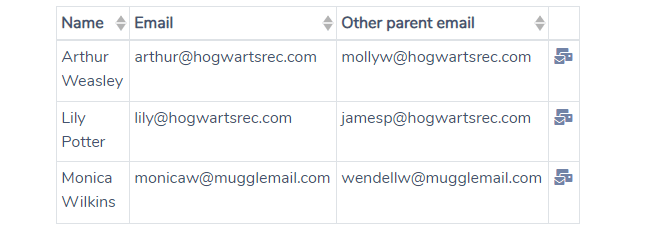
Activity Messenger now reports activity information for people who have not signed. This includes the activity name, schedule, location and staff. If you have a lot of classes on a given day, you’ll be able to pin point which class are missing signatures.
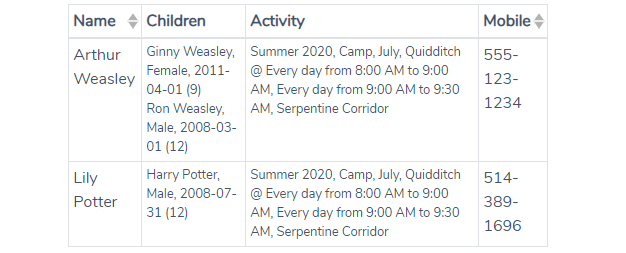
Should you want to drill down in the fine grained data, you can export the list of people who have not filled in the waiver to Excel.