
Today we are realsing our new forms. They extend functionality of existing forms with these additional features:
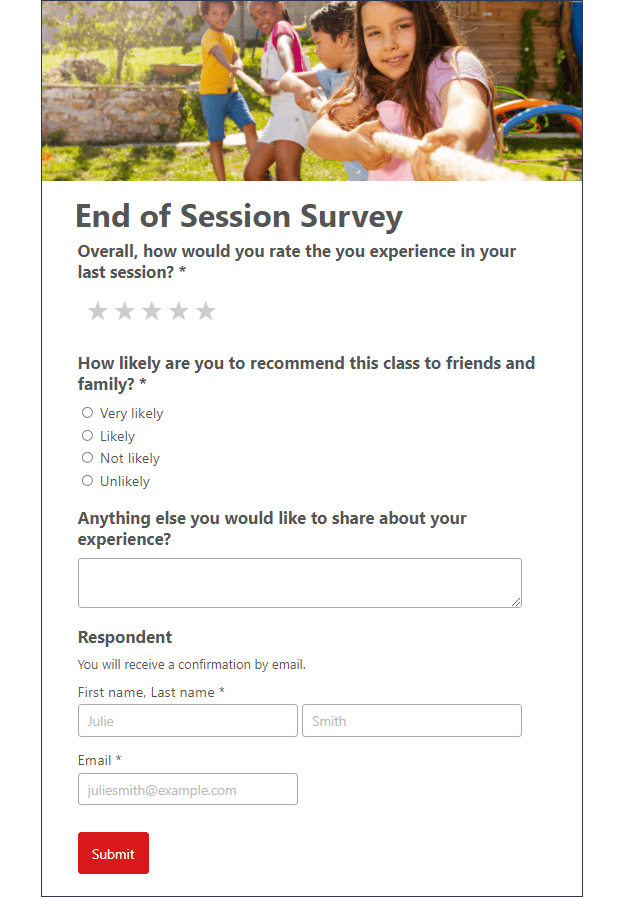
Activity Messenger Forms are better than Google Forms. Built for Sports & Leisure.
We’ve gone out of our way to support multiple types of questions. Capturing a registration? There’s a person question. Running a survey? There’s a rating question. You can even have hidden questions only visible to administrators.

As always, forms can be shared a number of ways:
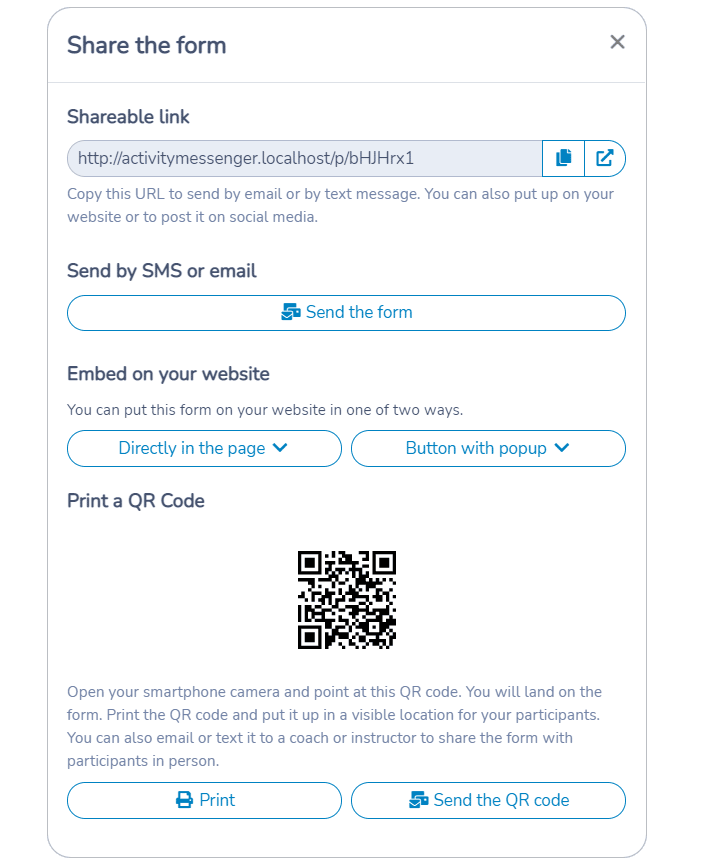
The Respondents table shows you answers on screen. Choose the questions to see. For a deeper analysis, you can download to Excel.
To get started click on the Forms menu and choose Create.