
In Activity Messenger forms can be used for different purposes:
You can now embed any Activity Messenger form on your website. There are 2 ways of doing that: directly in a page, or using a button and popup.
Click on Share the form, and then select the option Directly in the page. Copy the IFRAME code and put it on your website.
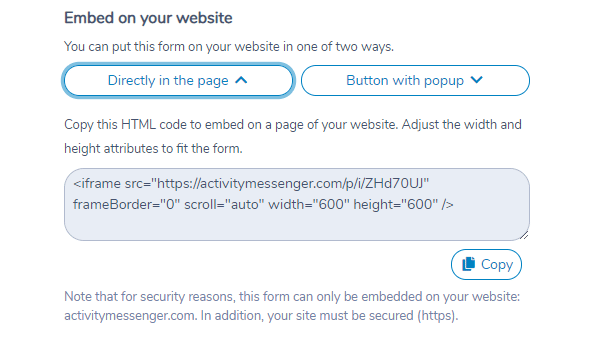
The form will appear as part of your website.
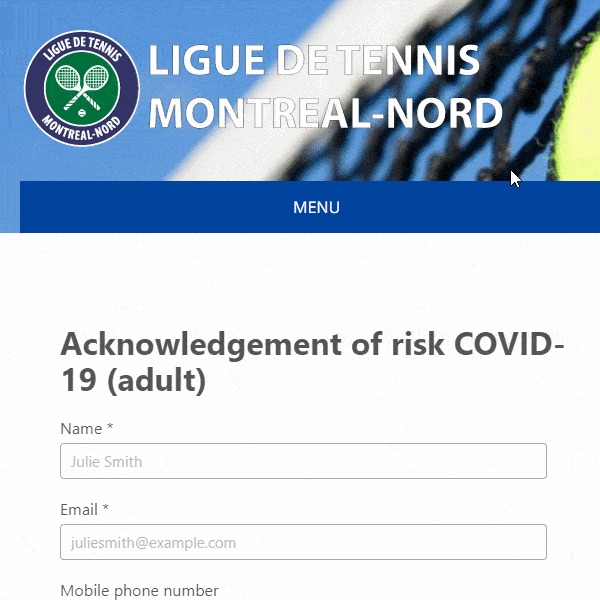
If you prefer, you can embed a button. Choose Button with popup instead. Copy the HTML code inside a page of your website.
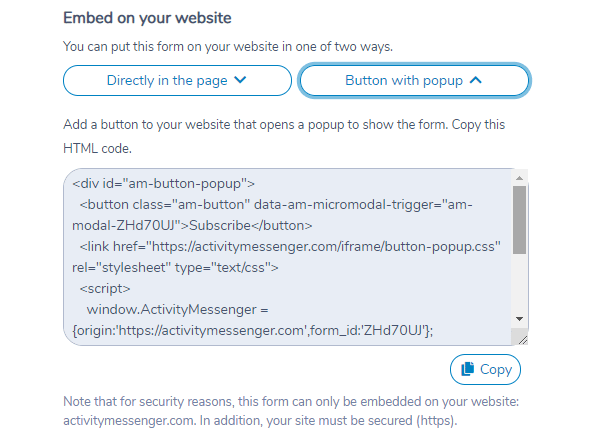
When the user clicks on it, a popup will open with the form. You can even embed multiple forms on the same page.
