
Last year we introduced Attendance tracking. It made it easy for instructors to track attendance and confirm waivers were filled directly from their smartphone. Works with any registration platform such as Amilia, iClassPro, Jackrabbit and even Excel!
This year your staff can add their class schedule to their native calendar app. We support:
… or any calendar application which supports the iCalendar (.ics) format.
You can obtain the iCalendar feed URL by clicking on the menu Staff, and choosing the option Staff, volunteers and users. Click on a staff to obtain the iCalendar URL.
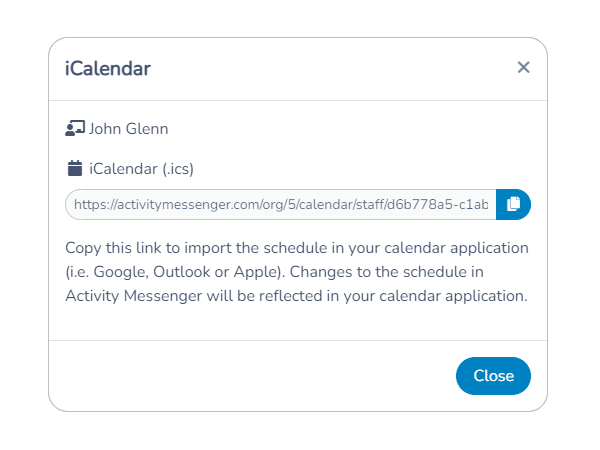
In your native calendar application (i.e. Google Calendar or MS Outlook), you can import the calendar from the URL. The calendar will regularly poll Activity Messenger to keep it synchronized. Be assured that any schedule change will be reflected in your calendar.
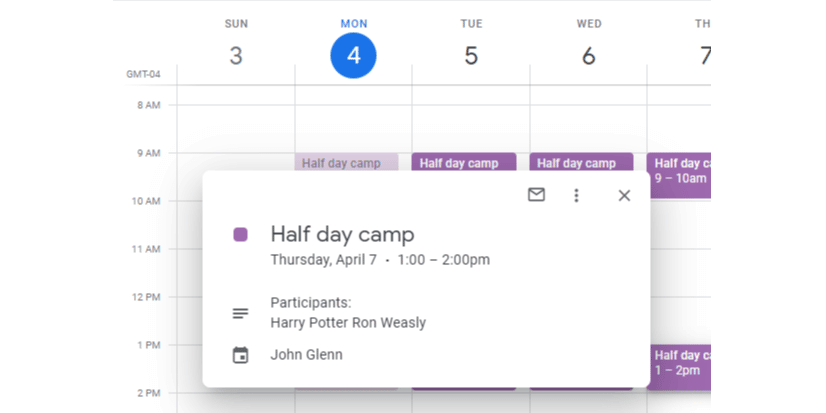
Activity Messenger includes all the necessary information your staff requires to give their class: