
In this blog, we’ll explore innovative ways to streamline attendance tracking for Dance Studios, making life easier for staff, students and parents
We’ll cover:
Tracking attendance at a dance studio doesn’t have to be a chore.
With the right tools, it can be a seamless part of your daily routine.
The first step to efficient attendance tracking is choosing the right system. It should be easy to use and allow staff to quickly update attendance status.
Online attendance tracking allows lists to be updated in real time, so any changes are immediately visible to all employees.
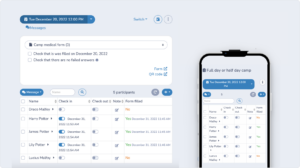
Implement role-based access to ensure that staff members only see the information relevant to them. For instance, a dance instructor might only need access to the attendance lists of classes they teach, while administrative staff might require broader access for scheduling and reporting purposes.

———————————
📌 Pro Tip:Limiting access is important so that staff only have access to information about parents and students in their classes. You can also limit who and how staff can communicate with parents on behalf of the studio.
Check-in and check-out procedures should be designed to minimize errors. Activity Messenger allow for quick corrections if a student is mistakenly marked absent or present. This helps not only tracks attendance, but helps with staff accountability.

Use timestamp data to analyze attendance trends. This can be invaluable in identifying patterns, such as frequent absences, and proactively addressing them.

————–
📌 Pro Tip: Most studio’s we work with keep an attentive eye on attendance tracking. This is easily done with the today tab that show all students who had a class at the studio on that specific day so you don’t have to jump from one list to the other.
The ability to add notes in real time allows for immediate documentation of any noteworthy event. This can include behavioral notes, special achievements, or even quick reminders for follow-up. Teachers can add notes that administrators can see, and vice versa. This helps keep all class information in easily searchable attendance lists.

Notes can be directly linked to individual student profiles creating a comprehensive record. This can be referenced during parent-teacher meetings or for personalizing student learning plans.
————
📌 Pro Tip: We decided to share important class information to our staff using the notes in the attendance list. This was great so that no information is lost and staff get the information at class time so they don’t forget. An example would be to give a forgottent water bottle or remind parents that registrations for next session have started.
For emergencies or last minute changes, the ability to send SMS messages directly from the attendance list is invaluable. This ensures that parents and dancers are informed quickly. This is great for last-minute communications where you need to communicate quickly with dozens of people about schedule changes or canceled classes.

Having customizable SMS templates can save time, especially for common messages like class cancellations or reminders. You can also use mail merge placeholders such as parent name, student name, class, date, time, etc.
Linking Dance progress reports with attendance lists can simplify your dancer evaluation process at your studio. It ensures that evaluations are consistent with the student’s attendance and participation record.
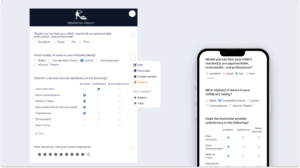
This allows your employees to provide detailed feedback, including strengths, opportunities for improvement, and personalized notes. All from the same place they track attendance.
Tracking attendance should be easy for Dance Studios. Activity Messenger can help with that.
But running an effective dance studio is way more than that.
Here are a few more ways Activity Messenger can help your dance studio.
Dance Studio Software
Create a dance registration form
7 Best Dance Studio Software
Digital waivers for dance classes
Dance recital ticketing
Email Marketing designed for Dance Studios
Dance Progress Reports
Feedback survey for Dance Studios
End of session survey for Dance Studios
Marketing your Dance Studio
Best Dance quotes for Dance Studio Owners
AI-Driven Marketing for Dance Studios