
Payment plans are especially useful for courses that run over an extended period of time, such as a year or several months, where the total amount can be significant.
With payment plans, participants no longer have to pay the full amount up front. Instead, they can choose to make a deposit and pay the balance in monthly installments.
But rest assured, there’s no extra work for you (or your customers) because Activity Messenger fully automates the process. You’ll never have to manually invoice or charge clients every month.
To make the enrollment process even smoother, you can add conditional logic to guide participants to their desired class with ease.
Payment plans can not only help your clients and families, but also benefit your business. Here are some reasons to offer payment plans at your dance studio, camp, gymnastics club or swim school.
First, you’ll need to determine how you’d like to split the payments. Activity Messenger offers fully customizable options (monthly or weekly, percentage or amount) so you can modify and adjust payment plans to fit your needs.
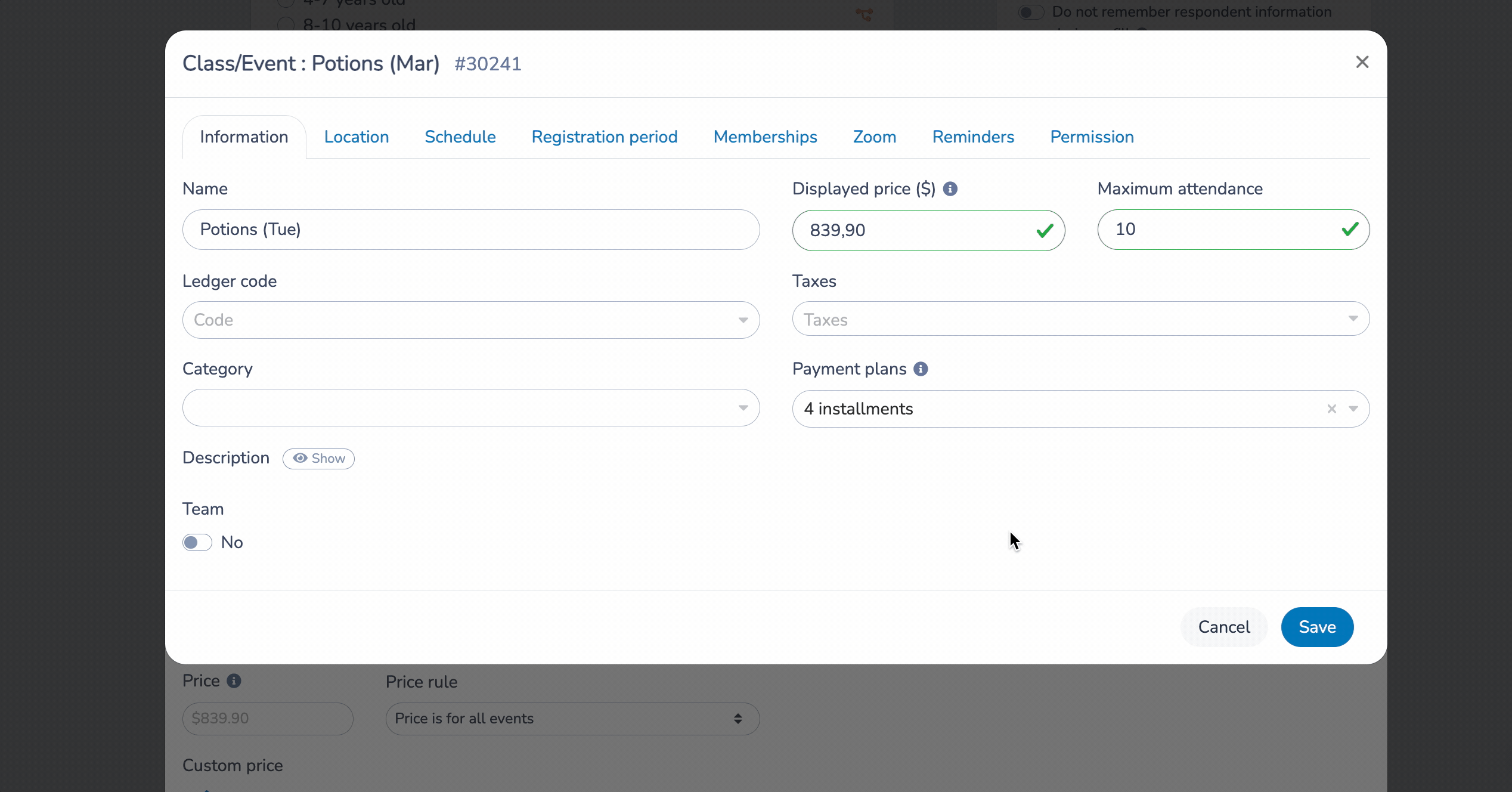
Before setting up a payment plan, you’ll need to create a class for your registration form following these steps:
You can also add multiple to classes to a single form.
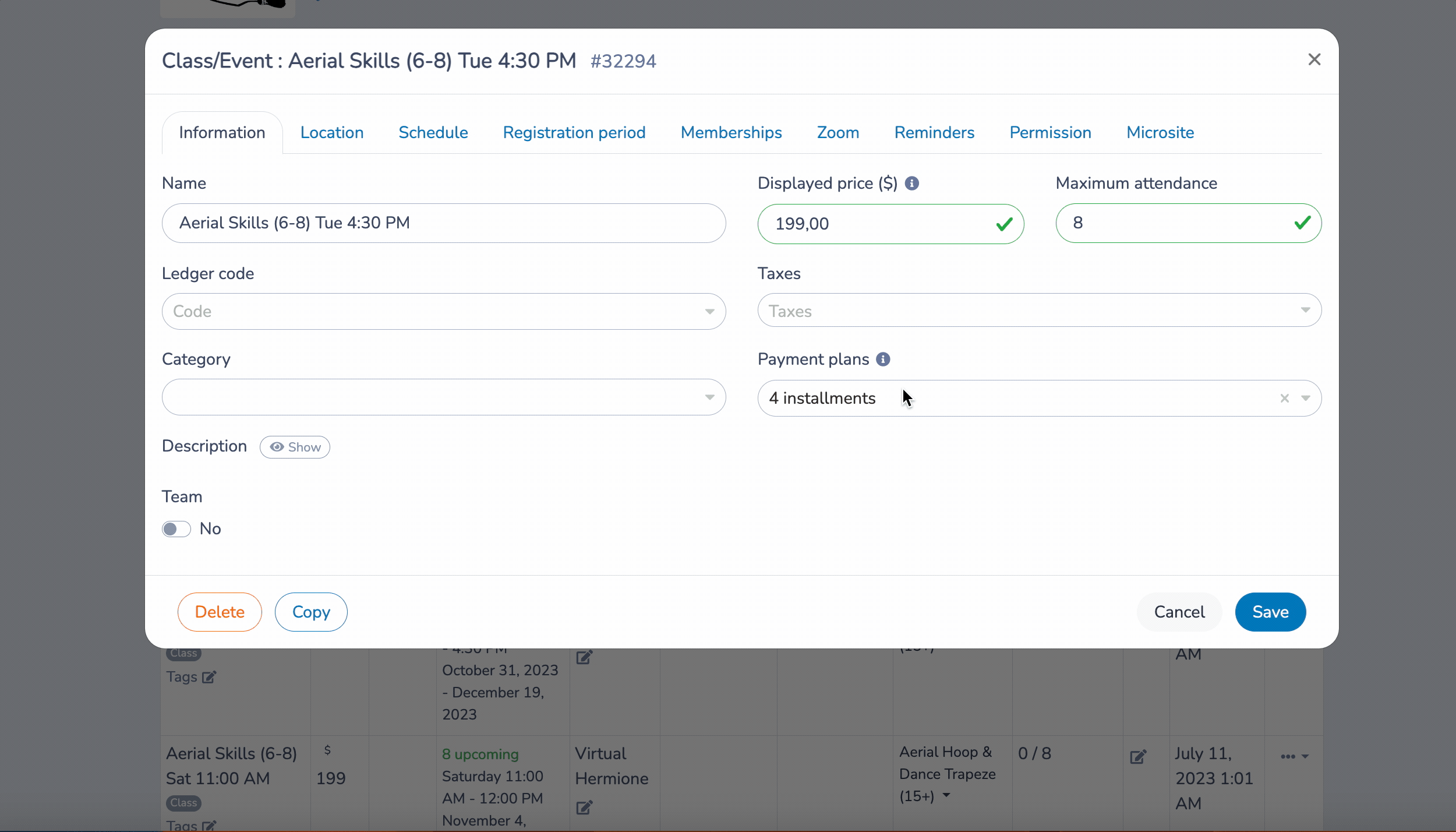
Here are some of the most commonly used fields when creating a class, activity or event:
Read more: Best online registration platform for classes & Activities
Once the class and payment plan are set up, you will need to add the class to a registration form.
Activity Messenger allows you to customize the registration form to include digital waivers, sell gift cards, collect donations and many other options.
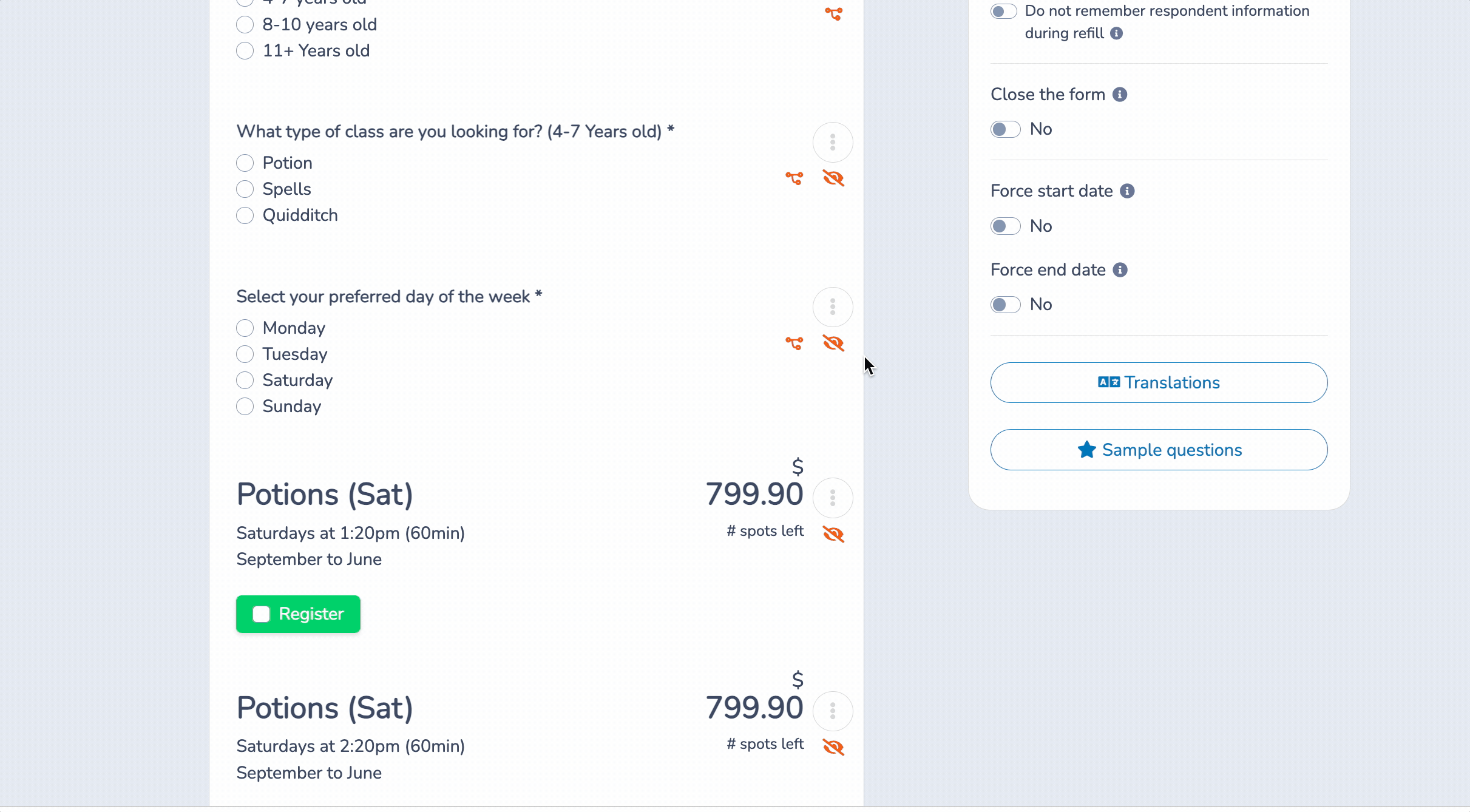
When people sign up, Activity Messenger creates an invoice that details the deposit and any upcoming payments so your customers know what to expect. Payments are then taken at the appropriate time using the credit card on file without any manual intervention on your part. Clients are notified by email and/or SMS when each payment is processed.

Integrating payment plans into your dance studio, camp, gymnastics club, or swim school can benefit everyone. You’ll increase conversion rates, make revenue more predictable, and improve customer satisfaction.
With Activity Messenger, you can customize payment plans to fit your needs and fully automate the process.