
Creating a gymnastics registration form is both quick and easy. In this article, we’ll walk you through the process of creating a customized gymnastics registration and payment form that meets your club’s unique needs.
By implementing these steps, you as a gymnastics club owner will be well prepared to offer a complete online registration journey. This includes selecting specific classes or events, capturing participant information, securing digital waivers, and facilitating payment processing – all within a single, integrated form.
Determine the requirements for your gymnastics registration form
Select a form-building designed for Gymnastics
Create your registration Form
Add a class or event to your form
Add a digital waiver to your gymnastics registration form
Customize the confirmation email
Share your form with your clients
————
We believe that standard form builders don’t cut it when it comes to gymnastics club registration forms. That’s why we created a form builder specifically designed with the features you need to streamline the gym registration process and eliminate unnecessary extras.
————-
The first step in creating your gymnastics class registration form is to identify the critical information needed from students or their parents. Improving the user experience depends on several important factors:
Standard registration forms typically include sections for the gymnast’s name, email address, phone number, home address, emergency contact information, terms and conditions, digital signature, medical history, and choices for selecting class schedules and sessions.

Before you begin designing your gymnastics registration form, it is important to choose a form-building platform that meets your club’s needs. While building your form with HTML and CSS is an option, keep in mind that this method requires more time and a higher level of technical skill.
For health club owners with busy schedules, a no-code form builder is the perfect choice. Simply drag and drop the various components to assemble your form. Popular options include Google Forms, JotForm, Wufoo, and Activity Messenger.

In this guide, we’ll show you how to create your gymnastics registration form using an online form builder like Activity Messenger (the process is similar for most form builders).
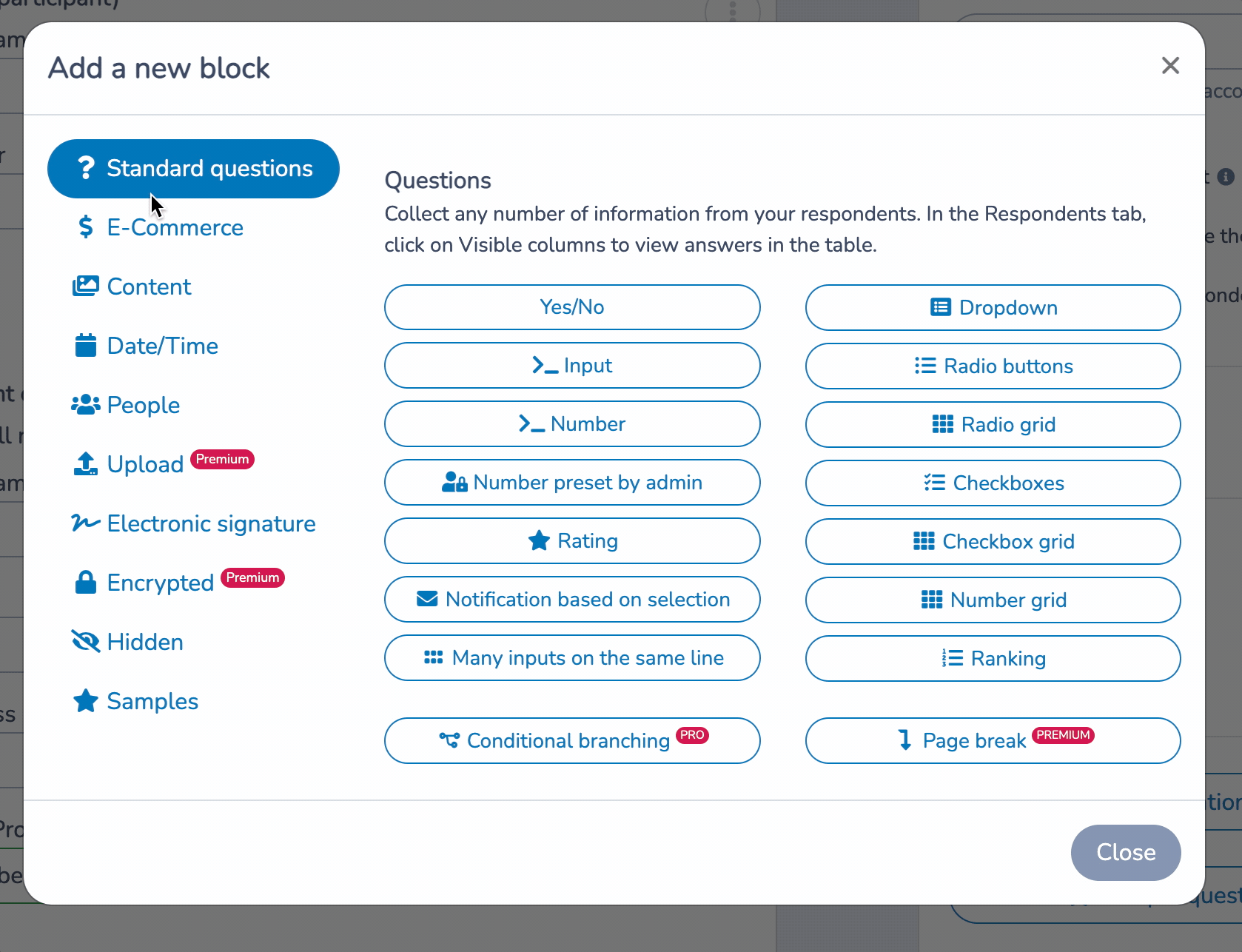
Your gymnastics registration form should allow gymnastics students to select a specific class, activity, or event.
Here’s how to add a gymnastics class to your registration form:

—————
Learn more: How to create payment plans for your gymnastics classes
Incorporating a digitally signed waiver into your gymnastics registration form is essential for maintaining legal compliance and ensuring safety. Activity Messenger makes this task easy.
Start by adding a waiver section to your form that explicitly details the terms and conditions associated to participating in a gymnastics class. This can include issues such as acknowledgement of risk, club policies, and health and safety measures.
Next, include a digital signature field. This functionality allows parents or adult students to legally sign the form electronically, indicating that they understand and agree to the terms of the waiver.

When a user fills out a class registration form for one of your classes, Activity Messenger immediately sends a confirmation email. It’s important that this email includes the invoice and any pertinent information the registrant should know about the class or event.
You have the ability to customize the message for each registration form, so registrants know exactly what to expect next.
Leverage our Canva integration to create branded confirmation emails and use Mailmerge to personalize those emails, fostering a sense of connection with students even before their first class begins.
Learn more: What to include in your confirmation email include
Creating a gymnastics class registration form allows you to streamline your enrollment process and accept payments seamlessly.
With Activity Messenger, you can create a user-friendly registration form, that meets security compliance standards and leverages Stripe‘s secure payment infrastructure.
Combining both, you can create a convenient and efficient registration process for your Gymnastics Club.
To create your first registration form, start a 14-day Free trial.
A gymnastics club sign up sheet or registration form is an important document used by gymnastics clubs to collect important information from students or their parents or guardians. This form is the first step in the enrollment process and collects details that are essential for class management, communication, and ensuring student safety and well-being.
This form is important for several reasons:
A comprehensive gymnastics registration form should include: