
Like it or not, receiving SMS/text messages from businesses is the new normal.
In fact, I would go so far as to say that your participants now expect it and that not using bulk SMS can a negative impact on customer satisfaction.
What was considered invasive just a few years ago is now the preferred way 58% of clients say they want companies to reach out to them.
With this in mind, more and more dance studios, gymnastic clubs, camps and swim schools are sending mass text messages to improve communication with participants.
But there’s a caveat.
Sending bulk text messages to participants or families is an art. Especially in an age of overflowing inboxes.
And sending an unpersonalized text at the wrong time can easily lead to complaints.
In this article, we look at how and when hundreds of studio and club owners are effectively using bulk SMS.
Receiving a text message is much more personal than receiving an email. This is why most studio owners use Mailmerge to address their participants/families by their name and children’s names.
A personalized text message not only captures attention, but also creates a sense of connection between your organization and the recipient.
When a person sees their name, they inherently feel that the content is tailored to them, increasing the likelihood that they’ll engage with it.
But personalization shouldn’t stop there.
You can use Mailmerge in your SMS to add more information such as the start and end dates of the class, the name of the activity, the date of the make-up class, etc.

Timing is everything. Text messages should probably be sent on the optimal date for participants and not simply when it makes sense for your administrative staff.
That’s why it’s important to find an online registration software that allows you to schedule and automate your SMS outreach.
With Activity Messenger, you can automate mass texting weeks or months in advance before a single registration has been processed.
Simply automate based on the start date of an activity or camp, and participants are automatically added to a scheduled SMS reminder as they register.
This ensures that the text is sent to the right participants based on their class start date.
SMS is all about quick and easy. Your message should be concise and to the point, while respecting the limited character count of text messages.
But what if you need to send more information?
No problem, just write an email with all the information you need and send it as a short SMS. A link will appear so people can click to get the full message.
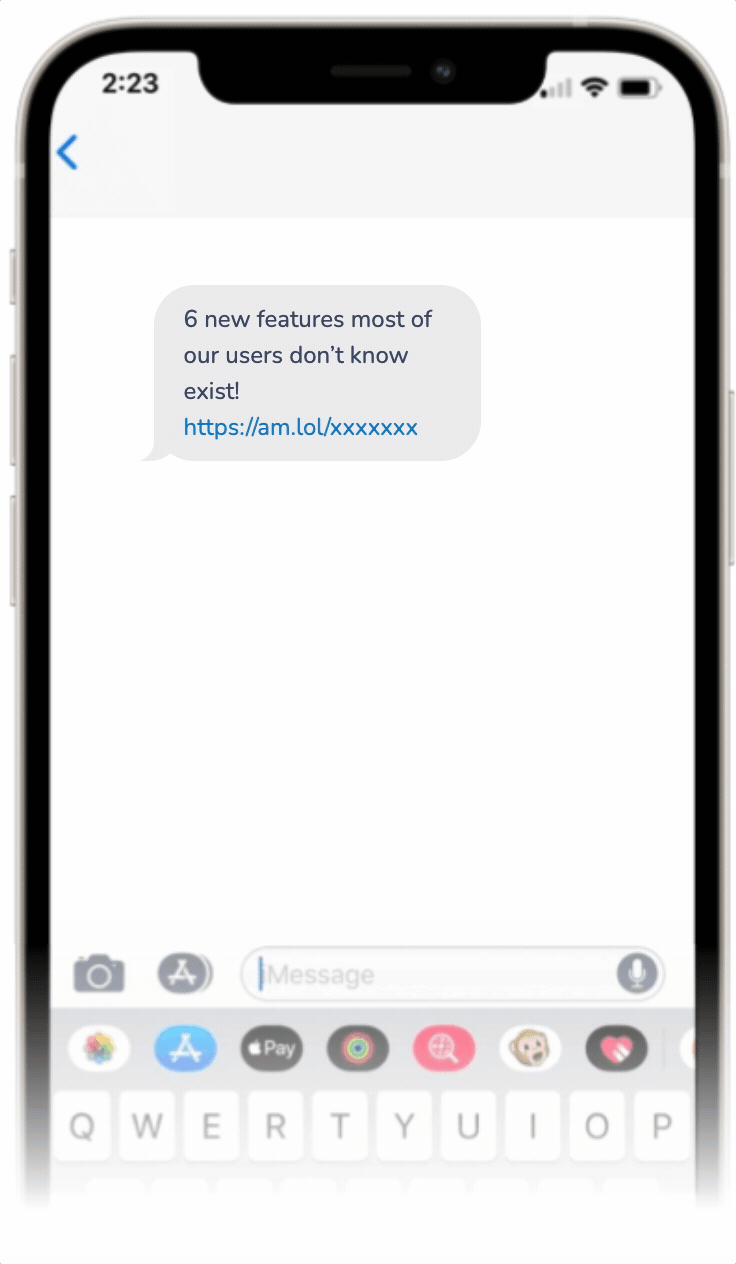
Every text message outreach should have a clear purpose. Whether you’re asking them to sign a waiver, reminding them about a class, or encouraging them to renew their membership, make sure there’s a clear call to action.
You can make it easy for the recipient to take the desired action by providing a clear link that leads to:
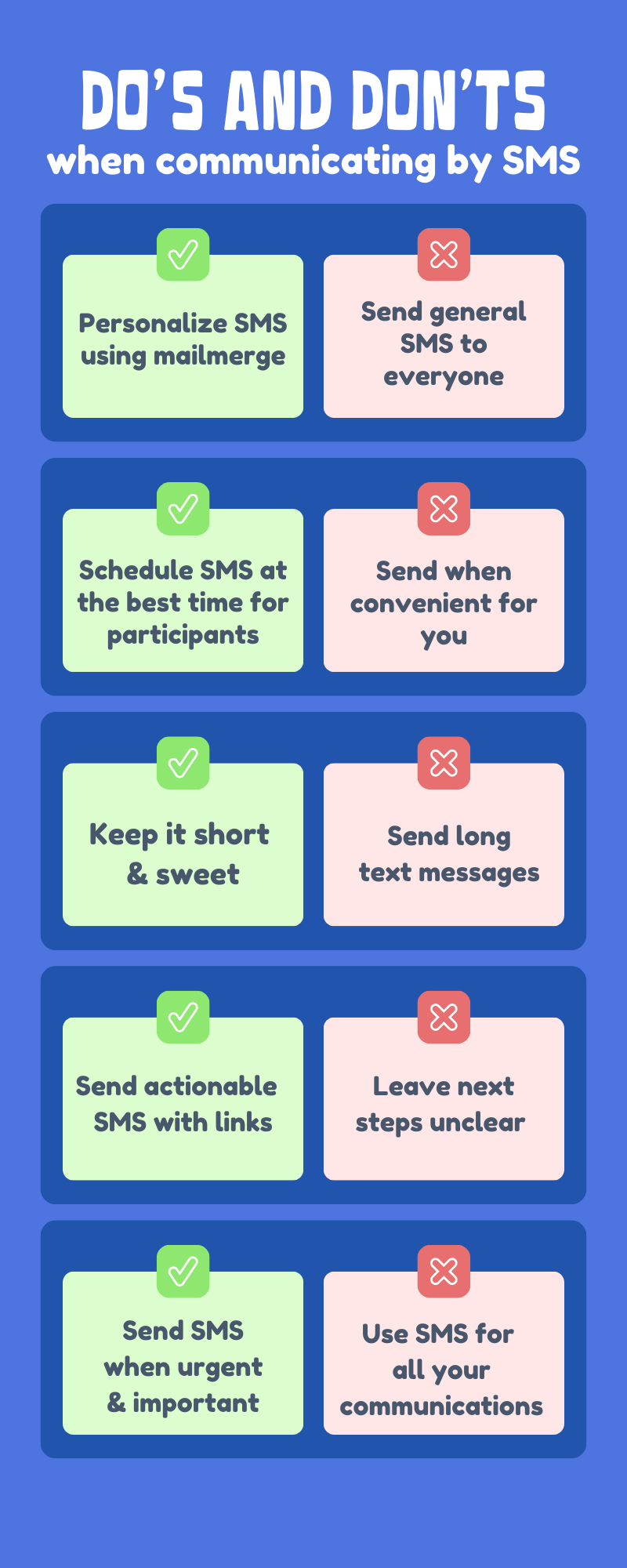
Now that we’ve personalized our SMS outreach, let’s dive into the specifics of when it’s most beneficial to use SMS for your communications.
Sometimes, you need to get a message across immediately. Maybe there’s a sudden change in schedule, or an unexpected closure due to weather conditions.
Emails get lost in the shuffle, and phone calls go unanswered. This can result in angry clients showing up to an empty room.
Why not send a text message? It’s direct, it’s fast, and has a 98% open rate.
We’ve all been there. Camp starts in a few days (or even hours), and there are still a few campers whose parents haven’t signed their waivers or medical form.
And chasing down those last-minute signatures can be a real headache.
With Activity Messenger, you can send an SMS with a direct link to a digital waiver or permission slip.
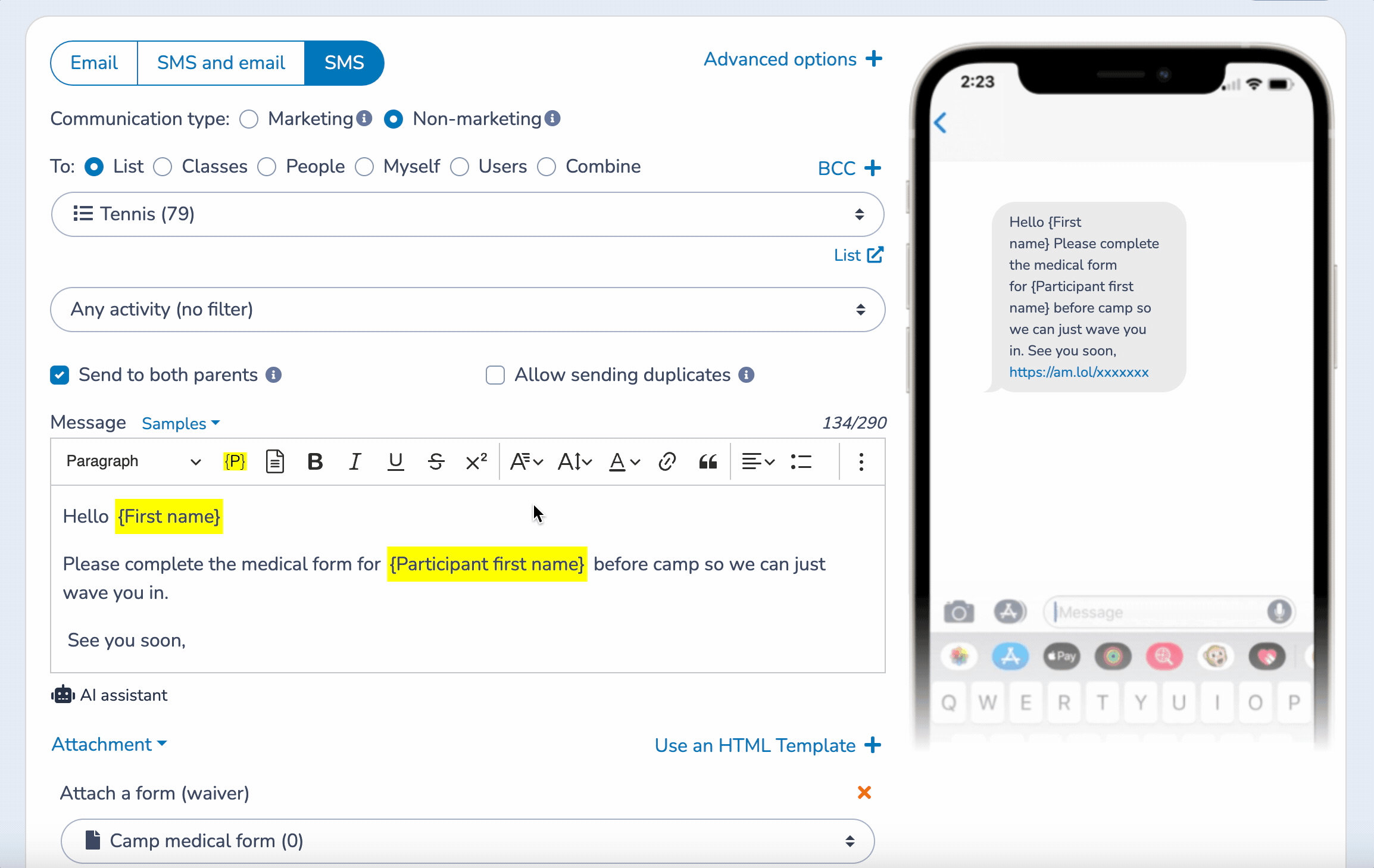
What makes this feature even more valuable is the ability to resend the form but only to those who haven’t signed it.
You can even schedule it to send out on specific dates, ensuring that everyone signs without spamming those who’ve already completed the task.
Activity Messenger allows you to take online registrations for virtual classes which automatically creates a series of Zoom classes that are synchronized with your account.
The system will automate a reminder containing a unique Zoom meeting URL specific to that class on that day.
All you have to do is set the time and date of the reminder, and the system does the rest.
Ever sent an important email and wondered if it was opened? Activity Messenger allows you to track open rates and send an SMS to those who haven’t opened your email yet.
Click on message analytics and select resend to participants who have not opened the email.
Switch from email to SMS to make sure everyone who missed your email gets a follow-up text message.

This can be used in a variety of contexts (class cancellation, rescheduling, class start reminder, etc.) to ensure that important information reaches your students even if when they missed your email.
Hosting an event or offering a free trial? These initiatives only work if people remember to show up.
And one-time events, especially when they are free, are the most likely to be forgotten by attendees or leads.
Automating a reminder SMS a day or two before the event or class can significantly increase attendance and help you convert new customers to your programs.
In this article, we explained when and how most Sports & Leisure businesses now leverage bulk SMS to improve communications with participants.
To do the same, you’ll need an online registration software with integrated SMS features that can:
A class management software that offers all of the above can help you save precious time, optimize communications and increase customer satisfaction.
If too many of these steps require manual work or are not even options in your current online registration software, it might be time to look for an alternative.