
Conditional logic, also known as skip or branch logic, helps you collect data through forms by ensuring that respondents only see questions that are relevant to them.
In this article, we’ll discuss how to add conditional logic on a Google Form.
Google Forms is a simple form building tool to get started with conditional logic. Here’s a detailed look at how to set it up:
Log into Google Forms: Visit Google Forms and sign in with your Google account.
Choose a Template or Start Blank: Google Forms offers several templates, but for payments, starting blank is often better.
Add Questions: Include the necessary fields:
Once your form is created, use sections to organize your forms. This allows you to add conditional brackets and move people to the next question based on their answers.

Why It’s Important: Breaking forms into sections ensures users are guided logically through a sequence based on their responses, improving form clarity and completion rates.
How to Do It:
These question types work best for triggering conditional logic.
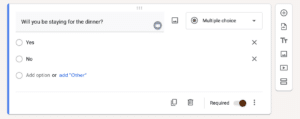
Why It’s Important: They provide clear and manageable options for respondents, making it easy to direct them to specific sections.
How to Do It: Create a multiple-choice or dropdown question and label each option. For example:
To link questions to other questions based on their answers, you’ll need to select the Go to section based on answer. Then you’ll need to select a different section to link to based on the answer.

Why It’s Important: Redirecting users keeps the form relevant and concise.
How to Do It:
Testing ensures your logic flows seamlessly.
Why It’s Important: Mistakes in logic can frustrate users and result in incomplete forms.
How to Do It: Preview your form using the eye icon. Test every possible path to confirm that users see the intended sections.
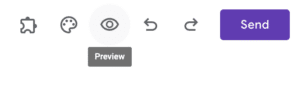
While this setup is sufficient for basic workflows or surveys, Google Forms has limitations when it comes to dynamic displays, complex workflows, or built-in automation.
Activity Messenger is a form creation tool with advanced workflow and communication features that can help you replace Google when your business has outgrown the limitations of Google Forms. Here’s why it might be worth considering depending on your needs:
Conditional logic in Activity Messenger doesn’t stop at displaying questions—it connects directly with registration and payment processes.
Why It’s Important: Forms aren’t just about collecting information; in many cases you need to collect payment and registrations
Real-World Example:
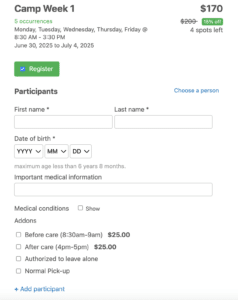
How to Set It Up:
Activity Messenger goes beyond the form itself by automating post-form actions, like sending emails or SMS notifications.
Why It’s Important: Follow-ups can save time, improve customer satisfaction, and boost engagement.
Real-World Example:
How to Set It Up:

Unlike Google Forms, which relies on navigation between sections, Activity Messenger lets you dynamically show or hide fields within the same section.
Why It’s Important: This keeps the form compact and intuitive without requiring respondents to jump around.
Real-World Example:
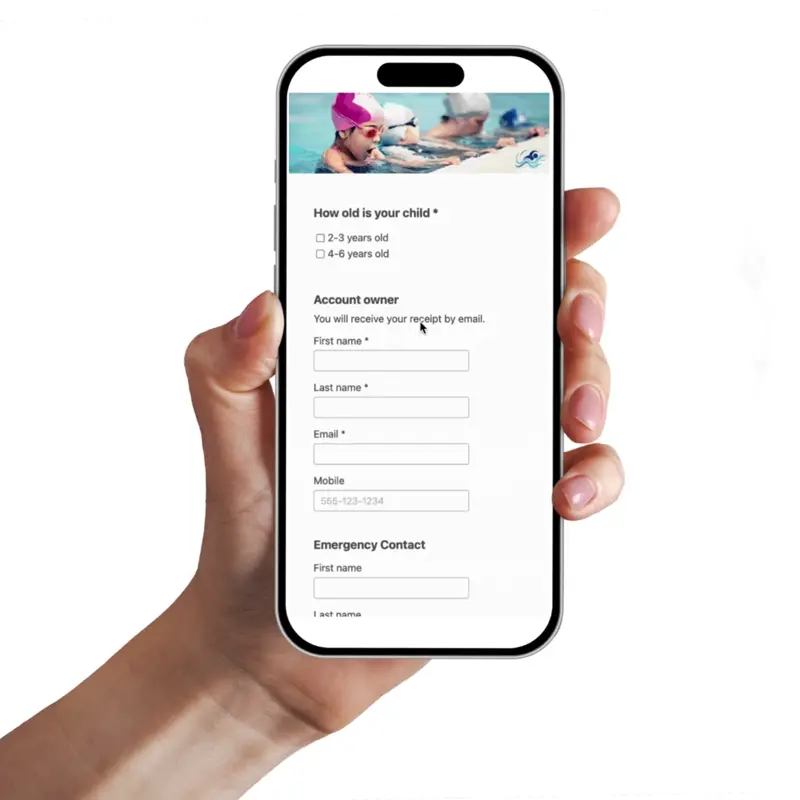
How to Set It Up:
Collecting data is only part of the process; analyzing it is just as critical. Activity Messenger integrates conditional logic responses directly into reports.
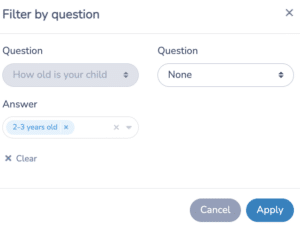
Why It’s Important: Streamlined reporting saves time and eliminates the need for external tools.
Real-World Example:
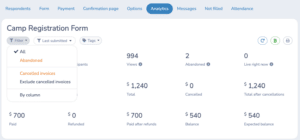
How to Set It Up:
Activity Messenger goes beyond forms, offering powerful tools like SMS communication, liability waivers with digital signatures, bulk certificates, attendance tracking, and email marketing to simplify your operations.
Why It’s Important:
Managing everything in a single platform reduces the need for multiple tools, saves time, and creates a better experience for both your staff and clients.
Real-World Example:
For Canadian organizations, Activity Messenger stores your data in Canada and can even automate Interac e-transfer payments on your registration or payment forms.
While Google Forms is a great starting point, Activity Messenger can be a better choice for organizations managing a higher-level of registrations, payments, and communications. Here’s a quick comparison:
| Feature | Google Forms | Activity Messenger |
|---|---|---|
| Basic Conditional Logic | ✅ | ✅ |
| Dynamic Question Display | ❌ | ✅ |
| Integrated Payments | ❌ | ✅ |
| Automated Communications | ❌ | ✅ |
| Reporting and Analytics | Limited | Advanced |
Conditional logic is more than a feature-it’s a tool for improving the user experience, increasing efficiency, and driving better results. Whether you’re creating a registration form, conducting a survey, or managing event registrations, Activity Messenger gives you the tools you need to succeed.
Book a demo with one of our experts today!