
Here’s a guide to creating a basketball player evaluation form that meets your program’s or academies unique needs.
We’ll cover:
An evaluation form helps track key attributes and skills of each player, providing objective data that supports decision-making. Rather than relying solely on intuition or first impressions, the form allows coaches to assess players consistently across various categories, from physical fitness to basketball IQ.
Begin by collecting basic information about the player, such as:
This section gives evaluators context and allows easy identification of players during the evaluation process.
Include metrics that help assess the player’s physical capabilities:
These attributes can be evaluated using drills or measured benchmarks like sprint tests or endurance challenges.
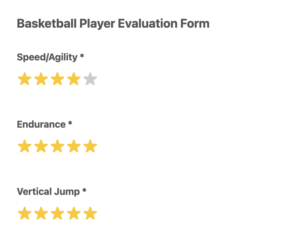
This section is the heart of the evaluation and focuses on the key skills necessary for basketball success. Break it down into specific skill categories:

For each skill, use a grading scale (e.g., 1-5) to standardize assessments.
While physical skills are essential, basketball is also a mental game. Include sections for:
These intangibles are harder to measure but equally important in player development.
Observing players in game-like scenarios or scrimmages offers a more complete evaluation. Use this section to assess:
After rating each category, provide an overall rating that summarizes the player’s strengths and areas for improvement. A comment box or notes section can be useful for highlighting standout moments or concerns.
Note: These steps are used when creating evaluation forms and skill tracking in Activity Messenger, but are the same if you are using another form builder such as JotForm, Google Forms, or Wufoo.
Using a basketball player evaluation form isn’t just for tryouts or mid-season evaluations. Progress reports can be incredibly useful throughout the season to track a player’s development. Coaches can create regular reports based on these evaluations to help players understand their strengths and areas for improvement over time.
Progress reports are also useful for measuring long-term development, helping coaches adjust training plans, provide targeted coaching, and make informed decisions about lineups and playing time distribution.
I’ve found that the younger generation of coaches appreciate the convenience of managing everything from their iPad or smartphone. Parents and players also appreciate the ability to track and view progress online in real time.
Activity Messenger also allows you to create a basketball registration form that includes online payments, liability waivers, attendance tracking, and even SMS communication with participants.
Here is a Basketball Progress Report Template that was created using Activity Messenger. Test it out and see if you like it.
A well-designed basketball player evaluation form can make a world of difference in how you evaluate and develop talent. By breaking down the evaluation process into clear, measurable categories, you can ensure that you’re making informed decisions that benefit both individual players and the team as a whole.
Whether you’re conducting tryouts, developing young players, or scouting for competitive teams, the right evaluation form can streamline the process and provide a clear path for player improvement.
Need an easy way to collect and track player evaluations? Platforms like Activity Messenger can simplify the process by digitizing your evaluation forms, automating player follow-up, and helping you easily share results with parents and players.
Start creating your custom basketball player evaluation form today! Meet with an Activity Messenger expert.