
Organizing a Kids’s birthday party at a gymnastics club, dance studio or swim school is an exercise in logistics.
Making sure all the little guests are accounted for in terms of safety is paramount.
Enter digital waivers, which offer a streamlined, paperless solution that saves time and trees.
Let’s take a closer look at each step of creating a digital waiver to ensure safety and streamline the digital waiver collection process.
In this article, we’ll cover:
Designing Your Form: Your digital waiver is the first point of contact between your business and some of the parents invited to the party. It should be intuitive, easy to navigate, and visually appealing. With Activity Messenger, you can:

Activity Messenger can also remplace any class management software for Dance Studios, Gymnastics Clubs, Swim Schools and Camps.
Customizing Information Fields: Every party is unique, and so is every child. Customize your form to capture the essence of both:

Setting Terms and Conditions: This section is crucial as it protects both your business and the children:

Timely Reminders: Ensure that no digital signature of your required waiver is missed with automated reminders:

Seamless Automation: Activity Messenger isn’t just a digital waiver tool; it’s a comprehensive system that can handle multiple aspects of your event:
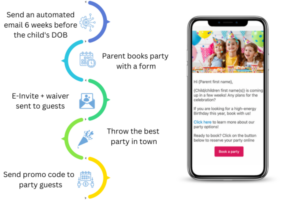
To learn more about our complete birthday party workflow, read this article.
Digital waivers are more than just a formality; they’re a reflection of your brand’s efficiency and your commitment to safety.
For a hands-on demonstration and more insights into making your next event a breeze, book a demo with one of our experts.
Let’s party smarter, not harder!