
Whether you’re managing online registrations, conducting surveys, or collecting liability waivers, a reliable form builder is essential.
Many small businesses naturally gravitate towards Google Forms because of its simplicity and low cost. But while it may seem like a convenient choice, Google Forms lacks several key features that growing businesses need.
In this article, we discuss 10 reasons why Google might not be the best choice for a growing business or organization:
| Reason | Impact on Forms and Business |
|---|---|
| 1. Lack of Branding and Customization | Forms are generic which can harm your brand image and fail to build client trust. Lack of branding makes it harder for clients to recognize and engage with your organization. |
| 2. No Integrated Payment Options | Redirecting to external payment methods creates friction, leading to drop-offs and lost revenue as clients may abandon registration |
| 3. No Automated Confirmation or SMS Reminder options | Manually managing confirmations and reminders is time-consuming and prone to error. |
| 4. Limited Automation and Workflow Options | Lack of automation for approvals, workflows, or follow-up tasks creates additional administrative work. |
| 5. Lacks Analytics and Tracking | Limited insights make it difficult to understand and improve form performance. |
| 6. No Attendance Tracking | Without integrated attendance tracking, planning activities becomes a challenge. This affects participant safety, capacity management, and organizational efficiency. |
| 7. Lacks Customer Account | Clients must re-enter their information for each registration, leading to frustration and errors. This repetitive process can discourage repeat clients and harm retention. |
| 8. No Invoice Creation feature | Manual invoicing is time-consuming and prone to error, resulting in delayed payments and increased administrative workload. |
| 9. Lack of Digital Signature for Waivers | Separate tools for waivers complicate enrollment, discourage completion, and increase administration. |
| 10. Limited Customer Support from Google | Limited support can lead to unresolved technical issues, increased downtime, and operational delays, impacting your ability to resolve issues quickly and provide a seamless registration experience for customers. |
Author’s note: Olivier is the co-founder of Activity Messenger, a form-building tool that helps hundreds of organizations and small businesses streamline operations and increase revenue.
Google Forms offers limited options for branding your forms, which can feel disconnected from your company’s identity.
Solution: Most other online form builders offer you more customization option with some event integration fully with Canva. You can also fully embed the form into your website with your colors to keep everything on brand.
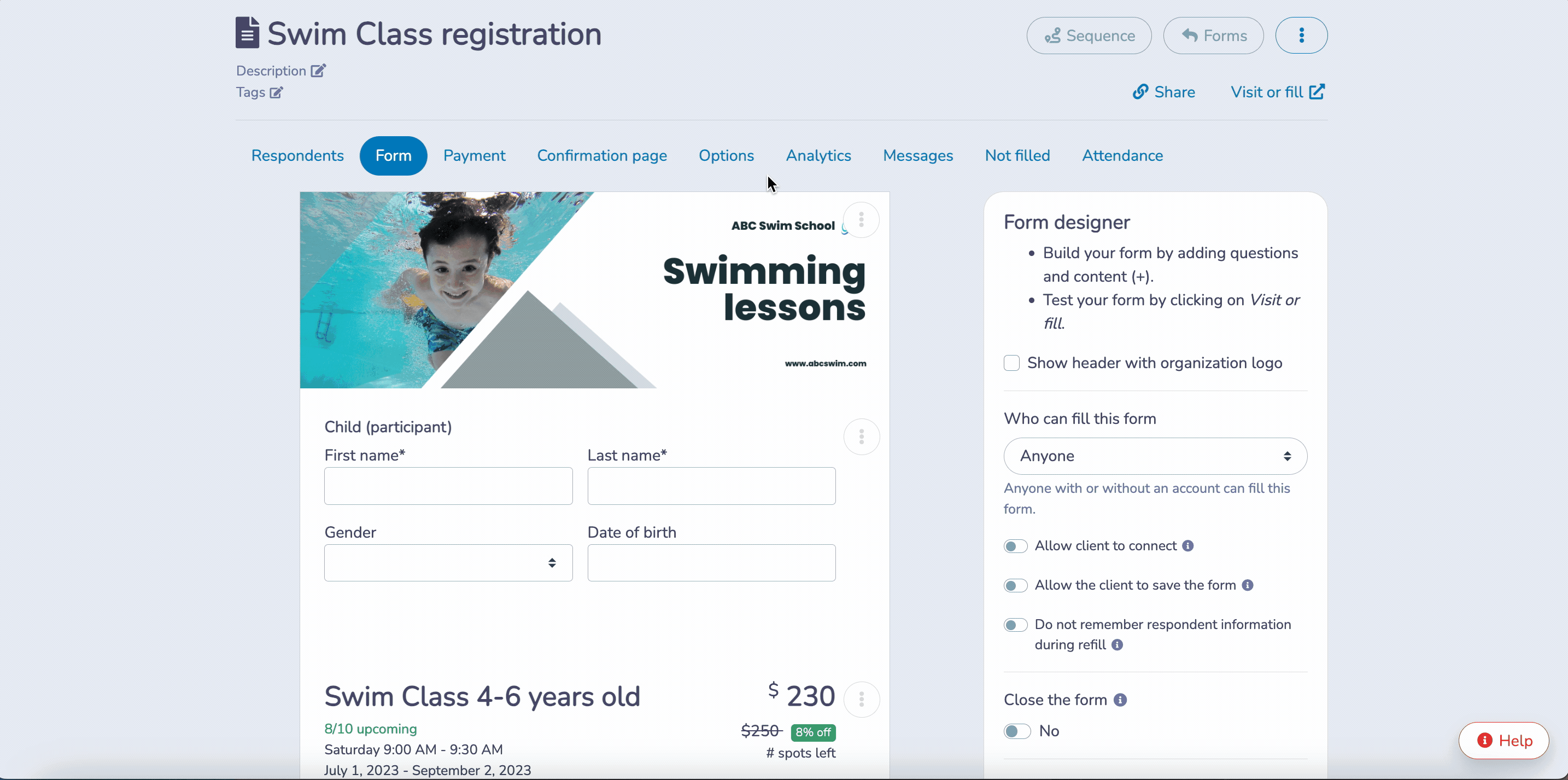
Google Forms doesn’t allow for direct payment collection. This can create friction for clients and impact conversion rates.
Solution: Add-ons like Payable Forms and PayQ allow you to embed payment gateways directly into your Google Forms. Form building tool like Jotform, Wufoo and Activity Messenger offer a built-in integration with Stripe, allowing you to collect payments, send automated receipts, and ensure a smooth experience for your clients.
Google Forms has limited automation, such as linking responses to Google Sheets, but beyond that, you need additional tools (such as Zapier) to automate follow-ups or notifications.
Automation helps businesses save time and ensure clear communication, but Google Forms falls short in this area.
Solution:Extend the automation of Google Forms with Google Apps Script and workflow tools like Zapier. With Google Apps Script, you can create custom scripts for tasks like sending follow-up emails or setting reminders based on form responses. A modern online form builder will integrate all of this into the same tool, keeping your data in one place and reducing the chance of errors.

Bulk SMS is a powerful communication channel, yet Google Forms doesn’t support it, limiting how you can reach clients.
Solution:Using an add-on called SMSQ, you can configure your form to automatically send personalized SMS notifications upon submission. If you need to send last-minute communications, finding a form-building tool like Activity Messenger that integrates Bulk SMS capabilities can be a game-changer.
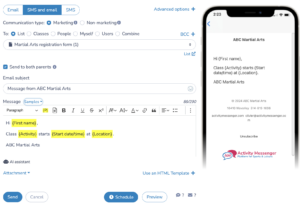
Google Forms provides only rudimentary analytics – response counts, percentages, and a few charts. This level of reporting may be sufficient for very basic use cases, but it lacks depth and actionable insights, making it difficult to analyze trends or segment audiences effectively.
Analytics are crucial for understanding client behaviour and improving forms, but Google Forms offers only minimal reporting.
Solution: Switch to a form builder like JotForms, Activity Messenger or Survey Monkey if you need more advanced analytics. You can track response patterns over time, segment by demographics, and see which questions may be causing drop-offs.
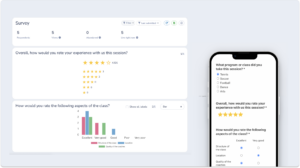
For businesses running classes or events, attendance tracking is crucial, yet Google Forms doesn’t support it.
Solution: Import your class list or integrate with an attendance tracking software like OneTap Check-In or AppSheet.
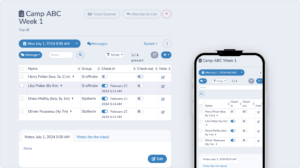
Google Forms doesn’t allow clients to create accounts, which limits your ability to manage your database and client preferences.
Solution: Automate the transfer of Google Forms responses to various CRM systems, such as Zapier or use a native crm integration like Copper CRM or Apptivo.
Google Forms does not have built-in support for digital signatures, so organizations often rely on third-party tools, which complicates workflows and adds extra steps for users.
Solution: Integrate Google Forms with Google Docs using Apps Script or add-ons like Form Publisher to customize PDF’s based on responses. For workflows requiring e-signatures, integrate with tools like DocuSign or HelloSign through Zapier or use add-ons that automate document generation and signing.
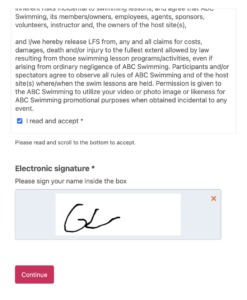
For businesses that need to collect payments, creating invoices is essential. Unfortunately, Google Forms doesn’t provide a way to create or send invoices, which can lead to additional administrative work and complications.
Solution: To automate invoice generation, install the Form Publisher add-on. You can then configure it to map form responses to your invoice template, and set it to generate and email a PDF invoice each time a form is submitted.
When issues do arise, Google Forms users often find themselves having to navigate through forums and help articles instead of getting the help they need right away.
Solution: Platforms like Activity Messenger provide priority support and training resources to help you resolve issues quickly and continue operations with minimal disruption. This level of support is critical for businesses that handle time-sensitive tasks such as event registration or payment processing, where even a small issue can impact revenue and customer satisfaction.
Activity Messenger is a form builder designed to replace Google Forms. It has all the functionality of complex class management software, such as attendance tracking, digital signatures, many different e-commerce options, and SMS communication with respondents.
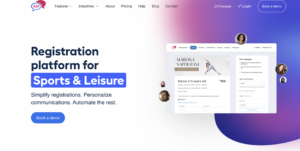
Here’s why you should consider Activity Messenger instead of Google Forms for your small business.
Activity Messenger allows organizations to collect payments directly within forms, eliminating the need to redirect customers to a separate payment platform. Activity Messenger simplifies payments for registrations, ticket sales and memberships, significantly reducing abandonment rates. For the Canadian business, it also automated Interac E-transfer payments.
Built-in options for digital signatures helps you capture legally binding consent on waivers, contracts, and other forms. This feature is essential for organizations that require participant liability waivers, improving compliance without the need for external tools.
Activity Messenger includes automated invoicing capabilities that allow you to generate and send invoices immediately after a payment is made. This helps businesses maintain accurate records, improve transparency, and create a professional, efficient billing experience for customers.
Automated communication such as confirmation emails, reminders, and follow-ups keep customers informed. By automating these repetitive tasks, Activity Messenger reduces the manual workload and ensures that your customers receive timely updates.
Activity Messenger integrates with Canva, giving you full control over the look and feel of your forms. This allows you to create custom branded forms that match your business identity and reinforce professionalism and brand recognition with every interaction.
In addition to building forms, Activity Messenger includes marketing features that allow you to reach customers through SMS and email campaigns. You can send newsletters, reminders, and promotions, creating a centralized tool that supports both operational and marketing needs.
For Canadian SMBs, Activity Messenger provides secure, local data storage that ensures compliance with Canadian privacy laws. This is especially important for businesses that handle sensitive customer information, providing peace of mind and compliance with Canadian data regulations.
Activity Messenger offers built-in attendance tracking, allowing businesses to manage and monitor customer attendance at classes, events, and more. This feature is especially beneficial for sports and educational programs where tracking attendance is critical to operational efficiency.
Generate additional revenue by offering add-ons and up-sells directly through Activity Messenger forms. Whether it’s merchandise, additional classes, or exclusive memberships, you can offer customers options to enhance their experience and maximize your revenue.
While Google Forms may meet basic needs, it lacks critical features such as branding, payment processing, automated workflows, bulk SMS, and more. Switching to a specialized form builder like Activity Messenger helps businesses do everything in one place, ensuring a professional customer experience that scales as you grow.
To learn more about Activity Messenger, book a demo with one of our experts.