
An automated event reminder is no longer a nice to have, people now expect it. And in this age of digital noise, nothing grabs attention like a text message. In this article, we’ll discuss how to send and even automate an SMS reminder, whether you use Eventbrite, Weezent, Activity Messenfer, or Tututix for your ticket sales.
Looking for a new Event Ticket Platform? Here are the best event ticketing softwares on the market.
Whether you have 10 attendees or a thousand, everyone has their phone within reach. And their inboxes are overflowing. So if you want to make sure your reminder is seen and increase attendance to your event, SMS/Texting is the way to go. This is especially important when tickets are free or low cost.
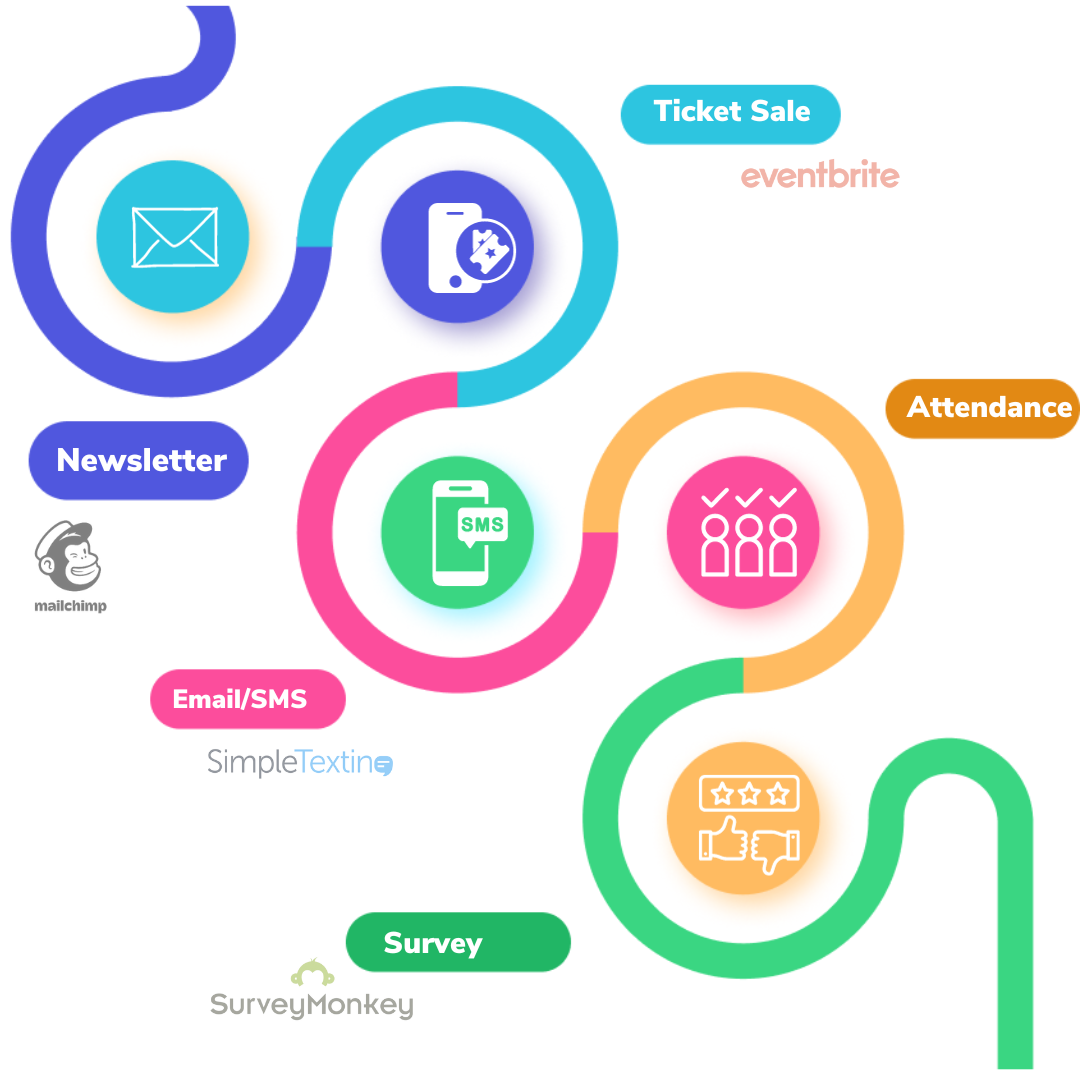
What’s more, Activity Messenger lets you automate the entire ticket sales workflow in a single platform. We replace mailchimp for email marketing, SimpleTexting for text messaging and SurveyMonkey for post-event surveys.
And because everything is integrated, you can create and schedule all your automations before you’ve even sell a single ticket.
Okay, so you have your event or class planned. Great! You even have personalized tickets with Canva that include QR codes for easy check-in (yes, we have that feature too).
What’s next? Navigate to your event or class details in Activity Messenger and click Reminders to schedule an SMS and/or email to all attendees and participants.
You can even select how many days/hours before an event you want the reminder to be sent out so you can focus your attention on the actual even.
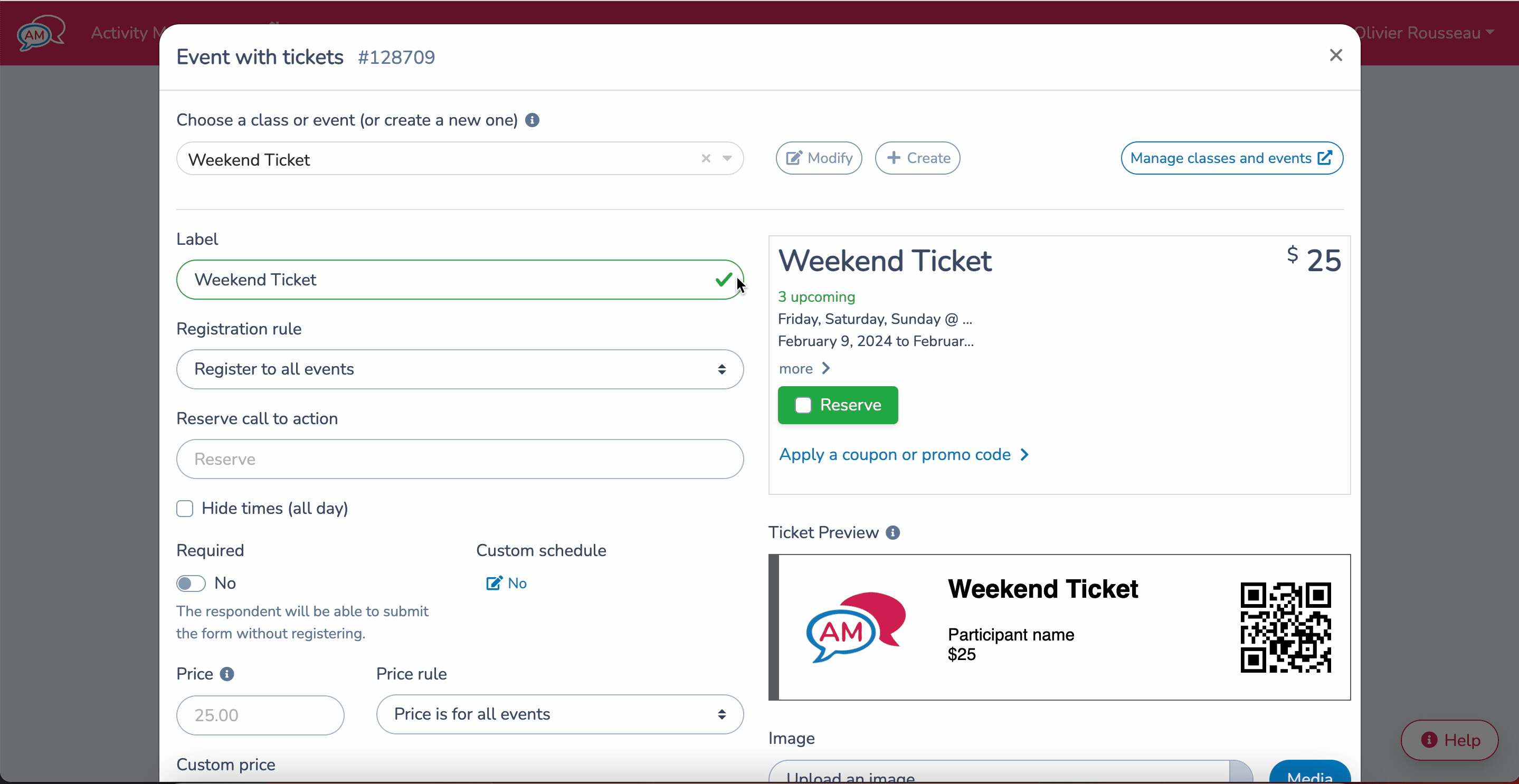
Activity Messenger can also remplace any class management software for Dance Studios, Gymnastics Clubs, Swim Schools and Camps.
Once you’re there, you have the freedom to choose when you want the SMS reminders to go out. Whether it is two days, one day, or a few hours before the event – set it to suit your needs.
You’ll also have a variety of placeholders (mailmerge) at your disposal. You can customize message templates to include event names, dates, and even attendees’ first names to make each SMS feel personal.
Imagine getting a message that says, “Hey [first name], just a heads up that [event name] is happening on [date] at [time] . Can’t wait to see you there!”
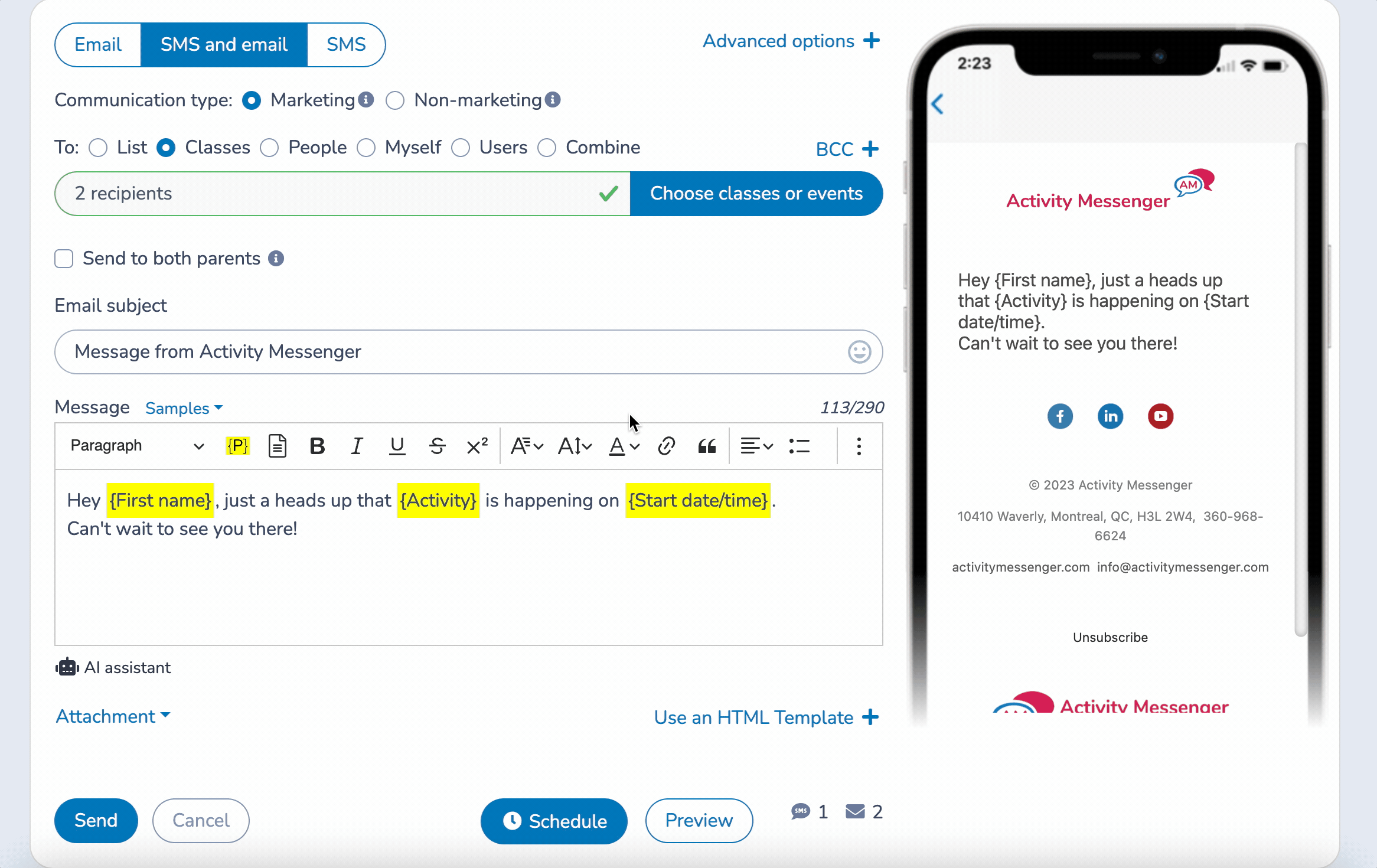
Of course, the conversation doesn’t have to end when the event is over. Maybe you want to upsell a product or service, or maybe you just want some feedback from attendees.
Creating a post-event thank you email is more than just good manners; it’s an opportunity to further engage your attendees and gather valuable insights for future events.

A well-crafted thank you email can serve as an extension of the positive experience your attendees had, keeping the connection alive and paving the way for future interactions. You can even incentivize them to complete the survey with a small gift or discount on a future event.
Handling your attendee list efficiently is a critical part of event management, and if you still have not switch to Activity Messenger for ticket sale, you’ll need to import your list from EventBrite, Weezeevent, tututix or any other event ticketing software.,
The process of importing and exporting attendees is designed to be straightforward yet powerful. You can easily import a CSV file from EventBrite into Activity Messenger with the essential details like names, email addresses, and ticket types.

With a couple of clicks, you’ll have a comprehensive list of attendees, including their contact information and ticket status. This feature is particularly useful to send bulk sms reminder, post-event communications and surveys and to add attendees to your marketing email list.
Pro Tip: Migrating your entire ticket sale workflow will not only save you time, automate the process and reduce the number of tools you use. You’ll also save money. Our ticket price fee is one of the lowest on the market.
Ticket Fee pricing (all included)
Activity Messenger: 3.9% + $0.30 per ticket
Eventbrite: 6.4% + $1.29 per ticket
Tututix: 5% + $1 per ticket
We’ve got all the tools you need to create newsletters, surveys, digital waivers so you can include all aspects or running an event in a single platform. No need to jump between platforms – it’s all in one place.
The key is to communicate effectively, but without the hassle of manually sending each message and using multiple tools in the process.
Activity Messenger lets you streamline this process so you can spend more time creating a memorable event. So why not start making your life a little easier? If you have any questions or would like to give it a try, click here and start your free trial
If you offer kids party birthdays at your center, Activity Messenger can help you create a streamlines party booking workflow