
For sports clubs, dance studios, and other membership-based organizations, collecting monthly payments can be a challenge. Credit cards and direct debits often come with processing fees, and managing cash or cheques can be time-consuming. A growing number of organizations in Canada are turning to Interac e-Transfers as a cost-effective alternative.
In this guide, we’ll show you how to set up monthly membership payments with Interac e-Transfers, automating and simplifying the process.
We’ll discuss:
Author’s note: Olivier shares tips and tricks he’s learned over the past decade as the owner of a kids’s activity center working with many different online registration tools. Today, as the co-founder of Activity Messenger, he now helps hundreds of organizations in North America improve their online registration process and increase their conversion rates.
To start collecting monthly payments, you need a structured process for members to sign up and commit to e-Transfer payments. Activity Messenger makes it easy to create a membership registration form with built-in e-Transfer instructions.
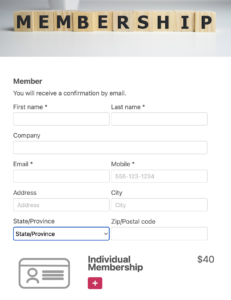
📝 Example:
“I agree to send a monthly Interac e-Transfer of $XX to [your email] on the 1st of each month. Failure to do so may result in suspension of my membership.”
A platform like Activity Messenger allows you members to store their memberships cars in their Apple wallet or Google wallet.
Once your membership from is ready, you’ll need to integrate Interac e-Transfer as a payment method on you form.
Here’s a step-by-step guide:
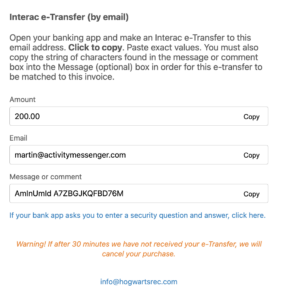
Since Interac e-Transfers require members to manually send payments, it’s essential to automate reminders to ensure timely payments.
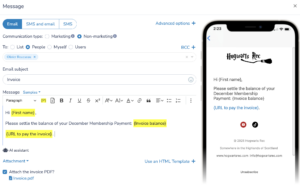
📅 Example Reminder Message:
“Hello [First Name], this is a friendly reminder that your monthly membership payment of $XX is due. Please follow instructions below to send you Interac e-Transfer. Thank you!”
Automated reminders help reduce late payments without requiring manual intervention from your staff.
As your organization grows, processing a high volume of payments and invoices manually and keeping up with settlements becomes time-consuming. Activity Messenger helps you streamline this so you can stop chasing parents for payments once and for all:
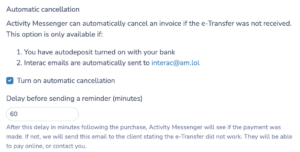
💬 What our customers say:
“Adding Interac e-Transfer by email as an option to pay online has saved thousands of dollars a month in credit card fees. This was made possible by Activity Messenger’s auto-reconciliation, which saves us 3 days of admin work a week!” — Duncan M., Founder & CEO, HamOnt Sports
Pre-Autorized Debit (PAD) is another great way to collect monthly memberships with lower fees than credit cards.
Using Interac e-transfers can lower your credit card fees. It can also keep your enrollment process simple if done correctly.
With Activity Messenger, you get lower fees, faster payments, and fewer manual tasks. Plus, it keeps customer convenience high.
| Interac | Credit card | Pre-Autorized Debit (PAD) | Offline | |
|---|---|---|---|---|
| Processing fees* | 0% | 2.9% + 30c | 1% + 40c | Yes |
| Payout | Instant | 1-3 days | 5 days | Client dependant |
| Settlement | Automated** | Automated | Automated | Manual |
Collecting monthly membership payments with Interac e-Transfers is a cost-effective solution for Canadian organizations. By setting up an easy-to-use membership forms and automating payment reminders you can reduce administrative headaches.
By integrating Interac e-Transfer as a payment option on your registration form, you offer your participants a secure, familiar, and convenient way to pay.
To learn more, book a quick demo with one of our experts.