
Whether you’re organizing teams, collecting payments, or collecting medical waivers, having a solid registration process is key to avoiding administrative headaches. In this guide, we’ll show you how to create a user-friendly baseball registration form that simplifies the process for everyone involved.
Author’s note: Olivier shares tips and tricks he’s learned over the past decade as the owner of a kids’s activity center in Montreal. Today, as the co-founder of Activity Messenger, he helps hundreds of dance studios, gymnastics clubs, swim schools, Baseball Academies and camps across North America simplify their operations and increase revenue.
Before you even start building a registration form, it’s crucial to plan what information you need to collect. A common mistake is asking for too much information or irrelevant details, which can overwhelm registrants and cause them to abandon the form halfway. Depending on where you offer your baseball clinics, you might need to create a bilingual form.
Consider the following key factors:
Not all form builders are created equal, and choosing the right one can make a huge difference your daily work at your baseball academy or clinic. You can create a registration with google forms but it does come with some limitations.
Here’s a closer look at what to consider when selecting your form builder:
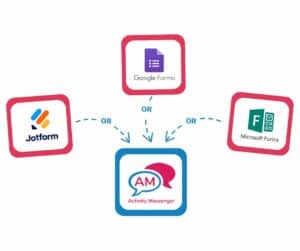
Learn more about how to improve your registration form conversion rates.
When designing your form, think about the user experience—parents who are filling out the registration form should find it intuitive and quick to complete from a mobile phone.
This section is straightforward and should be clearly presented. Ask for:
Make this section simple to fill out by using drop-down menus or auto-fill options for fields like state/province or country.
Make that registrants can easily select the correct team, baseball clinic or program for their child. This could be based on:
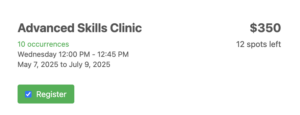
Safety comes first in youth sports. You want to make sure you collect all relevant medical information:
Use this section to include an Emergency Medical Consent form that gives your organization permission to seek medical attention in the event of an accident during practice or games.
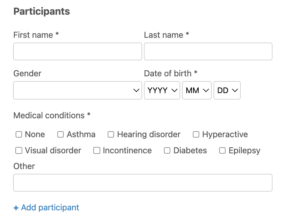
Digital waivers protect your organization legally and must be a required part of the registration process. Include:
Using digital signatures on platforms like Activity Messenger ensures parents complete the necessary legal steps quickly and securely.
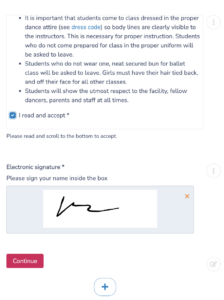
Avoid headaches on the first day by collecting uniform size information during registration. Ask for:
This information is critical, especially if uniforms are custom-made or need to be ordered in advance.

The payment process should be easy and painless. Here’s how to simplify it:
To further optimize your baseball registration read our 11 Best Ways to Improve Registration Form Conversion Rate
Automation is your best friend when it comes to managing registrations. Once a parent completes the form, they should receive an instant confirmation of their registration.
Here’s what to include in your automated response:
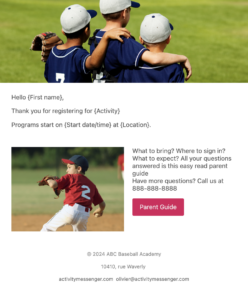
Reminders and updates: As the start of the session approaches, automated reminder emails or SMS messages can keep players and parents in the loop. For example, you can schedule an email reminder a week before the event and an SMS reminder 24 hours before the first game. With Activity Messenger, you can set up these reminders once and the system does the rest.
Before releasing your registration form to the public, it’s important to test it to catch any errors.
Key areas to test:
The next step is to promote registrations to your baseball academy.
Here are a few ideas to promote your registrations:
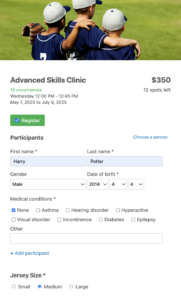
By addressing every aspect of the process – from identifying essential information and legal requirements to choosing the right platform and promoting your registration – you can create a simple registration experience even on mobile devices. By taking the time to get it right and you’ll not only simplify your administrative tasks, but also improve the experience for everyone involved.
Book a quick introductory call with one of our Activity Messenger experts to get advice on how to optimize your registration process.