
Evaluation forms are an essential tool for collecting feedback, whether you’re evaluating a course, event, athlete, or customer experience.
Google Forms is a free tool that allows you to create custom evaluation forms quickly and easily.
In this article, we’ll walk you through the process of creating an evaluation form and progress reports in Google Forms.
Google Forms is a powerful tool that simplifies the process of creating and sharing forms. Here’s why it’s a popular choice for evaluations:
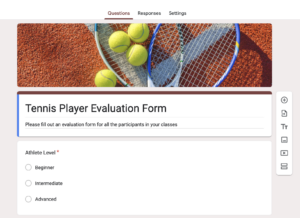
Google Forms provides several question types, so you can collect various types of feedback. Here are some examples:
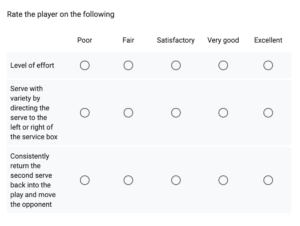
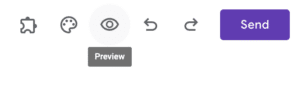
Learn more: Create a registration form with google forms
Once responses are collected, Google Forms automatically organizes them into a summary view and a linked Google Sheet for deeper analysis. Use these tools to
While Google Forms is versatile, you may need features that it doesn’t offer, such as
Platforms like Jotform, Typeform, or Activity Messenger offer robust features for specific evaluation and skill tracking needs.
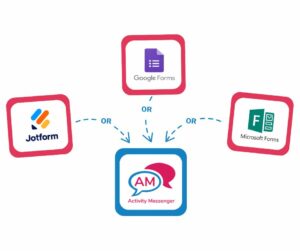
Activity Messenger offers a feature-rich solution tailored for organizations that need more than just form submissions.
Here’s why you should consider creating feedback forms with Activity Messenger:
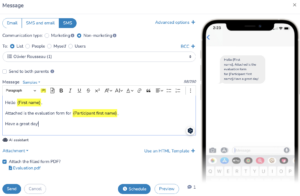
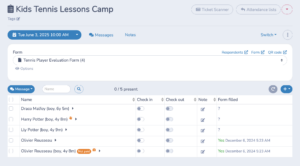
| Feature | Google Forms | Activity Messenger |
|---|---|---|
| Ease of Use | Simple interface, easy to set up | User-friendly with more advanced customization options |
| Customization | Limited branding (basic color and logo) | Full branding control with Canva integration. |
| Question Types | Variety of question types (e.g., multiple choice, short answer) | All standard types + conditional questions and advanced automation |
| Response Collection | Responses via email or link | Email, link, SMS reminders, and QR codes |
| Automation | No automation | Automated emails, SMS, and workflows |
| Attendance Tracking | Not available | Fully integrated attendance tracking |
| Role-Based Access | Not available | Role-specific permissions for access and visibility |
Creating an evaluation form or skill assessment form in Google Forms can help you gather valuable information about your athletes or players. By following this guide and keeping best practices in mind, you can create a form that simplifies the process for you and your coaches.
If you need more advanced features or industry-specific tools, consider exploring other platforms like Activity Messenger, which combines online forms, newsletters, SMS functionality, and more in one solution.
Book a demo with an Activity Messenger expert.