
Creating and sharing surveys has become an essential tool for businesses and organizations looking to measure customer satisfaction.
Whether you’re a small business or a nonprofit organization, platforms like SurveyMonkey, Google Forms, and Activity Messenger can help you survey your customers and gain valuable insight into their preferences and behaviors.
In this article, we’ll explore how to create and share an online survey, popular survey creation platforms, the types of questions to include, best practices for collecting responses, and the unique benefits a Canadian-based platform can offer you.
Table of contents:
Online surveys are easy to design, cost effective, and reach a larger number of customers or members. Here are just a few of the reasons more and more small businesses are using surveys to turn feedback into actionable insights
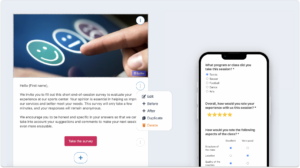
SurveyMonkey is a pioneer and the most popular platform for creating online surveys and questionnaires.
Here are some of its key features:

Google Forms is another popular option, especially for those looking for a free solution. Here’s what it offers:
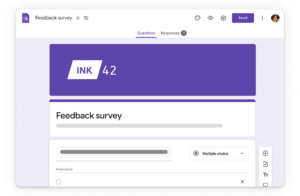
Activity Messenger stands out for its advanced features and its ability to integrate all aspects of online survey collection.
Here are just a few of the benefits:
Sending SMS: Activity Messenger lets you send surveys by SMS. This increases response rates, especially with your younger clientele who much prefer text messaging.
Sending newsletters: You can combine your surveys with your newsletters into a single tool for more engaging and comprehensive communication. For example, a quarterly newsletter can include a survey to gather feedback from your customers.
Automations: Activity Messenger lets you automate the sending of surveys after an event, a purchase, a course or any recent customer interaction with your company. This makes it easy to collect timely customer feedback. For example, following the end of a summer camp, an automatic survey can be sent to parents to assess their satisfaction.
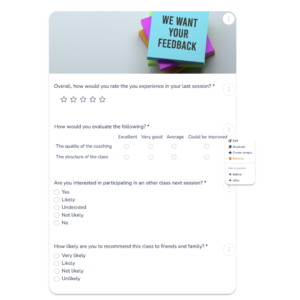
SurveyMonkey hosts all of your data in Canada and Google Forms in the US. Activity Messenger also stores your information in Canada.
This data localization ensures better protection of your information, in accordance with privacy standards in Canada.
A Canadian-based online survey platform also offers a fully bilingual platform and support, allows you to support a local business, and means you’ll never have to pay for your subscription in US dollars again.
When you choose Activity Messenger, you’ll benefit from a platform that is :
To create an effective survey, it’s important to ask the right questions. Here are some types of questions to consider, depending on the objective of your survey:
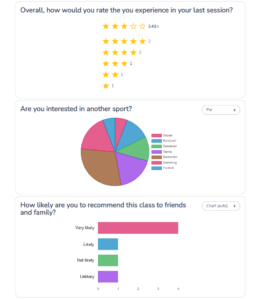
Customer satisfaction surveys provide you with relevant information to make better decisions. Activity Messenger makes it easy to interpret the responses received for different types of questions, thanks to an advanced data analysis tool.
To maximize the number of responses and the quality of the data collected, here are some best practices to follow:
Creating and sending an online survey has never been easier, thanks to tools like SurveyMonkey, Google Forms, Jotform, and Activity Messenger. Each platform has its advantages, but Activity Messenger stands out for its advanced features, its ability to integrate with automated processes, and the fact that it’s a Canadian-based survey tool.
By using the right tool for your surveys, following best practices, and asking the right questions, you can maximize your response rates and better understand your customers’ experiences and satisfaction levels.