
As more and more organizations use online surveys to collect data from their customers or members, getting people to complete surveys can become more challenging. Especially when you’re trying to survey the younger generation, who don’t respond to emails the way they do to text messages.
That’s why many small businesses are turning to text surveys to increase survey completion and get better data.
We’ll discuss:
SMS surveys have a number of advantages over more traditional methods of outreach, such as email or telephone surveys:

To send a survey via text/SMS, you’ll need an online tool. We’ll be using Activity Messenger, but the following steps are similar for most mass SMS software and survey tools (although you may need to combine tools, as Activity Messenger has both survey and SMS capabilities).
First, you’ll need to select a survey tool such as SurveyMonkey, Google Forms, Jotform or Activity Messenger. Then use their drag-&-drop editor to create and share your online survey.
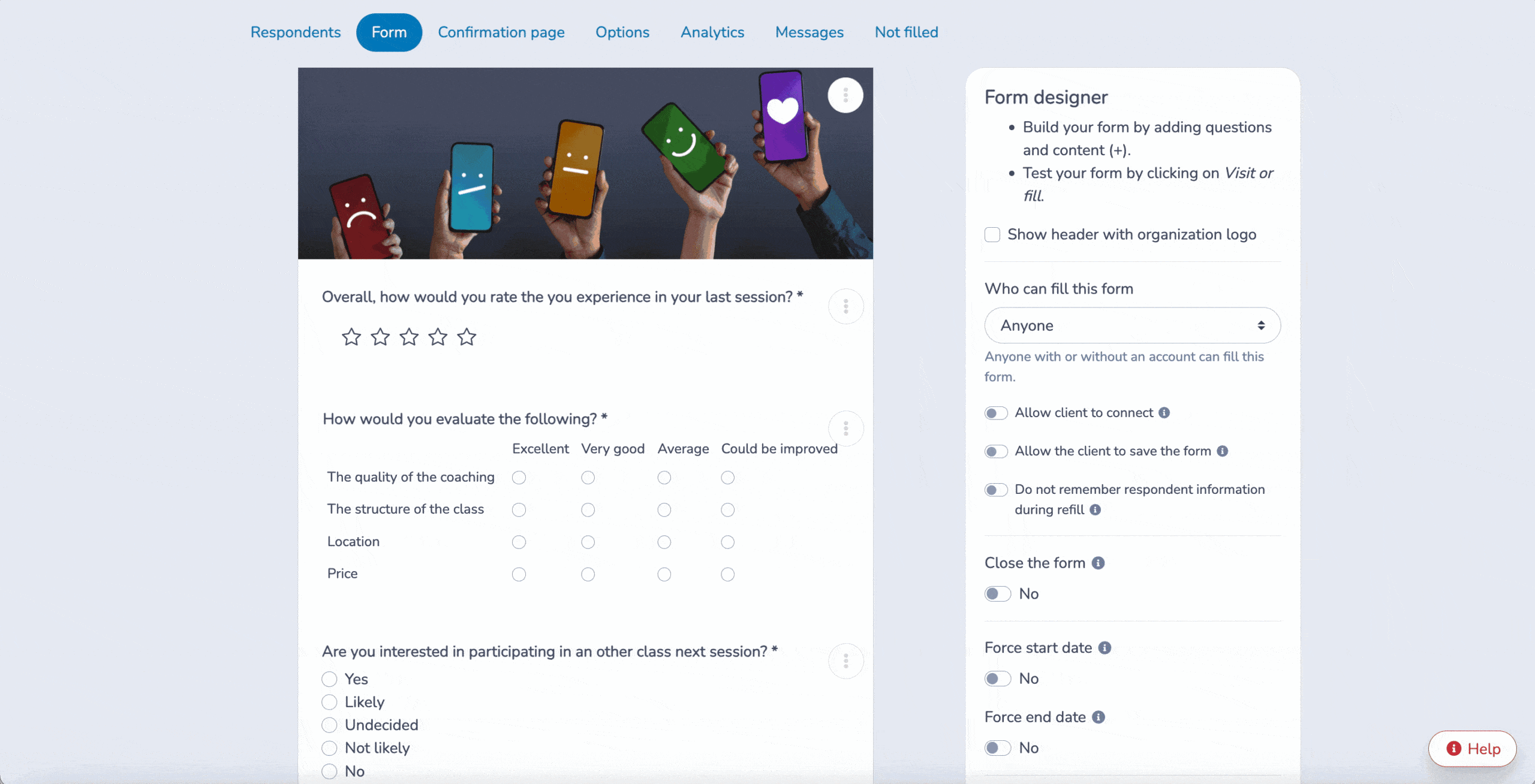
For example, you can select participants from a segmented customer list. Targeted surveys ensure that the feedback you receive is relevant and specific to the group you’re interested in.
This feature allows you to target specific groups and ensure that the right people receive your survey. Personalized targeting can result in higher response rates and more meaningful data.
Personalize your message by adding merge fields. These placeholders can include the participant’s name or other relevant details to make your message more engaging. Personalized messages increase the likelihood of a response because they feel more relevant to the recipient. Keep your SMS text short and to the point. SMS messages are limited to 160 characters, so it’s important to be concise and clear about the purpose of the survey.
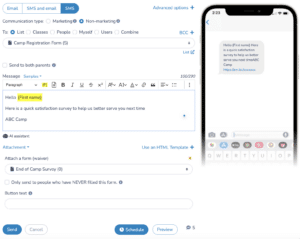
Make sure your SMS is linked to the survey you’ve created on the platform. When recipients click on the survey link in the SMS, the survey will open on their mobile device. This seamless integration enhances the user experience and makes it easy for participants to complete the survey.
You have the option to send the SMS immediately or schedule it for a later time. This allows you to choose the optimal time to send your survey, increasing the chances of it being seen and completed. With the right survey tool, you can even automate a survey after an event, class or online purchase.
When participants click on the link, the survey opens on their phone. Participants can complete the survey and submit their responses directly from their mobile device. This ease of access and simplicity encourage higher completion rates.

Combining the right survey and SMS tools can greatly enhance your ability to collect valuable feedback efficiently. Here are some of the best tools available and how they can work together to streamline your feedback collection process.
1. SurveyMonkey:
Features: Extensive question library, detailed analytics, customizable templates.
Benefits: Offers robust features that allow for comprehensive surveys and in-depth data analysis, making it a preferred choice for many organizations.
2. Google Forms:
Features: Easy-to-use interface, real-time collaboration, integration with Google Workspace.
Benefits: Ideal for quick survey creation and sharing within a collaborative environment. Its integration with other Google services enhances its functionality and it’s free.
3. Typeform:
Features: Interactive and engaging design, conditional logic, multimedia integration.
Benefits: Provides a unique and engaging experience for respondents, which can lead to higher completion rates and more thoughtful responses.
1. Twilio:
Features: Powerful APIs, high customization, global reach.
Benefits: Perfect for developers who need a customizable and scalable solution. Twilio’s APIs can be integrated into various platforms for a tailored SMS communication system.
2. TextMagic:
Features: Bulk messaging, scheduling, templates, analytics.
Benefits: User-friendly and ideal for businesses looking to manage SMS campaigns without needing deep technical expertise. It offers comprehensive features to manage and analyze SMS communications effectively.
3. SimpleTexting:
Features: Easy-to-use platform, message personalization, campaign tracking.
Benefits: Suitable for businesses of all sizes looking to execute SMS marketing campaigns. Its simplicity and effectiveness make it a popular choice for many marketers.
Activity Messenger stands out by integrating both survey creation and SMS distribution into one platform. This integration streamlines the process, allowing you to: