
Good communication is key for pickleball clubs, especially when it comes to last-minute updates such as court cancellations. Text messaging is a great way to make sure that important messages are read by members in a timely manner. Unlike emails or phone calls, which are often overlooked, text messages reach participants directly and have a 98% open rate.
While this may not be as critical for less urgent updates, the ability to quickly text players is essential for urgent matters.
In addition, texting can play a key role in marketing your pickleball club.

Activity Messenger is also a pickleball club software that helps you streamline your memberships, registrations and court bookings. Book a demo to learn more.
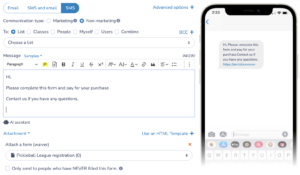
It offers all the essential tools for success. Here are additional ways we can help:
How create a pickleball tournament registration form
Step-by-Step guide to starting a pickleball club
Waitlist Management
——————
If you would like to learn more about Activity Messenger, book a demo with one our experts.