
You’ve spent time and money promoting your programs, and parents are clicking through to your registration page. But then… they disappear. No registration. No payment. No nothing.
Abandoned registration forms are a major pain point for dance studios, gymnastics clubs, swim schools and other youth activity providers. But why are parents abandoning before completing registration? And more importantly, how can you fix it?
Here are the top reasons parents abandon registration forms and the simple fixes that can boost your conversions.
Author’s note: Olivier shares tips and tricks he’s learned over the past decade as the owner of a children’s sports program. Today, as co-founder of Activity Messenger, he helps hundreds of dance studios, gymnastics clubs, and swim schools across North America improve their sales and conversion rates.
Think about the last time you signed up for something on your phone. If you had to pinch and zoom, scroll endlessly, or deal with tiny buttons, you probably got frustrated. Now imagine a parent juggling a toddler while trying to sign up for gymnastics on their phone. If your registration form isn’t easy to use on mobile, they’ll likely give up.
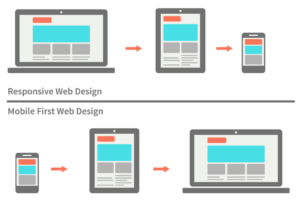
Read more: Understanding the difference between mobile-first, adaptive and responsive design
Instead of just making a desktop form “responsive,” use a mobile-first platform like Activity Messenger that’s designed for small screens.
✅ Big buttons and easy navigation: No more tiny checkboxes or hard-to-tap fields
✅ Auto-fill and saved info: Parents can sign up faster without re-entering details
✅ One-page forms: No unnecessary scrolling or loading delays
✅ No account creation required: Parents simply fill a form (and we create an account on the back end)
Many software vendors still use outdated registration systems designed for desktop computers that they have optimized for mobile. This just means that they made it “work” on smartphones. You should look for a solution that is mobile-first, meaning it was designed to register on a phone.
If your program offers multiple classes, it is easy for parents to get lost in a never-ending scroll of options, especially if they are on their phone. Maybe they’re looking for a beginner ballet class for a 6-year-old, but they have to wade through options for other types of classes, competitive teams, and other age groups before they find the right one.
If parents can’t find what they need quickly, they’ll leave. They may even have the best intentions of coming back to sign up until life gets in the way and they forget, or worse register later with one of your competitors.
Instead of displaying every single class upfront, use conditional logic to guide parents to the right choice.
✔️ Step 1: Select the child’s age
✔️ Step 2: Choose the skill level (beginner, intermediate, advanced)
✔️ Step 3: Pick a preferred time/Day
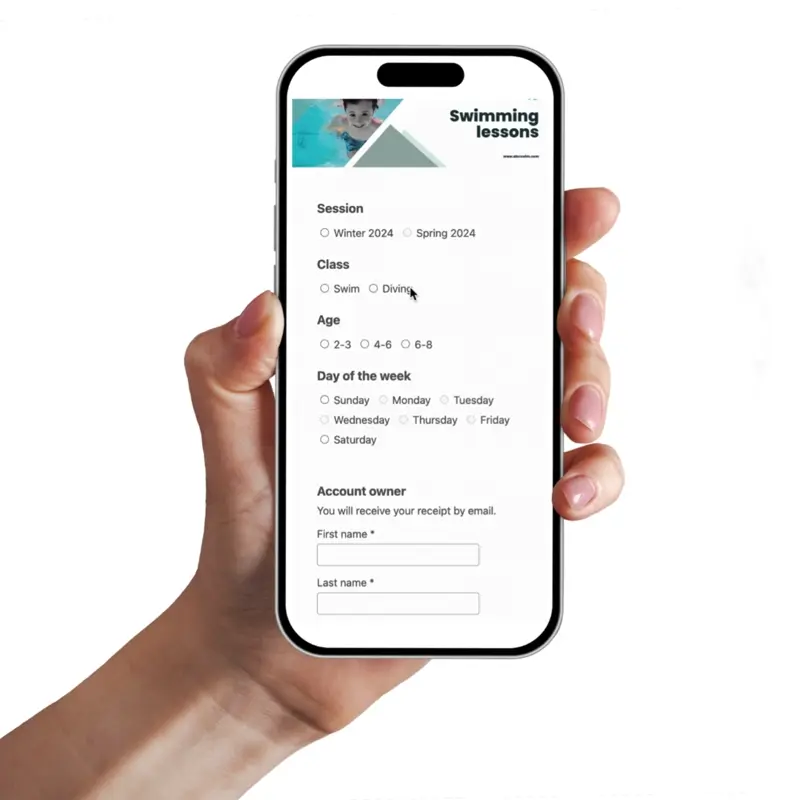
By filtering out irrelevant classes, you make the process quick and intuitive in just a few clicks.
Have you ever started to buy something online, only to abandon your shopping cart because the checkout process was too complicated? The same thing happens with activity registration.
Common payment roadblocks include:
❌ Hidden fees that appear at checkout
❌ Too many steps before entering payment details
❌ Forcing parents to create an account before paying
If payment feels like a hassle, parents will delay or abandon the process entirely.
✅ Display full pricing upfront (including taxes and fees)
✅ Allow guest checkout—no account creation required
✅ Reduce the number of steps to complete payment
✅ Retarget abandoned forms
✅ Accept multiple payment methods (credit card, Interac e-Transfer, Pre-Autorized debit)
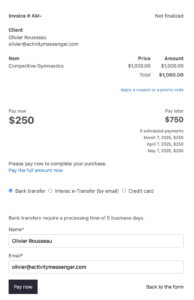
Read more: How to retarget abandoned forms
Some parents can’t afford to pay the full enrollment fee up front, so they delay enrollment – or worse, choose a competitor that offers a payment plan.
Instead of requiring full payment upfront, let parents split payments into manageable installments.
✅ Monthly or bi-weekly payments
✅ Automated billing (no chasing parents for payments)
✅ Clear breakdown of costs upfront
If you send parents to an external registration site that looks different from your website, it creates doubt.
❌ “Why am I on a different site?”
❌ “Is this secure?”
❌ “Do I need a separate login?”
Many parents won’t complete the process if they feel like they’ve been redirected to a new platform.
✅ Embed registration directly on your website
✅ Use branded forms that match your site’s colors and design
✅ Keep parents in a familiar environment from start to finish
By optimizing your registration process, you can reduce abandonment rates and increase enrollments.
Activity Messenger helps dance studios, swim schools, and gymnastics clubs boost conversions with:
✅ Mobile-first registration
✅ Smart conditional logic
✅ Simplified payments & flexible plans
✅ Retargeting abandoned forms
✅ Seamless website integration
Stop losing customers by optimizing your registration flow? Book a demo with an Activity Messenger expert.