
Certificates are more than just pieces of paper; they’re powerful proof of achievement, participation, and recognition.
Whether you’re running a workshop, managing a sports program, or hosting an online course, delivering certificates efficiently (and beautifully) can leave a lasting impression.
However, manually creating and sending certificates to dozens—or even thousands—of recipients is time-consuming and prone to errors.
Luckily, the right certificate generator tool can automate the process, keep your branding consistent, and save you hours of work. Below, we break down the 7 best certificate generator tools to help you design, generate, and deliver professional certificates with ease.
| Tool | Best For | Key Feature | Pricing |
| Canva | Custom Designs for a Small Quantity of Certificates | Drag-and-Drop Editor, Free and Paid Templates | Free / $13+ CAD monthly |
| Activity Messenger | Automated Bulk Delivery | Email/SMS Communications | Custom / $89 – $199 CAD monthly |
| Certify’em | Google Workspace Users | Google Forms Add-On | Free / $7.99 – $12.99 USD monthly |
| Visme | Interactive Certificates | Multimedia Options | Free / $29+ USD monthly |
| Adobe Express | Advanced Customization | Integration with Creative Cloud | Free / $6.99+ CAD monthly |
| Certificate Magic | Quick and Free Solutions | Free PDF Downloads, no Registration Required | Free |
| Certifier | Professional and Scalable Certificates | Bulk Generation via CSV or API and Recipient Analytics | Free up to 250 certificates / $79+ USD monthly |
📖 Learn more: How to create bulk certificates using Google Forms
When choosing the best certificate generation tool, it’s important to align its features with your goals, whether that’s professional design, automation, or ease of use. Here are the top features to consider:
Best for: Custom Designs with a Professional Touch
Canva is widely known for its user-friendly interface and design features. It offers a library of customizable templates specifically for certificates, ranging from academic achievements to sports participation awards.
Even if you have no design experience, Canva’s drag-and-drop functionality makes it easy to create visually appealing certificates.
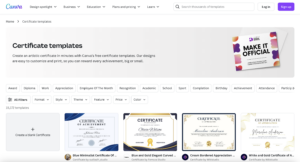
Pros:
Cons:
⭐ Best Use Case: Canva is ideal for organizations looking for beautiful, branded certificates without investing in professional design software.
💲Pricing: Canva offers a free plan, but the premium version ($19/month) unlocks advanced features like brand kits, custom fonts, and premium templates.
Best for: Automated Certificate Delivery
Activity Messenger is a powerful tool for organizations that need to automate certificate creation and delivery.
It also helps you create registration forms, track attendance, and provides automated email and SMS communications to simplify your workflow. This makes it especially valuable for sports clubs, dance studios, and educational institutions that often need to issue large numbers of personalized certificates.

Pros:
Cons:
⭐ Best Use Case: Organizations running classes, workshops, or sports programs that need a seamless end-to-end solution for tracking participation and issuing certificates.
💲Pricing: Custom pricing based on the size and needs of your organization. Can also help with Email Marketing, Bulk SMS, Liability Waivers and Surveys.
Best for: Google Workspace Integration
Certify’em turns Google Forms into a powerful certificate generation tool. It’s perfect for educators, trainers, and event organizers who already use Google Workspace to manage forms and surveys.

Pros:
Cons:
⭐ Best Use Case: Certify’em is ideal for webinars, online training programs, and schools looking to streamline certificate distribution via Google Workspace.
💲Pricing: The basic version is free, while premium plans (starting at $79.99/year) offer advanced features like custom branding and priority support.
Best for: Interactive Certificates with Multimedia
Visme goes beyond static designs by offering tools to create interactive certificates that can include clickable links, animations, or embedded videos. Its advanced design options make it a favorite for brands seeking to stand out.

Pros:
Cons:
⭐ Best Use Case: Perfect for digital-first organizations that want to add a modern, dynamic touch to their certificates.
💲Pricing: Plans start at $25/month, with advanced features available in higher-tier subscriptions
Best for: Advanced Customization
Adobe Express (formerly Adobe Spark) packs the power of Adobe’s creative suite into a simplified tool that is perfect for creating certificates. It’s ideal for those who want sophisticated designs but don’t want to learn complex software like Photoshop.

Pros:
Cons:
⭐ Best Use Case: Ideal for businesses that prioritize high-quality, professional-looking certificates and are already familiar with Adobe tools.
💲Pricing: Free plan available, with premium plans starting at $9.99/month.
⭐ Best Use Case: Best for small organizations or one-time needs where professional design isn’t a priority.
💲Pricing: Free to use.
Best for: Scalable Solutions for Large Organizations
Certifier is designed for organizations that need to produce certificates at scale. It includes features such as bulk generation, detailed analytics, and integration with CRM tools, making it perfect for corporate training programs, universities, and large events.

Pros:
Cons:
⭐ Best Use Case: Large organizations that prioritize efficiency and scalability in certificate generation and distribution.
💲 Pricing: Plans start at $79/month, with higher tiers for advanced analytics and integrations
Can I automate certificate delivery?
Yes! Activity Messenger allows you to automatically generate and send personalized certificates via email or SMS. You can pull data directly from registration forms, attendance sheets, or evaluations, making it ideal for sports programs, camps, classes, and more. It also integrates with Canva for professional design.
What’s the best free certificate generator?
Certificate Magic is a simple, free tool great for one-off needs. Canva also offers a free plan with basic design functionality.
Can I use Canva to make certificates?
Absolutely. Canva offers a wide range of certificate templates and a user-friendly drag-and-drop editor. However, it doesn’t support automated delivery or bulk generation.
Which certificate tool is best for schools and educators?
Certify’em is ideal for educators using Google Forms and Google Workspace. It creates certificates automatically upon form submission.
Can I include clickable links or multimedia in certificates?
Yes. Visme supports interactive elements like clickable links and even embedded video, making it a great option for digital-first organizations.
Not sure which tool is right for you? Here’s a quick guide to the top picks by category:
Best for Design Flexibility: Canva
Offers professional, branded certificate templates with an intuitive editor.
Best for Automation & Delivery: Activity Messenger
Automates certificate creation and sends them via email or SMS, great for classes, sports, and workshops.
Best Free Option: Certificate Magic
A simple, no-frills tool for quick, one-off certificates.
Best for Google Workspace Users: Certify’em
Creates certificates automatically using Google Forms, perfect for schools and webinars.
Best for Corporate & Large-Scale Training: Certifier
Offers analytics, bulk generation, and CRM integrations.
Best for Interactive, Digital Certificates: Visme
Allows for rich media elements and live links inside certificates.
Best for Adobe Users: Adobe Express
Ideal for professionals already familiar with Adobe tools who want beautiful design without complex software.
Certificates aren’t just about formality, they’re a valuable way to recognize progress, participation, and success in a world that’s increasingly digital. Whether you’re running online courses, youth programs, or corporate training, issuing professional-looking certificates can boost engagement and add credibility.
As more organizations move toward paperless processes and digital engagement, investing in certificate automation is a smart way to scale your impact and free up your team’s time for what matters most.
💡 Want to automate certificates, registration, and communication all in one place? Book a demo call today to see how Activity Messenger can help you generate certificates in bulk, send them via SMS or email, and keep your data securely stored in Canada.