
Google Forms is an easy, free tool that can help you create an effective waitlist. In this detailed guide, we’ll take you step-by-step through creating and managing a waitlist, addressing common challenges and providing an easier alternative for growth-oriented organizations.
A waitlist isn’t just a backup plan-it’s a strategic tool that can improve your class management and increase your revenue by making sure no spot ends up empty. Here’s how:
Go to Google Forms and create a blank form.
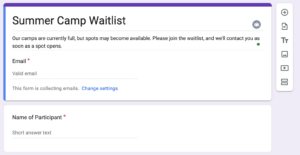
You’ll want to collect the essential information that will allow you to identify and contact waitlisted participants.
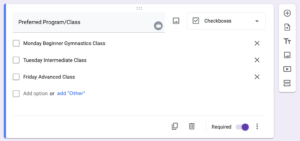
This information is necessary to effectively manage your waitlist. By ensuring that each response includes complete contact information, you can save time when reaching out to attendees.
Add custom questions to capture additional information if your programs have specific requirements or you want to prioritize certain attendees.
One of the easiest ways to stay on top of new waitlist entries is to enable email notifications for form submissions. This will ensure that you don’t miss any opportunities to engage potential participants.
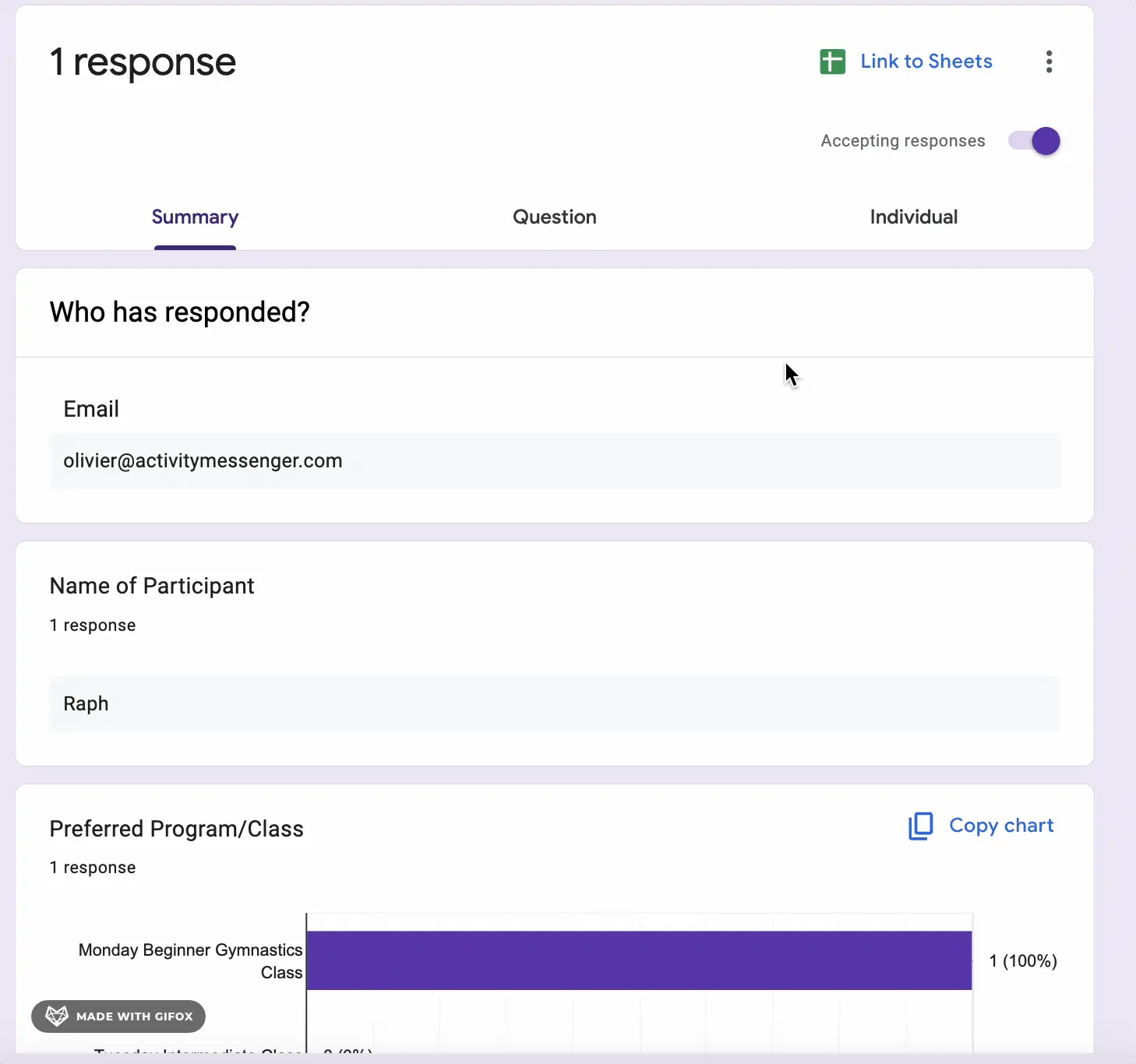
📌 Pro Tip: If you’re managing a high volume of responses, consider connecting your form to Google Sheets. This will help you organize and filter data more efficiently.
Once your form is ready, it’s time to get it in front of your community as soon as your classes fill out..
“Our fall dance classes are almost full! Join the waitlist now to secure your spot: [link].”
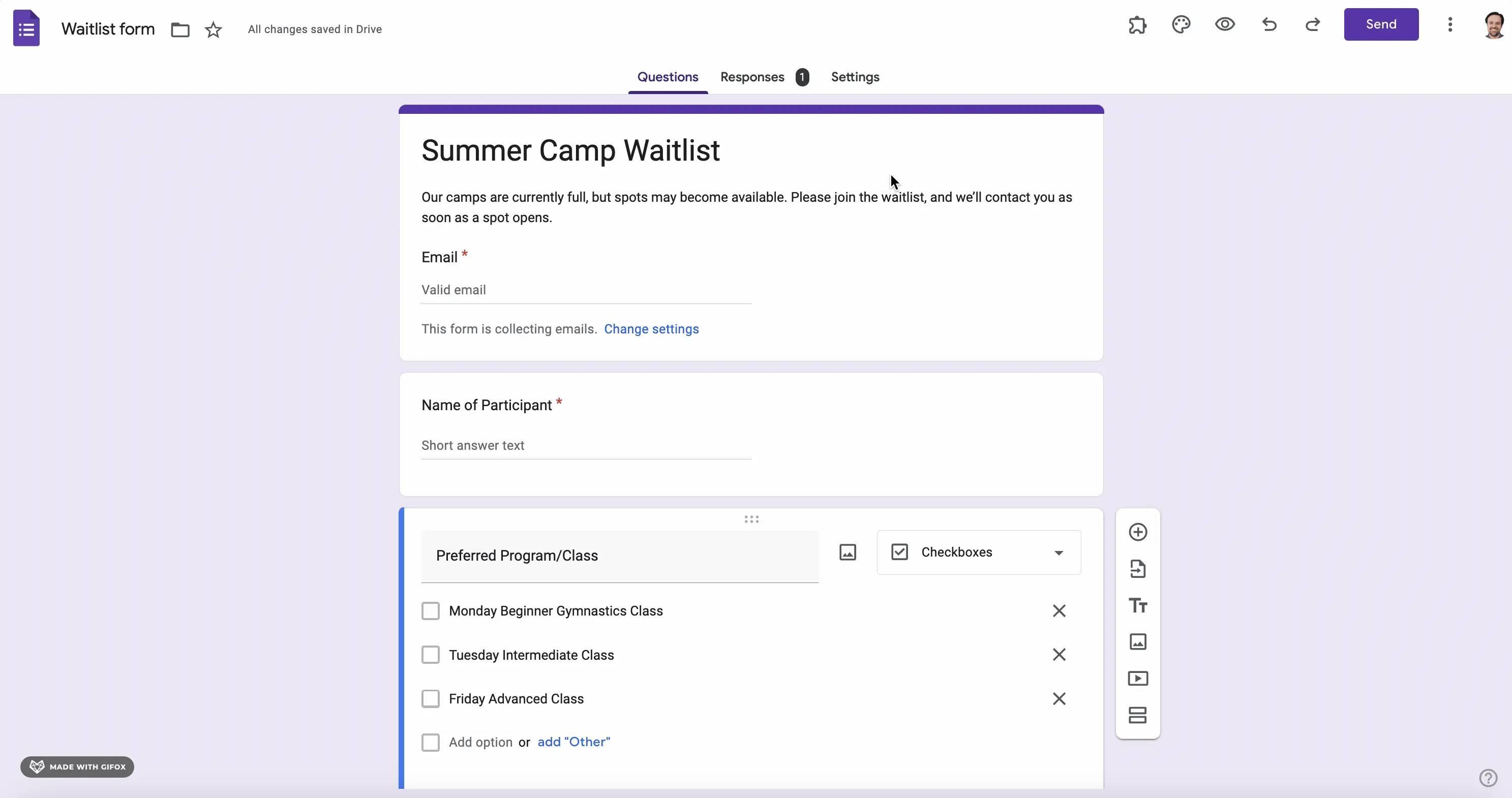
Google Forms stores responses in the “Responses” tab, where you can view, sort, and analyze participant data. For better organization, export the responses to Google Sheets.
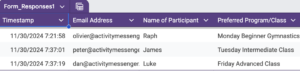
The final and most important step is to engage with your waitlisted participants.
While Google Forms provides a good foundation, managing waitlists manually can be time-consuming and error-prone. Activity Messenger is designed to streamline this process, helping you save time and improve efficiency.
Activity Messenger offers a comprehensive waitlist automation system tailored specifically to the needs of camps, swim schools, and gymnastics clubs.
Learn more about how it works by reading our article on Waitlist Automation.
| Feature | Google Forms | Activity Messenger |
|---|---|---|
| Ease of Use | Simple interface, but requires manual setup | User-friendly with templates for waitlists |
| Custom Branding | Limited customization options | Fully customizable with your logo and branding |
| Automated Notifications | No built-in notification system | Automate SMS and email when a sport opens up |
| Data Management | Basic spreadsheet view with Google Sheets | Advanced tools for filtering, exporting, and sorting waitlist data |
| Dynamic Fields | Supports basic conditional logic | Supports conditional logic and dynamic fields |
| Cost for Advanced Features | Free, but limited without external add-ons | Affordable plans for integrated features |
Creating a waitlist with Google Forms is a great way to manage demand and collect interested participants even when classes are full. But as your organization grows, manual systems can limit your potential. Activity Messenger allows you to scale your waitlist with automations, integrated payments, and powerful prioritization tools.
Book a demo with an Activity Messenger expert.