
Planning an event requires meticulous organization, from creating schedules to managing ticket sales and communications. Creating an effective event registration form is the first step to smooth event management.
With Activity Messenger, you can create custom, branded registration forms that handle ticket sales, attendee management, and even post-event communication with ease. Here’s a step-by-step guide to creating an event registration form that covers all the bases.
Read more: 8 best event ticketing tools
First, you’ll need to set up your event’s details.
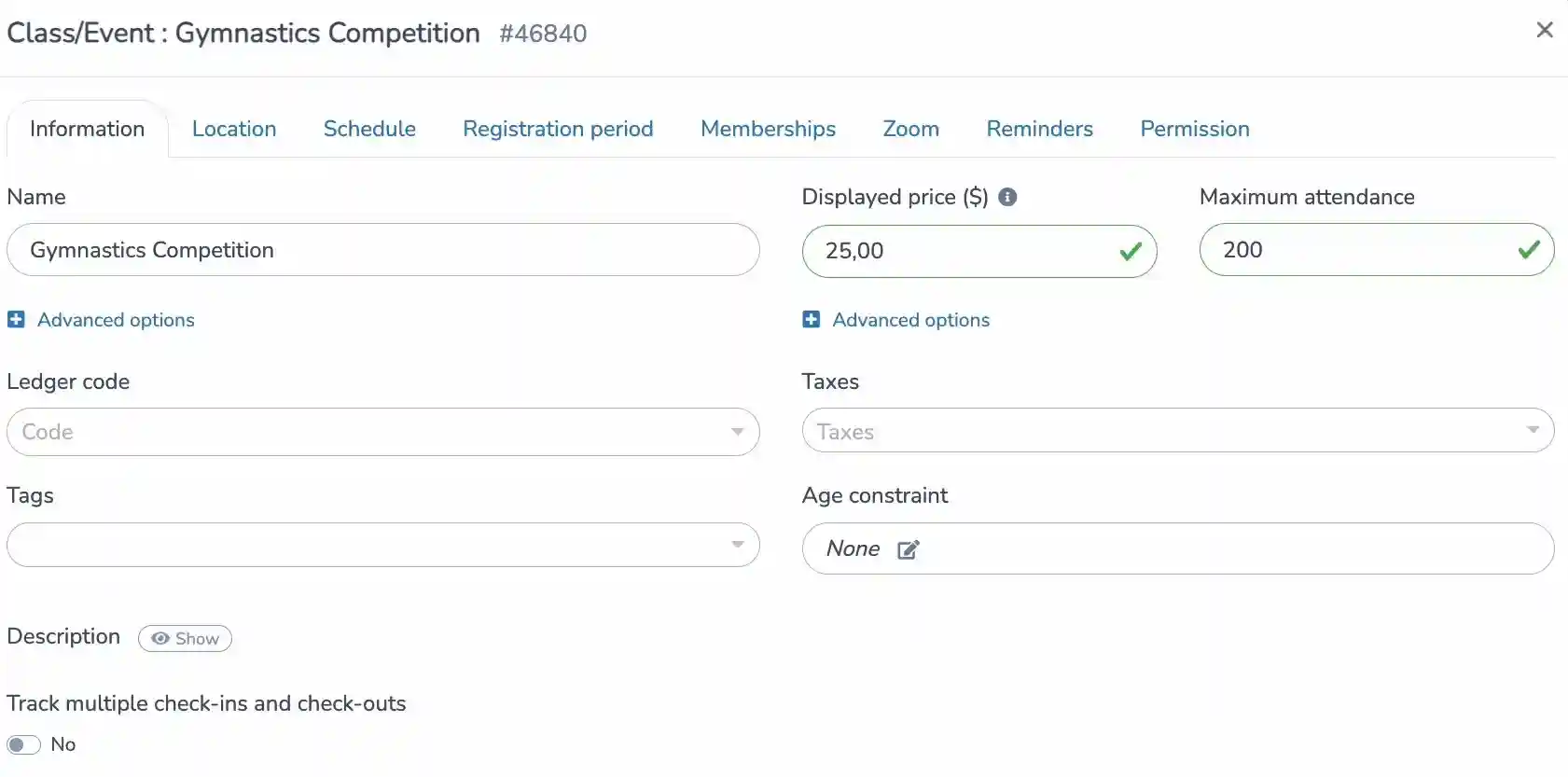
To simplify your life, you can choose a newsletter platform that integrates with Canva, such as Activity Messenger.
Once you have the basic event details setup, you’ll need to decide on Ticketing options:
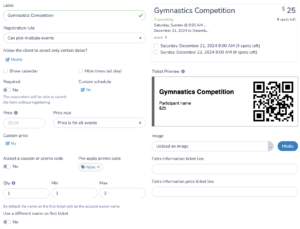
Also looking to to create online forms? Here’s an analysis of the best online form building tools on the market.
Activity Messenger’s form builder includes over 80 customizable fields so you can collect all the information you need for your events in one place.
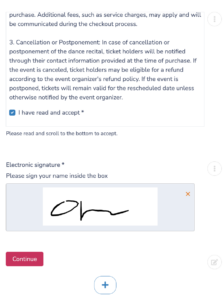
Once your form is live and you start collecting event registrations, you’ll need tools to monitor and manage attendees.

A smooth check-in experience will set a positive tone for your event, and QR codes play a key role in helping to make that happen.
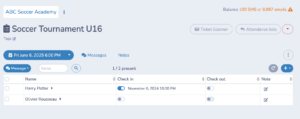
Activity Messenger hosts all your event registration data in Canada, unlike many platforms that store information in the USA. This Canadian data localization provides stronger protection for your information, ensuring compliance with privacy standards and Canadian anti-spam laws.
By choosing a Canadian-based registration platform, you also gain access to fully bilingual support, support a local business, and avoid paying subscription fees in US dollars. Opting for a Canadian platform for your event registration needs offers you:
The biggest difference between the different online ticketing platforms is the service fees. Here are the rates that different platforms charge for each ticket sold. Activity Messenger offers a less expensive option for online ticketing.
| Activity Messenger (Interac) |
Activity Messenger (Credit Card) |
EventBrite (Credit Card) |
|
|---|---|---|---|
| Processing fees* | 1% | 3.9% + 0,30$ | 6,4% + 1,29$ |
| Payout | Instant | 1-3 days | 5 days |
| Settlement | Automated** | Automated | Automated |
Creating an event registration form with Activity Messenger allows you to cover all aspects of event management, from ticket sales and payment processing to attendee communication and check-in.
By using Activity Messenger’s customizable forms, promo codes, QR ticketing, and messaging features, you can streamline your process and focus on delivering an exceptional event experience.