
If you run a dance studio, gym, swim school, or any other registration-based service, you know that not everyone who starts a registration process completes it.
In fact, most people who visit your registration form end up abandoning it.
This is a common challenge for businesses that rely on online registrations as their largest source of revenue.
Unfortunately, most registration platforms on the market don’t even let you know your conversion rate and who abandoned the form.
But with the right strategy (and software), you can turn these missed opportunities into new customers.
In this article, we’ll discuss
——————
Author’s note: Olivier shares tips and tricks he’s learned over the past decade as the owner of a kids’s activity center. After working with online registration tools, today, as the co-founder of Activity Messenger, he now helps hundreds of organizations in North America improve their online registration process and increase their conversion rates.
DISCLAIMER: Activity Messenger is our product. We created it because we struggled for years with the shortcomings of existing online registration software, especially when it comes to card abandonment, the ability to market to these customers.
People abandon registration forms for a variety of reasons, and understanding these reasons can help you refine your retargeting approach. Common reasons include:
| Reason for Abandonment | |
|---|---|
| 1. Lack of time | Busy parents or individuals may start a registration but get interrupted. |
| 2. Too many steps | If the form feels long or complicated, users may give up halfway through. |
| 3. Payment hesitations | Potential registrants may hesitate if they’re not sure about payment options or the total cost. |
| 4. Unclear details | Lack of clarity about class schedules, pricing, or commitment can cause someone to abandon the process. |
| 5. Technical difficulties | Slow loading times or form errors can frustrate users and cause them to leave before completing the enrollment process. |
| 6. Need to talk to spouse | Many parents make joint decisions about their child’s activities. If one spouse fills out the form but needs to confirm with their partner, this can delay or halt registration. |
| 7. Comparison shopping | They may be browsing for alternatives and comparing prices or features. |
To effectively retarget people, you first need to identify those who started the registration process but didn’t complete it.
Here’s how to do it:
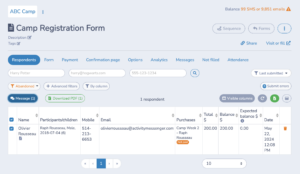
Now that you’ve identified those who have abandoned the form, the next step is to get them back to register. Automating the retargeting process makes it easy and effective.
Here’s how to do it:
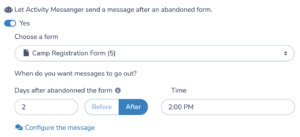
Automated SMS and email retargeting can dramatically improve your conversion rates.
Here’s why:
Organizations that use retargeting campaigns report a significant boost in their registration completion rates.
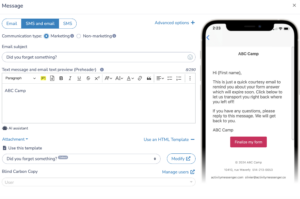
To further increase conversion rates, offer a limited-time discount code to those who abandoned their registration. For example, “Use code COMPLETE10 to get 10% off your registration if you sign up in the next 48 hours!” This adds a sense of urgency and gives potential customers a compelling reason to finish the process.
Discount codes are an effective way to lower the barrier to completing the registration, especially for customers who may have hesitated due to price concerns.
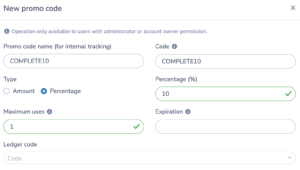
Abandoned registration forms don’t have to be a lost opportunity.
By identifying who has abandoned, automating retargeting messages via SMS or email with pre-populated forms, and offering an incentive such as a discount code, you can increase your registration completion rates and get more people enrolled in your programs.
Take control of abandoned registrations today with these simple steps and watch your conversions soar!
If you’d like to see how Activity Messenger can help automate your retargeting strategy, contact us – we’d be happy to show you how it works!