
Manage your members, affiliated clubs, online registrations, incident reports and communications in a single tool based in Canada.
[primary_button] => 1 [primary_button_options] => Array ( [label] => Book a demo [link] => https://calendly.com/activitymessenger/discovery-call ) [secondary_button] => [secondary_button_options] => Array ( [label] => Book a demo [link] => ) [image] => https://activitymessenger.com/wp-content/uploads/2024/07/Federation-management-software.jpg [image_left] => [checks] => ) [1] => Array ( [acf_fc_layout] => hero_+_image [title] => Member and club management [is_h1] => [paragraph] =>Simplify the online membership of your members and the management of your affiliated clubs. The system ensures that each athlete, judge, referee or coach has the right membership according to role and level. Used by several Canadian sports federations, including Gymnastics BC, Sports Manitoba, Gymnastics Canada and Rugby Quebec.
[primary_button] => 1 [primary_button_options] => Array ( [label] => Learn more [link] => https://calendly.com/activitymessenger/discovery-call ) [secondary_button] => [secondary_button_options] => Array ( [label] => Book a demo [link] => ) [image] => https://activitymessenger.com/wp-content/uploads/2024/07/Manage-Federation-Memberships-and-Affiliations.jpg [image_left] => 1 [checks] => ) [2] => Array ( [acf_fc_layout] => hero_+_image [title] => Centralized incident reporting [is_h1] => [paragraph] =>Moving injury reports online can help your federation collect better injury data, identify safety protocols that need improvement, and take appropriate action to protect athletes from injury.
[primary_button] => 1 [primary_button_options] => Array ( [label] => Learn more [link] => https://calendly.com/activitymessenger/discovery-call ) [secondary_button] => 1 [secondary_button_options] => Array ( [label] => Watch Video [link] => https://youtu.be/HoDEdjzqirI?si=bvuiB3vaxlU_mgGg ) [image] => https://activitymessenger.com/wp-content/uploads/2024/07/Centralized-incident-reporting-for-sports-federations.jpg [image_left] => [checks] => ) [3] => Array ( [acf_fc_layout] => hero_+_image [title] => Portal for your coaches, judges and referees [is_h1] => [paragraph] =>Activity Messenger simplifies the management of courses for judges, coaches, elite athletes and referees by centralizing registration, payment, communication and attendance tracking.
[primary_button] => 1 [primary_button_options] => Array ( [label] => Learn more [link] => https://calendly.com/activitymessenger/discovery-call ) [secondary_button] => [secondary_button_options] => Array ( [label] => [link] => ) [image] => https://activitymessenger.com/wp-content/uploads/2024/07/Portal-for-your-coaches-judges-and-referees.jpg [image_left] => 1 [checks] => ) [4] => Array ( [acf_fc_layout] => hero_+_image [title] => Replace Mailchimp for your newsletters [is_h1] => [paragraph] =>Keep your members in the loop with our newsletter tools that integrate with Canva. Activity Messenger is an alternative to Mailchimp and CyberImpact that allows you to group your contacts by course, level, schedule, or any other customizable criteria. You can also segment by role such as judges, coaches, internal staff and more.
[primary_button] => 1 [primary_button_options] => Array ( [label] => Learn more [link] => https://calendly.com/activitymessenger/discovery-call ) [secondary_button] => 1 [secondary_button_options] => Array ( [label] => Watch Video [link] => https://youtu.be/-auvabcUchA?si=-i-HEc588W-s9mz6 ) [image] => https://activitymessenger.com/wp-content/uploads/2024/07/Group-35295.png [image_left] => [checks] => ) [5] => Array ( [acf_fc_layout] => hero_+_image [title] => All your forms in one place [is_h1] => [paragraph] =>You shouldn’t have to manage your forms on paper, with Google Forms, or with fillable PDFs. With our form builder, you can create transfer, consent, waiver, and other forms to simplify the management of your sports federation or association.
[primary_button] => 1 [primary_button_options] => Array ( [label] => Learn more [link] => https://calendly.com/activitymessenger/discovery-call ) [secondary_button] => 1 [secondary_button_options] => Array ( [label] => Watch Video [link] => https://youtu.be/K0UUJ-o4U24?si=r90bJq6TBemrTviG ) [image] => https://activitymessenger.com/wp-content/uploads/2024/07/Form-builder-for-sports-federations.jpg [image_left] => 1 [checks] => ) [6] => Array ( [acf_fc_layout] => hero_+_image [title] => Ticket sales for your competitions or tournaments [is_h1] => [paragraph] =>Activity Messenger simplifies online ticketing for your competitions and tournaments by providing an intuitive platform for easy management of ticket sales, payments and spectator communications, all in one place.
[primary_button] => 1 [primary_button_options] => Array ( [label] => Learn more [link] => https://calendly.com/activitymessenger/discovery-call ) [secondary_button] => 1 [secondary_button_options] => Array ( [label] => Watch Video [link] => https://youtu.be/3dmBV2E_XiM?si=SaLiQKcGm4Euv-Wd ) [image] => https://activitymessenger.com/wp-content/uploads/2024/07/Event-ticket-sale-for-sports-federations.jpg [image_left] => [checks] => ) [7] => Array ( [acf_fc_layout] => hero_+_image [title] => Interactive calendar for events, clinics and competitions [is_h1] => [paragraph] =>Simplify the planning and management of your fedcerations events, clinics and competitions with an interactive calendar. Seamlessly coordinate all activities and ensure that your members, coaches, judges, and referees are always informed and up to date. Provides an intuitive interface to manage schedules, send reminders, and handle registrations all in one place.
[primary_button] => 1 [primary_button_options] => Array ( [label] => Learn more [link] => https://calendly.com/activitymessenger/discovery-call ) [secondary_button] => [secondary_button_options] => Array ( [label] => [link] => ) [image] => https://activitymessenger.com/wp-content/uploads/2024/07/Interactive-calendar-for-events-training-and-competitions.jpg [image_left] => 1 [checks] => ) [8] => Array ( [acf_fc_layout] => hero_+_image [title] => Employee and volunteer management [is_h1] => [paragraph] =>Create a employee and volunteer portal to track expense claims, contracts, leave requests, scheduling and timesheets. Adjust permission levels to suit your needs.
[primary_button] => 1 [primary_button_options] => Array ( [label] => Learn more [link] => https://calendly.com/activitymessenger/discovery-call ) [secondary_button] => [secondary_button_options] => Array ( [label] => [link] => ) [image] => https://activitymessenger.com/wp-content/uploads/2024/07/A-better-way-to-manage-your-employees-and-volunteers-for-sports-federations.jpg [image_left] => [checks] => ) [9] => Array ( [acf_fc_layout] => hero_+_image [title] => Replaces your other tools [is_h1] => [paragraph] =>Activity Messenger also lets you replace your other tools, such as MailChimp, JotForm, SmartWaiver, EventBrite and SurveyMonkey. This consolidation of digital tools means you no longer have to juggle and pay for these different tools.
[primary_button] => 1 [primary_button_options] => Array ( [label] => Learn more [link] => https://calendly.com/activitymessenger/discovery-call ) [secondary_button] => [secondary_button_options] => Array ( [label] => [link] => ) [image] => https://activitymessenger.com/wp-content/uploads/2024/07/Alternative-to-Jotform-Eventbrite-Mailchimp-and-SurveyMonkey-for-sports-federations-and-associations.jpg [image_left] => 1 [checks] => ) ) [blocks_section] => Array ( [0] => Array ( [acf_fc_layout] => logos [title] => Used by sports federations and associations across North America [logos] => Array ( [0] => Array ( [ID] => 11335 [id] => 11335 [title] => Untitled design (8) [filename] => Untitled-design-8.jpg [filesize] => 111881 [url] => https://activitymessenger.com/wp-content/uploads/2024/07/Untitled-design-8.jpg [link] => https://activitymessenger.com/sports-federations-and-associations-software/attachment/untitled-design-8-2/ [alt] => [author] => 3 [description] => [caption] => [name] => untitled-design-8-2 [status] => inherit [uploaded_to] => 11399 [date] => 2024-07-03 13:13:17 [modified] => 2024-07-19 18:03:50 [menu_order] => 0 [mime_type] => image/jpeg [type] => image [subtype] => jpeg [icon] => https://activitymessenger.com/wp-includes/images/media/default.png [width] => 1500 [height] => 1500 [sizes] => Array ( [thumbnail] => https://activitymessenger.com/wp-content/uploads/2024/07/Untitled-design-8-150x150.jpg [thumbnail-width] => 150 [thumbnail-height] => 150 [medium] => https://activitymessenger.com/wp-content/uploads/2024/07/Untitled-design-8-300x300.jpg [medium-width] => 300 [medium-height] => 300 [medium_large] => https://activitymessenger.com/wp-content/uploads/2024/07/Untitled-design-8-768x768.jpg [medium_large-width] => 580 [medium_large-height] => 580 [large] => https://activitymessenger.com/wp-content/uploads/2024/07/Untitled-design-8-1024x1024.jpg [large-width] => 580 [large-height] => 580 [1536x1536] => https://activitymessenger.com/wp-content/uploads/2024/07/Untitled-design-8.jpg [1536x1536-width] => 1500 [1536x1536-height] => 1500 [2048x2048] => https://activitymessenger.com/wp-content/uploads/2024/07/Untitled-design-8.jpg [2048x2048-width] => 1500 [2048x2048-height] => 1500 [post-thumbnail] => https://activitymessenger.com/wp-content/uploads/2024/07/Untitled-design-8-1200x1200.jpg [post-thumbnail-width] => 1200 [post-thumbnail-height] => 1200 [twentytwenty-fullscreen] => https://activitymessenger.com/wp-content/uploads/2024/07/Untitled-design-8.jpg [twentytwenty-fullscreen-width] => 1500 [twentytwenty-fullscreen-height] => 1500 ) ) [1] => Array ( [ID] => 11457 [id] => 11457 [title] => Sport Manitoba [filename] => Untitled-design-13.jpg [filesize] => 58565 [url] => https://activitymessenger.com/wp-content/uploads/2024/07/Untitled-design-13.jpg [link] => https://activitymessenger.com/sports-federations-and-associations-software/attachment/untitled-design-13/ [alt] => Sport Manitoba [author] => 3 [description] => [caption] => [name] => untitled-design-13 [status] => inherit [uploaded_to] => 11399 [date] => 2024-07-19 18:03:58 [modified] => 2024-07-19 18:04:10 [menu_order] => 0 [mime_type] => image/jpeg [type] => image [subtype] => jpeg [icon] => https://activitymessenger.com/wp-includes/images/media/default.png [width] => 1500 [height] => 1500 [sizes] => Array ( [thumbnail] => https://activitymessenger.com/wp-content/uploads/2024/07/Untitled-design-13-150x150.jpg [thumbnail-width] => 150 [thumbnail-height] => 150 [medium] => https://activitymessenger.com/wp-content/uploads/2024/07/Untitled-design-13-300x300.jpg [medium-width] => 300 [medium-height] => 300 [medium_large] => https://activitymessenger.com/wp-content/uploads/2024/07/Untitled-design-13-768x768.jpg [medium_large-width] => 580 [medium_large-height] => 580 [large] => https://activitymessenger.com/wp-content/uploads/2024/07/Untitled-design-13-1024x1024.jpg [large-width] => 580 [large-height] => 580 [1536x1536] => https://activitymessenger.com/wp-content/uploads/2024/07/Untitled-design-13.jpg [1536x1536-width] => 1500 [1536x1536-height] => 1500 [2048x2048] => https://activitymessenger.com/wp-content/uploads/2024/07/Untitled-design-13.jpg [2048x2048-width] => 1500 [2048x2048-height] => 1500 [post-thumbnail] => https://activitymessenger.com/wp-content/uploads/2024/07/Untitled-design-13-1200x1200.jpg [post-thumbnail-width] => 1200 [post-thumbnail-height] => 1200 [twentytwenty-fullscreen] => https://activitymessenger.com/wp-content/uploads/2024/07/Untitled-design-13.jpg [twentytwenty-fullscreen-width] => 1500 [twentytwenty-fullscreen-height] => 1500 ) ) [2] => Array ( [ID] => 11459 [id] => 11459 [title] => Gymnastics BC [filename] => Untitled-design-14.jpg [filesize] => 104458 [url] => https://activitymessenger.com/wp-content/uploads/2024/07/Untitled-design-14.jpg [link] => https://activitymessenger.com/sports-federations-and-associations-software/attachment/untitled-design-14/ [alt] => Gymnastics BC [author] => 3 [description] => [caption] => [name] => untitled-design-14 [status] => inherit [uploaded_to] => 11399 [date] => 2024-07-19 18:04:15 [modified] => 2024-07-19 18:04:25 [menu_order] => 0 [mime_type] => image/jpeg [type] => image [subtype] => jpeg [icon] => https://activitymessenger.com/wp-includes/images/media/default.png [width] => 1500 [height] => 1500 [sizes] => Array ( [thumbnail] => https://activitymessenger.com/wp-content/uploads/2024/07/Untitled-design-14-150x150.jpg [thumbnail-width] => 150 [thumbnail-height] => 150 [medium] => https://activitymessenger.com/wp-content/uploads/2024/07/Untitled-design-14-300x300.jpg [medium-width] => 300 [medium-height] => 300 [medium_large] => https://activitymessenger.com/wp-content/uploads/2024/07/Untitled-design-14-768x768.jpg [medium_large-width] => 580 [medium_large-height] => 580 [large] => https://activitymessenger.com/wp-content/uploads/2024/07/Untitled-design-14-1024x1024.jpg [large-width] => 580 [large-height] => 580 [1536x1536] => https://activitymessenger.com/wp-content/uploads/2024/07/Untitled-design-14.jpg [1536x1536-width] => 1500 [1536x1536-height] => 1500 [2048x2048] => https://activitymessenger.com/wp-content/uploads/2024/07/Untitled-design-14.jpg [2048x2048-width] => 1500 [2048x2048-height] => 1500 [post-thumbnail] => https://activitymessenger.com/wp-content/uploads/2024/07/Untitled-design-14-1200x1200.jpg [post-thumbnail-width] => 1200 [post-thumbnail-height] => 1200 [twentytwenty-fullscreen] => https://activitymessenger.com/wp-content/uploads/2024/07/Untitled-design-14.jpg [twentytwenty-fullscreen-width] => 1500 [twentytwenty-fullscreen-height] => 1500 ) ) ) ) ) [modal] => ) [1] => Array ( [blocks] => Array ( [0] => Array ( [acf_fc_layout] => hero_+_image [title] => Tennis Management Software [is_h1] => 1 [paragraph] =>Simplify membership management, court booking, lesson registration, league management and communications in a single tool.
[primary_button] => 1 [primary_button_options] => Array ( [label] => Book a demo [link] => https://calendly.com/activitymessenger/discovery-call ) [secondary_button] => [secondary_button_options] => Array ( [label] => Book a demo [link] => ) [image] => https://activitymessenger.com/wp-content/uploads/2024/06/Tennis-management-software.jpg [image_left] => [checks] => ) [1] => Array ( [acf_fc_layout] => hero_+_image [title] => Simplify your court booking [is_h1] => [paragraph] =>Make sure your facility is used to its full potential by simplifying online court bookings. Manage private lessons, leagues and one-time court bookings, and eliminate duplicate bookings once and for all.
[primary_button] => 1 [primary_button_options] => Array ( [label] => Learn more [link] => https://calendly.com/activitymessenger/discovery-call ) [secondary_button] => [secondary_button_options] => Array ( [label] => Book a demo [link] => ) [image] => https://activitymessenger.com/wp-content/uploads/2024/05/Logiciel-de-tennis-quebecois-1.jpg [image_left] => 1 [checks] => ) [2] => Array ( [acf_fc_layout] => hero_+_image [title] => Online registration for your tennis lessons [is_h1] => [paragraph] =>Simplified online registration for your group or private tennis lessons. Create attendance lists and automate waitlists. Make it as easy as possible for people to register and pay from a smartphone.
[primary_button] => 1 [primary_button_options] => Array ( [label] => Learn more [link] => https://calendly.com/activitymessenger/discovery-call ) [secondary_button] => 1 [secondary_button_options] => Array ( [label] => Watch Video [link] => https://youtu.be/cSR2raikPyM ) [image] => https://activitymessenger.com/wp-content/uploads/2024/06/Group-35251.png [image_left] => [checks] => ) [3] => Array ( [acf_fc_layout] => hero_+_image [title] => Tennis Membership Management [is_h1] => [paragraph] =>Create customized membership levels, manage communications, assign membership cards, and track payments. You can even automate SMS/email reminders before a membership expires.
[primary_button] => 1 [primary_button_options] => Array ( [label] => Learn more [link] => https://calendly.com/activitymessenger/discovery-call ) [secondary_button] => [secondary_button_options] => Array ( [label] => [link] => ) [image] => https://activitymessenger.com/wp-content/uploads/2024/06/Tennis-Club-Membership-Management.jpg [image_left] => 1 [checks] => ) [4] => Array ( [acf_fc_layout] => hero_+_image [title] => Targeted marketing [is_h1] => [paragraph] =>Contact leads and members in a timely manner based on their profile with a marketing tool that integrates with Canva. Increase the relevance of your emails by targeting your members with a personalized message using Mailmerge.
[primary_button] => 1 [primary_button_options] => Array ( [label] => Learn more [link] => https://calendly.com/activitymessenger/discovery-call ) [secondary_button] => 1 [secondary_button_options] => Array ( [label] => Watch Video [link] => https://youtu.be/C8Do-0ev1FI ) [image] => https://activitymessenger.com/wp-content/uploads/2024/06/Group-35252.png [image_left] => [checks] => ) [5] => Array ( [acf_fc_layout] => hero_+_image [title] => Manage your summer camp [is_h1] => [paragraph] =>From registration to attendance lists, not to mention SMS and e-mail communications to parents, Activity Messenger takes care of everything. The platform even streamlines your medical forms and evaluation forms.
[primary_button] => 1 [primary_button_options] => Array ( [label] => Learn more [link] => https://calendly.com/activitymessenger/discovery-call ) [secondary_button] => 1 [secondary_button_options] => Array ( [label] => Watch Vdeo [link] => ) [image] => https://activitymessenger.com/wp-content/uploads/2024/06/Manage-your-Tennis-summer-camp.jpg [image_left] => 1 [checks] => ) [6] => Array ( [acf_fc_layout] => hero_+_image [title] => Automate your communications [is_h1] => [paragraph] =>Whether it’s for marketing, reminders or last-minute cancellations, Activity Messenger lets you create email templates and send messages via SMS to a specific list of people.
[primary_button] => 1 [primary_button_options] => Array ( [label] => Learn more [link] => https://calendly.com/activitymessenger/discovery-call ) [secondary_button] => 1 [secondary_button_options] => Array ( [label] => Watch Video [link] => https://youtu.be/sQZlhUutFYw ) [image] => https://activitymessenger.com/wp-content/uploads/2024/06/Automate-repetitive-tasks-for-tennis-clubs.jpg [image_left] => [checks] => ) [7] => Array ( [acf_fc_layout] => hero_+_image [title] => Manage your Tennis leagues [is_h1] => [paragraph] =>Efficiently manage your intramural tennis leagues with Activity Messenger. Simplify registration, communication, and match organization. You can even give limited access to the league organizer to delegate all aspects of your leagues.
[primary_button] => 1 [primary_button_options] => Array ( [label] => Learn more [link] => https://calendly.com/activitymessenger/discovery-call ) [secondary_button] => [secondary_button_options] => Array ( [label] => [link] => ) [image] => https://activitymessenger.com/wp-content/uploads/2024/06/Group-35253.png [image_left] => 1 [checks] => ) [8] => Array ( [acf_fc_layout] => hero_+_image [title] => Replaces your other tools [is_h1] => [paragraph] =>Activity Messenger can also replace other tools like MailChimp, JotForm, SmartWaiver, EventBrite and SurveyMonkey. No more juggling (and paying for) multiple tools that don’t talk to each other.
[primary_button] => 1 [primary_button_options] => Array ( [label] => Learn more [link] => https://calendly.com/activitymessenger/discovery-call ) [secondary_button] => [secondary_button_options] => Array ( [label] => [link] => ) [image] => https://activitymessenger.com/wp-content/uploads/2024/06/Alternative-to-Jotform-Eventbrite-Mailchimp-and-SurveyMonkey-for-Tennis-clubs.jpg [image_left] => [checks] => ) ) [blocks_section] => [modal] => 1 [select_form] => Array ( [title] => Newsletter [description] => [labelPlacement] => top_label [descriptionPlacement] => below [button] => Array ( [type] => text [text] => Subscribe [imageUrl] => [conditionalLogic] => [width] => auto [location] => bottom [layoutGridColumnSpan] => 12 [id] => submit ) [fields] => Array ( [0] => GF_Field_Email Object ( [type] => email [_is_entry_detail:GF_Field:private] => [_context_properties:GF_Field:private] => Array ( ) [_merge_tag_modifiers:GF_Field:private] => Array ( ) [_supports_state_validation:protected] => [id] => 3 [formId] => 3 [label] => Email [adminLabel] => [isRequired] => [size] => large [errorMessage] => [visibility] => visible [inputs] => [autocompleteAttribute] => email [description] => [allowsPrepopulate] => [inputMask] => [inputMaskValue] => [inputMaskIsCustom] => [maxLength] => [inputType] => [labelPlacement] => hidden_label [descriptionPlacement] => [subLabelPlacement] => [placeholder] => Email Address [cssClass] => [inputName] => [noDuplicates] => [defaultValue] => [enableAutocomplete] => [choices] => [conditionalLogic] => [productField] => [layoutGridColumnSpan] => 12 [emailConfirmEnabled] => [enableEnhancedUI] => 0 [layoutGroupId] => d90fddc9 [multipleFiles] => [maxFiles] => [calculationFormula] => [calculationRounding] => [enableCalculation] => [disableQuantity] => [displayAllCategories] => [useRichTextEditor] => [checkboxLabel] => [fields] => [displayOnly] => [pageNumber] => 1 ) ) [version] => 2.6.3.2 [id] => 3 [markupVersion] => 2 [nextFieldId] => 4 [useCurrentUserAsAuthor] => 1 [postContentTemplateEnabled] => [postTitleTemplateEnabled] => [postTitleTemplate] => [postContentTemplate] => [lastPageButton] => [pagination] => [firstPageCssClass] => [subLabelPlacement] => below [requiredIndicator] => text [customRequiredIndicator] => (Required) [cssClass] => [buttonType] => text [buttonText] => Subscribe [buttonImageURL] => [form_button_conditional_logic_object] => [form_button_conditional_logic] => 0 [saveButtonText] => Save and Continue Later [limitEntries] => [limitEntriesCount] => [limitEntriesPeriod] => [limitEntriesMessage] => [scheduleForm] => [scheduleStart] => [scheduleEnd] => [schedulePendingMessage] => [scheduleMessage] => [requireLogin] => [requireLoginMessage] => [validationSummary] => 1 [saveEnabled] => [enableHoneypot] => 1 [enableAnimation] => [save] => Array ( [enabled] => [button] => Array ( [type] => link [text] => Save and Continue Later ) ) [scheduleStartHour] => [scheduleStartMinute] => [scheduleStartAmpm] => [scheduleEndHour] => [scheduleEndMinute] => [scheduleEndAmpm] => [deprecated] => [notifications] => Array ( [62a50f80d58af] => Array ( [id] => 62a50f80d58af [isActive] => [to] => {admin_email} [name] => Admin Notification [event] => form_submission [toType] => email [subject] => New submission from {form_title} [message] => {all_fields} ) ) [confirmations] => Array ( [62a50f80d5e1f] => Array ( [id] => 62a50f80d5e1f [name] => Default Confirmation [isDefault] => 1 [type] => message [message] => Thank you for signing up! [url] => [pageId] => [queryString] => [event] => [disableAutoformat] => [page] => [conditionalLogic] => Array ( ) ) ) [is_active] => 1 [date_created] => 2022-06-12 01:42:26 [is_trash] => 0 ) [menu_title] => Tennis ) [2] => Array ( [blocks] => Array ( [0] => Array ( [acf_fc_layout] => hero_+_image [title] => Camp Management Software [is_h1] => 1 [paragraph] =>Manage your camp registrations, medical forms, wait list management, liability waivers, and email and text messaging communications in a single tool.
[primary_button] => 1 [primary_button_options] => Array ( [label] => Book a demo [link] => https://calendly.com/activitymessenger/discovery-call ) [secondary_button] => 1 [secondary_button_options] => Array ( [label] => Watch Videos [link] => https://www.youtube.com/playlist?list=PLsK7QjV5KZHOVnqyjcFTcWr7snDpsN6Ge ) [image] => https://activitymessenger.com/wp-content/uploads/2024/06/Summer-camp-management-software.jpg [image_left] => [checks] => ) [1] => Array ( [acf_fc_layout] => hero_+_image [title] => Allow parents to quickly and easily register their children [is_h1] => [paragraph] =>Sorting through camp offerings on an outdated parent portal can be overwhelming, especially for new parents. Activity Messenger provides a mobile-first registration process that makes it easy to gather the right information for your camps.
[primary_button] => 1 [primary_button_options] => Array ( [label] => Book a demo [link] => https://calendly.com/activitymessenger/discovery-call ) [secondary_button] => 1 [secondary_button_options] => Array ( [label] => Watch Video [link] => https://youtu.be/g5pjC02VeYU ) [image] => https://activitymessenger.com/wp-content/uploads/2024/06/Group-35244-1.png [image_left] => 1 [checks] => ) [2] => Array ( [acf_fc_layout] => hero_+_image [title] => Smarter Waitlist Management [is_h1] => [paragraph] =>Have you ever received an email that not only greets you by name, but also references your recent interactions with a brand? That’s the level of personalization every summer camp should strive for. With our mail merge feature, camp organizers can include key details such as camper name, camp counsellors comments, start date and time, and what to expect next.
Say goodbye to the hassle of marketing tools that lack your camp’s personal touch and brand identity. Get started with marketing workflows, drip campaigns, and automated remarketing to abandoned cart parents.
[primary_button] => 1 [primary_button_options] => Array ( [label] => Book a demo [link] => https://calendly.com/activitymessenger/discovery-call ) [secondary_button] => 1 [secondary_button_options] => Array ( [label] => Watch Video [link] => https://youtu.be/ghqkrkljHTg ) [image] => https://activitymessenger.com/wp-content/uploads/2024/06/Group-35246.png [image_left] => [checks] => ) [5] => Array ( [acf_fc_layout] => hero_+_image [title] => Medical forms for a safer camp [is_h1] => [paragraph] =>Create a customized medical form to collect all the data you need, from medical information to emergency contacts, and even the ability to import documents. The system can even automatically send reminders only to parents who have not yet completed the medical form or signed a waiver. And during camp, you can quickly sort and identify campers by specific criteria, such as allergies or medical conditions.
With Activity Messenger, you can replace tools not designed for summer camps like MailChimp, JotForm, SmartWaiver, Eventbrite, Google Forms, and SurveyMonkey. This means no more juggling (and paying for) multiple tools to efficiently run and grow your camp.
We understand how complex managing camp staff can be. Contracts, banking, vacation requests, timesheets, and scheduling can be overwhelming. Many staff management tools are expensive and not designed for summer camps. Enter Activity Messenger-an easy and affordable solution for managing your part-time camp staff.
As parents register their children, the system intelligently sorts campers in their attendance list, streamlining the process from the start. Make attendance lists available to staff with customized permission levels. This allows them to accurately track attendance, check campers in and out, and improve overall camp security. You can also add notes, create groups, and send SMS messages to your lists.
[primary_button] => 1 [primary_button_options] => Array ( [label] => Book a demo [link] => https://calendly.com/activitymessenger/discovery-call ) [secondary_button] => 1 [secondary_button_options] => Array ( [label] => Watch Video [link] => https://youtu.be/vRA23aGMzgg ) [image] => https://activitymessenger.com/wp-content/uploads/2024/06/Attendance-tracking-for-summer-camps.jpg [image_left] => [checks] => ) [9] => Array ( [acf_fc_layout] => hero_+_image [title] => Liability Waivers [is_h1] => [paragraph] =>Ever have an activity or field trip that requires a liability outside of registration? With Activity Messenger, you can easily create a parental permission slip and track from your attendance lists who has yet to sign the waiver. Need a waiver signed at the last minute? Just send it out via email and SMS to make sure all parents get the link to quickly sign their waiver from a smartphone.
[primary_button] => 1 [primary_button_options] => Array ( [label] => Book a demo [link] => https://calendly.com/activitymessenger/discovery-call ) [secondary_button] => 1 [secondary_button_options] => Array ( [label] => Watch Video [link] => https://youtu.be/4izzruTSkCI ) [image] => https://activitymessenger.com/wp-content/uploads/2024/06/Group-35247-1.png [image_left] => 1 [checks] => ) [10] => Array ( [acf_fc_layout] => hero_+_image [title] => Replace all your other tools [is_h1] => [paragraph] =>With Activity Messenger, you can replace tools not designed for summer camps, such as MailChimp, JotForm, SmartWaiver, Google Forms, and SurveyMonkey. This means no more juggling (and paying for) multiple tools to run and grow your camp efficiently.
[primary_button] => 1 [primary_button_options] => Array ( [label] => Book a demo [link] => https://calendly.com/activitymessenger/discovery-call ) [secondary_button] => [secondary_button_options] => Array ( [label] => [link] => ) [image] => https://activitymessenger.com/wp-content/uploads/2024/06/Alternative-to-Jotform-Eventbrite-Mailchimp-and-SurveyMonkey-for-camps.jpg [image_left] => [checks] => ) ) [blocks_section] => Array ( [0] => Array ( [acf_fc_layout] => cta_footer [title] => Learn more [primary_button] => 1 [primary_button_options] => Array ( [label] => Book a demo [link] => https://calendly.com/activitymessenger/discovery-call ) [secondary_button] => [secondary_button_options] => Array ( [label] => [link] => ) [subtitle] => Schedule a meeting with us to learn more about how Activity Messenger can replace your online registration platform. ) ) [modal] => 1 [select_form] => Array ( [title] => Newsletter [description] => [labelPlacement] => top_label [descriptionPlacement] => below [button] => Array ( [type] => text [text] => Subscribe [imageUrl] => [conditionalLogic] => [width] => auto [location] => bottom [layoutGridColumnSpan] => 12 [id] => submit ) [fields] => Array ( [0] => GF_Field_Email Object ( [type] => email [_is_entry_detail:GF_Field:private] => [_context_properties:GF_Field:private] => Array ( ) [_merge_tag_modifiers:GF_Field:private] => Array ( ) [_supports_state_validation:protected] => [id] => 3 [formId] => 3 [label] => Email [adminLabel] => [isRequired] => [size] => large [errorMessage] => [visibility] => visible [inputs] => [autocompleteAttribute] => email [description] => [allowsPrepopulate] => [inputMask] => [inputMaskValue] => [inputMaskIsCustom] => [maxLength] => [inputType] => [labelPlacement] => hidden_label [descriptionPlacement] => [subLabelPlacement] => [placeholder] => Email Address [cssClass] => [inputName] => [noDuplicates] => [defaultValue] => [enableAutocomplete] => [choices] => [conditionalLogic] => [productField] => [layoutGridColumnSpan] => 12 [emailConfirmEnabled] => [enableEnhancedUI] => 0 [layoutGroupId] => d90fddc9 [multipleFiles] => [maxFiles] => [calculationFormula] => [calculationRounding] => [enableCalculation] => [disableQuantity] => [displayAllCategories] => [useRichTextEditor] => [checkboxLabel] => [fields] => [displayOnly] => [pageNumber] => 1 ) ) [version] => 2.6.3.2 [id] => 3 [markupVersion] => 2 [nextFieldId] => 4 [useCurrentUserAsAuthor] => 1 [postContentTemplateEnabled] => [postTitleTemplateEnabled] => [postTitleTemplate] => [postContentTemplate] => [lastPageButton] => [pagination] => [firstPageCssClass] => [subLabelPlacement] => below [requiredIndicator] => text [customRequiredIndicator] => (Required) [cssClass] => [buttonType] => text [buttonText] => Subscribe [buttonImageURL] => [form_button_conditional_logic_object] => [form_button_conditional_logic] => 0 [saveButtonText] => Save and Continue Later [limitEntries] => [limitEntriesCount] => [limitEntriesPeriod] => [limitEntriesMessage] => [scheduleForm] => [scheduleStart] => [scheduleEnd] => [schedulePendingMessage] => [scheduleMessage] => [requireLogin] => [requireLoginMessage] => [validationSummary] => 1 [saveEnabled] => [enableHoneypot] => 1 [enableAnimation] => [save] => Array ( [enabled] => [button] => Array ( [type] => link [text] => Save and Continue Later ) ) [scheduleStartHour] => [scheduleStartMinute] => [scheduleStartAmpm] => [scheduleEndHour] => [scheduleEndMinute] => [scheduleEndAmpm] => [deprecated] => [notifications] => Array ( [62a50f80d58af] => Array ( [id] => 62a50f80d58af [isActive] => [to] => {admin_email} [name] => Admin Notification [event] => form_submission [toType] => email [subject] => New submission from {form_title} [message] => {all_fields} ) ) [confirmations] => Array ( [62a50f80d5e1f] => Array ( [id] => 62a50f80d5e1f [name] => Default Confirmation [isDefault] => 1 [type] => message [message] => Thank you for signing up! [url] => [pageId] => [queryString] => [event] => [disableAutoformat] => [page] => [conditionalLogic] => Array ( ) ) ) [is_active] => 1 [date_created] => 2022-06-12 01:42:26 [is_trash] => 0 ) [menu_title] => Camps ) [3] => Array ( [blocks] => Array ( [0] => Array ( [acf_fc_layout] => hero_+_image [title] => Swim Management Software [is_h1] => 1 [paragraph] =>Manage your online registrations, memberships, report cards and communications in a single tool.
[primary_button] => 1 [primary_button_options] => Array ( [label] => Book a demo [link] => https://calendly.com/activitymessenger/discovery-call ) [secondary_button] => 1 [secondary_button_options] => Array ( [label] => Watch Videos [link] => https://www.youtube.com/playlist?list=PLsK7QjV5KZHP07tioz_JMNu-xpsCLxOb7 ) [image] => https://activitymessenger.com/wp-content/uploads/2024/06/Swim-School-Management-Platform.jpg [image_left] => [checks] => ) [1] => Array ( [acf_fc_layout] => hero_+_image [title] => Moderne & customer-centric registration process [is_h1] => [paragraph] =>A common frustration we often hear from swim school owners is the overwhelming nature of their registration process. Sorting through countless levels and class options can be frustrating for busy parents. That’s why we’ve designed a registration system tailored specifically to meet the unique needs of each swim school.
Offer memberships tailored to specific classes, events, or the requirements of your swim federation. Whether it’s membership for your recreational classes or another for your competitive athletes, you can easily customize the form for each program type, class, or event.
Ever receive an email that not only addresses you by name, but also reflects how you’ve recently interacted with a brand? That’s personalization every swim school should strive for.
With our mail merge feature, swim school owners can include important details such as the swimmer’s name, class type, current level, tart date and time and what to expect next.
Say goodbye to the hassles of email marketing tools that fail to deliver the personal touch your studio needs. Get started with marketing workflow, drip campaigns and automated abandonment.
[primary_button] => 1 [primary_button_options] => Array ( [label] => Book a demo [link] => https://calendly.com/activitymessenger/discovery-call ) [secondary_button] => 1 [secondary_button_options] => Array ( [label] => Watch Video [link] => https://youtu.be/OcWM9xYJIIg?si=gdp4lKtdU6nj7g7O ) [image] => https://activitymessenger.com/wp-content/uploads/2024/06/Group-35239.png [image_left] => [checks] => ) [5] => Array ( [acf_fc_layout] => hero_+_image [title] => Manage your swimming summer camp [is_h1] => [paragraph] =>Handle everything from registration and attendance tracking to medical records and parent communications with Activity Messenger. You can also automate welcome emails, end-of-camp surveys, and liability waiver collection, making your administrative tasks much simpler.
Administrative tasks can consume a significant portion of your day, especially when handled manually, causing them to multiply and feel link they never end. Now, imagine reclaiming 15-20 hours each month. How? By automating repetitive tasks like class reminders, welcome emails, membership renewals, HR paperwork, waitlist management, and so much more.
We don’t need to tell you how complicated employee management can be. Contracts, banking information, vacation requests, timesheets, scheduling – it’s a lot to keep track of. Most staff management tools out there are expensive and were never designed for swim school. Enter Activity Messenger – an easy and affordable solution for managing your part-time employees.
The market for children’s birthday parties is vast and growing. However, managing these events can be a major headache. From staffing and contracts to waivers, deposits, payments, and invitations, organizing birthday parties is much more complex than running weekly programs. This complexity makes scaling birthday party services difficult for swim centres. But what if you could automate most of these tasks?
[primary_button] => 1 [primary_button_options] => Array ( [label] => Book a demo [link] => https://calendly.com/activitymessenger/discovery-call ) [secondary_button] => 1 [secondary_button_options] => Array ( [label] => Watch Video [link] => https://www.youtube.com/watch?v=y29q9VCUQuM ) [image] => https://activitymessenger.com/wp-content/uploads/2024/06/Group-35240-2.png [image_left] => [checks] => ) [9] => Array ( [acf_fc_layout] => hero_+_image [title] => Skill Tracking & Swim Report Cards [is_h1] => [paragraph] =>With Activity Messenger, you can log skills and milestones, and automatically update parents and students on their progress and when they’re ready for the next challenge. Activity Messenger’s skill tracking tool does away with the old-school method of spreadsheets and paper records. It provides a straightforward system for coaches and staff to log and manage skill progression.
[primary_button] => 1 [primary_button_options] => Array ( [label] => Book a demo [link] => https://calendly.com/activitymessenger/discovery-call ) [secondary_button] => 1 [secondary_button_options] => Array ( [label] => Watch Video [link] => https://youtu.be/FdeswsUayx4?si=lN4ig4GAsZsa5_F_ ) [image] => https://activitymessenger.com/wp-content/uploads/2024/06/Group-35241.png [image_left] => 1 [checks] => ) [10] => Array ( [acf_fc_layout] => hero_+_image [title] => Replace all your other tools [is_h1] => [paragraph] =>With Activity Messenger, you can replace tools that were never built with Swim Schools in mind. Platforms like MailChimp, JotForm, SmartWaiver, Eventbrite, Google Forms and SurveyMonkey. This means no more juggling (and paying) multiple tools to run and grow your swim school.
[primary_button] => 1 [primary_button_options] => Array ( [label] => Book a demo [link] => https://calendly.com/activitymessenger/discovery-call ) [secondary_button] => [secondary_button_options] => Array ( [label] => [link] => ) [image] => https://activitymessenger.com/wp-content/uploads/2024/06/Alternative-to-Jotform-Eventbrite-Mailchimp-and-SurveyMonkey-for-swim-schools.jpg [image_left] => [checks] => ) ) [blocks_section] => Array ( [0] => Array ( [acf_fc_layout] => cta_footer [title] => Learn more [primary_button] => 1 [primary_button_options] => Array ( [label] => Book a demo [link] => https://calendly.com/activitymessenger/discovery-call ) [secondary_button] => [secondary_button_options] => Array ( [label] => [link] => ) [subtitle] => Schedule a meeting with us to learn more about how Activity Messenger can replace your online registration platform. ) ) [modal] => [menu_title] => Swim ) [4] => Array ( [blocks] => Array ( [0] => Array ( [acf_fc_layout] => hero_+_image [title] => Dance Studio Management Software [is_h1] => 1 [paragraph] =>Manage your online registrations, memberships, progress reports, recital ticket sale and communications in a single tool.
[primary_button] => 1 [primary_button_options] => Array ( [label] => Book a demo [link] => https://calendly.com/activitymessenger/discovery-call ) [secondary_button] => [secondary_button_options] => Array ( [label] => [link] => ) [image] => https://activitymessenger.com/wp-content/uploads/2024/06/Dance-Studio-Management-Platform.jpg [image_left] => [checks] => ) [1] => Array ( [acf_fc_layout] => hero_+_image [title] => Boost enrollment with a customer-centric registration process [is_h1] => [paragraph] =>One common frustration we often hear from studio owners is the overwhelming nature of their current registration process. Sorting through countless class options can be time-consuming and tedious for busy parents. That’s why we’ve designed a registration system tailored specifically to meet the unique needs of each dance studio.
Have students drop in and out of classes with recurring monthly payments. Whether it’s a monthly plan for your recreational classes or another for your more advanced dancers, you can easily customize the form for each program type or level.
[primary_button] => 1 [primary_button_options] => Array ( [label] => Book a demo [link] => https://calendly.com/activitymessenger/discovery-call ) [secondary_button] => [secondary_button_options] => Array ( [label] => [link] => ) [image] => https://activitymessenger.com/wp-content/uploads/2024/06/Simplify-Recurring-Monthly-Payments.jpg [image_left] => [checks] => ) [3] => Array ( [acf_fc_layout] => hero_+_image [title] => Personalized SMS and Email Outreach [is_h1] => [paragraph] =>Ever received an email that not only addresses you by name but also reflects your recent interactions with a brand? That’s the kind of personalization any dance studio should strive for. With our mailmerge feature, dance studio owners can include essential details like the dancer’s name, class name, start date and time, last class date, and what to expect next.
Say goodbye to the hassle of email marketing tools that fail to deliver the personal touch your studio needs. Welcome a new era with party marketing workflows, drip campaigns, free trial workflows, and automated abandoned cart retargeting.
[primary_button] => 1 [primary_button_options] => Array ( [label] => Book a demo [link] => https://calendly.com/activitymessenger/discovery-call ) [secondary_button] => 1 [secondary_button_options] => Array ( [label] => Watch Video [link] => https://youtu.be/pBP5EhuySDM?si=Im4bVIcOcSz_q94f ) [image] => https://activitymessenger.com/wp-content/uploads/2024/06/Group-35227-2.png [image_left] => [checks] => ) [5] => Array ( [acf_fc_layout] => hero_+_image [title] => Manage your summer camp [is_h1] => [paragraph] =>From registration to attendance tracking, medical records, and all communications with parents, Activity Messenger handles it all in a single tool. You can even automate welcome emails, end-of-camp surveys, and streamline your liability waiver collection, making your administrative tasks a lot easier…
A significant portion of your day is consumed by administrative tasks that seem to multiply, especially if you’re doing them manually. Now imagine freeing up 15-20 hours a month. How? By automating repetitive tasks like class reminders, welcome emails, membership renewals, HR paperwork, waitlist management, and more.
We don’t have to tell you how complicated employee management can get. Contracts, banking information, vacation requests, timesheets, scheduling – it’s a lot to manage. Most employee management platforms out there are expensive and were never designed for dance studios. Enter Activity Messenger – an easy and cost-effective solution for managing your part-time employees.
The kid’s birthday party market is large and expanding. However, it can be quite a headache to manage. From staffing to contracts, waivers, deposits, payments, and invitations, organizing these events is far more complex than running weekly programs. This complexity makes it challenging to scale birthday party services. But what if you could automate most of these tasks?
[primary_button] => 1 [primary_button_options] => Array ( [label] => Book a demo [link] => https://calendly.com/activitymessenger/discovery-call ) [secondary_button] => 1 [secondary_button_options] => Array ( [label] => Watch Video [link] => https://youtu.be/y29q9VCUQuM?si=YzTHfQYYR4KLI3JD ) [image] => https://activitymessenger.com/wp-content/uploads/2024/06/Group-35228-1.png [image_left] => [checks] => ) [9] => Array ( [acf_fc_layout] => hero_+_image [title] => Replace all your other tools [is_h1] => [paragraph] =>Activity Messenger helps you replace other tools that were never designed with dance studios in mind, such as MailChimp, JotForm, SmartWaiver, TutuTix, and SurveyMonkey. You no longer need to juggle (and pay for) multiple tools to manage and grow your dance studio.
[primary_button] => 1 [primary_button_options] => Array ( [label] => Book a demo [link] => https://calendly.com/activitymessenger/discovery-call ) [secondary_button] => 1 [secondary_button_options] => Array ( [label] => Learn more [link] => https://activitymessenger.com/tool-to-replace-mailchimp-jotform-surveymonkey-and-eventbrite/ ) [image] => https://activitymessenger.com/wp-content/uploads/2024/06/Alternative-to-Jotform-Eventbrite-Mailchimp-and-SurveyMonkey-for-dance-studios.jpg [image_left] => 1 [checks] => ) ) [blocks_section] => Array ( [0] => Array ( [acf_fc_layout] => cta_footer [title] => Learn more [primary_button] => 1 [primary_button_options] => Array ( [label] => Book a demo [link] => https://calendly.com/activitymessenger/discovery-call ) [secondary_button] => [secondary_button_options] => Array ( [label] => [link] => ) [subtitle] => Schedule a meeting with us to learn more about how Activity Messenger can replace your online registration platform. ) ) [modal] => [menu_title] => Dance ) [5] => Array ( [blocks] => Array ( [0] => Array ( [acf_fc_layout] => hero_+_image [title] => Gymnastics Club Management Software [is_h1] => 1 [paragraph] =>Manage your online registrations, memberships, skill evaluations and communications in a single tool.
[primary_button] => 1 [primary_button_options] => Array ( [label] => Book a demo [link] => https://calendly.com/activitymessenger/discovery-call ) [secondary_button] => [secondary_button_options] => Array ( [label] => [link] => ) [image] => https://activitymessenger.com/wp-content/uploads/2024/05/Gymnastics-Club-Management-Software.jpg [image_left] => [checks] => ) [1] => Array ( [acf_fc_layout] => hero_+_image [title] => Simplify your registration process [is_h1] => [paragraph] =>One of the major pain points we consistently hear about is how daunting the registration process can be for parents. Sifting through endless lists of classes isn’t just time-consuming—it’s a flat-out chore. That’s why we create a registration process that’s completely customized to the needs of each gymnastics club.
[primary_button] => 1 [primary_button_options] => Array ( [label] => Book a demo [link] => https://calendly.com/activitymessenger/discovery-call ) [secondary_button] => 1 [secondary_button_options] => Array ( [label] => Watch Video [link] => https://youtu.be/57jjpQ8iL1A?si=_mo7xVWNS7IkKUEU ) [image] => https://activitymessenger.com/wp-content/uploads/2024/05/Group-35263-1.png [image_left] => 1 [checks] => ) [2] => Array ( [acf_fc_layout] => hero_+_image [title] => Membership Management [is_h1] => [paragraph] =>Offer memberships tailored to specific classes, events, or to the requirements of your gymnastics federation. Whether it’s membership for your recreational classes or another for your competitive athletes, you can easily customize the form for each program type, class or event.
[primary_button] => 1 [primary_button_options] => Array ( [label] => Book a demo [link] => https://calendly.com/activitymessenger/discovery-call ) [secondary_button] => [secondary_button_options] => Array ( [label] => [link] => ) [image] => https://activitymessenger.com/wp-content/uploads/2024/05/Manage-Gymnastics-Federation-Affiliations.jpg [image_left] => [checks] => ) [3] => Array ( [acf_fc_layout] => hero_+_image [title] => Personalized text and email communications [is_h1] => [paragraph] =>Ever received an email that not only greets you by name, but also captures your most recent experience with a brand? That’s the level of personalization you should aim for. With our mailmerge feature, you can include the details that matter: gymnast’s name, class name, start date and time, last class date, and what to expect.
[primary_button] => 1 [primary_button_options] => Array ( [label] => Book a demo [link] => https://calendly.com/activitymessenger/discovery-call ) [secondary_button] => 1 [secondary_button_options] => Array ( [label] => Watch Video [link] => https://youtu.be/y8CLhIeG6Y4?si=NNS6CZZHOO6Yzjgy ) [image] => https://activitymessenger.com/wp-content/uploads/2024/05/Personalized-text-and-e-mail-communications.jpg [image_left] => 1 [checks] => ) [4] => Array ( [acf_fc_layout] => hero_+_image [title] => Targeted marketing [is_h1] => [paragraph] =>Say goodbye to the days of struggling with email marketing tools that lack the personal touch your club needs. Say hello to party marketing workflows, drip campaigns, free trial workflows, and automated abandoned cart retargeting.
[primary_button] => 1 [primary_button_options] => Array ( [label] => Book a demo [link] => https://calendly.com/activitymessenger/discovery-call ) [secondary_button] => 1 [secondary_button_options] => Array ( [label] => Watch Video [link] => https://youtu.be/uc3sW9hi8Ek?si=5v0alwjmRXjnRtEa ) [image] => https://activitymessenger.com/wp-content/uploads/2024/05/Group-35264.png [image_left] => [checks] => ) [5] => Array ( [acf_fc_layout] => hero_+_image [title] => Manage your gymnastics summer camp [is_h1] => [paragraph] =>From registration to attendance tracking, medical records and all communications with your parents. Activity Messenger does it all. We even automates welcome emails, end-of-session surveys and streamlines your liability waiver collection for you!
[primary_button] => 1 [primary_button_options] => Array ( [label] => Book a demo [link] => https://calendly.com/activitymessenger/discovery-call ) [secondary_button] => 1 [secondary_button_options] => Array ( [label] => Watch Video [link] => https://youtu.be/47oo6RoGiWg?si=uMQFrxFMiEpuB6YT ) [image] => https://activitymessenger.com/wp-content/uploads/2024/05/Manage-your-gymnastics-summer-camp.jpg [image_left] => 1 [checks] => ) [6] => Array ( [acf_fc_layout] => hero_+_image [title] => Automate your repetitive tasks [is_h1] => [paragraph] =>A huge chunk of your day is spent managing admin tasks that seem to multiply like gremlins – especially if you’re still doing them manually. Now imagine taking back 15-20 hours each month. How? By automating tasks that no one has time for like class reminders, welcome emails, membership renewals, waitlist and so much more.
[primary_button] => 1 [primary_button_options] => Array ( [label] => Book a demo [link] => https://calendly.com/activitymessenger/discovery-call ) [secondary_button] => 1 [secondary_button_options] => Array ( [label] => Watch Video [link] => https://youtu.be/IrYu0a5b1Fs?si=Mj4eOsWyXu6Khq5s ) [image] => https://activitymessenger.com/wp-content/uploads/2024/05/Automate-your-repetitive-tasks.jpg [image_left] => [checks] => ) [7] => Array ( [acf_fc_layout] => hero_+_image [title] => A better way to manage your employees [is_h1] => [paragraph] =>You already know how complex employee management can be. Contracts, banking information, vacation requests, timesheets… the list goes on. Most platforms on the market are expensive. Activity Messenger, a simple (and less expensive) solution for managing your part-time employees.
[primary_button] => 1 [primary_button_options] => Array ( [label] => Book a demo [link] => https://calendly.com/activitymessenger/discovery-call ) [secondary_button] => 1 [secondary_button_options] => Array ( [label] => Watch Video [link] => https://youtu.be/ki4GJ-ujo5s?si=xvkicZTqGLshhop_ ) [image] => https://activitymessenger.com/wp-content/uploads/2024/05/A-better-way-to-manage-your-employees-.jpg [image_left] => 1 [checks] => ) [8] => Array ( [acf_fc_layout] => hero_+_image [title] => All-in-one management of your children's parties [is_h1] => [paragraph] =>Kid’s birthday party market is a large and growing market. But they also be quite a headache From staffing to contracts, waivers, deposits, payments and invitations, they end up being are much more complicated than running weekly programs. And that makes it hard to scale birthday party services. But what if you could automate most of it?
[primary_button] => 1 [primary_button_options] => Array ( [label] => Book a demo [link] => https://calendly.com/activitymessenger/discovery-call ) [secondary_button] => 1 [secondary_button_options] => Array ( [label] => Watch Video [link] => https://youtu.be/y29q9VCUQuM?si=lSoym_AOFCfuK4Dz ) [image] => https://activitymessenger.com/wp-content/uploads/2024/05/Group-35266-1.png [image_left] => [checks] => ) [9] => Array ( [acf_fc_layout] => hero_+_image [title] => Replace your other tools [is_h1] => [paragraph] =>Activity Messenger helps you replace other tools that we’re never designed with gymnastics club in mind such as MailChimp, JotForm, SmartWaiver, EventBrite and SurveyMonkey. So you no longer need to juggle (and pay for) multiple tools to manage and grow your gymnastics clubs
[primary_button] => 1 [primary_button_options] => Array ( [label] => Book a demo [link] => https://calendly.com/activitymessenger/discovery-call ) [secondary_button] => [secondary_button_options] => Array ( [label] => [link] => ) [image] => https://activitymessenger.com/wp-content/uploads/2024/05/Alternative-to-Jotform-Eventbrite-Mailchimp-and-SurveyMonkey-for-gymnastics-clubs.jpg [image_left] => 1 [checks] => ) ) [blocks_section] => Array ( [0] => Array ( [acf_fc_layout] => cta_footer [title] => Learn more [primary_button] => 1 [primary_button_options] => Array ( [label] => Book a demo [link] => https://calendly.com/activitymessenger/discovery-call ) [secondary_button] => [secondary_button_options] => Array ( [label] => [link] => ) [subtitle] => Schedule a meeting with us to learn more about how Activity Messenger can replace your online registration platform. ) ) [modal] => [menu_title] => Gymnastics ) [6] => Array ( [menu_title] => Other [blocks] => Array ( [0] => Array ( [acf_fc_layout] => hero_+_image [title] => A Canadian tool that replaces... [is_h1] => 1 [paragraph] =>Canadian SMBs spend millions every month using American digital tools to run their business. Activity Messenger’s mission is to bring some of that spending (and jobs) back to Canada.
[primary_button] => 1 [primary_button_options] => Array ( [label] => Book a demo [link] => https://calendly.com/activitymessenger/discovery-call ) [secondary_button] => 1 [secondary_button_options] => Array ( [label] => Start a free trial [link] => https://activitymessenger.com/register/ ) [image] => https://activitymessenger.com/wp-content/uploads/2024/05/Untitled-design-4.png [image_left] => 1 [checks] => ) [1] => Array ( [acf_fc_layout] => hero_+_image [title] => Mailchimp alternative for your newsletters [is_h1] => [paragraph] =>Activity Messenger replaces Mailchimp with a simple, user-friendly interface (Canva integration), a lower price per subscriber and the ability to send SMS messages.
[primary_button] => 1 [primary_button_options] => Array ( [label] => Book a demo [link] => https://calendly.com/activitymessenger/discovery-call ) [secondary_button] => 1 [secondary_button_options] => Array ( [label] => Learn more [link] => https://activitymessenger.com/blog/best-canadian-alternatives-to-mailchimp/ ) [image] => https://activitymessenger.com/wp-content/uploads/2024/06/Group-35252.png [image_left] => [checks] => ) [2] => Array ( [acf_fc_layout] => hero_+_image [title] => SurveyMonkey Alternative for your surveys [is_h1] => [paragraph] =>Activity Messenger lets you create surveys with conditional logic and dynamic questions, and offers you all the tools you need to analyze responses.
[primary_button] => 1 [primary_button_options] => Array ( [label] => Book a demo [link] => https://calendly.com/activitymessenger/discovery-call ) [secondary_button] => 1 [secondary_button_options] => Array ( [label] => Learn more [link] => https://activitymessenger.com/blog/canadian-alternative-to-survey-monkey/ ) [image] => https://activitymessenger.com/wp-content/uploads/2024/06/Group-35291.png [image_left] => 1 [checks] => ) [3] => Array ( [acf_fc_layout] => hero_+_image [title] => Online form builder for all your needs [is_h1] => [paragraph] =>Replace Jotform, Google Form or Wufoo with as simple, intuitive form builder that stores all your data in Canada. Perfect for online registration, medical forms, application forms or any other type of forms.
[primary_button] => 1 [primary_button_options] => Array ( [label] => Book a demo [link] => https://calendly.com/activitymessenger/discovery-call ) [secondary_button] => 1 [secondary_button_options] => Array ( [label] => Learn more [link] => https://activitymessenger.com/blog/canadian-alternative-to-jotform/ ) [image] => https://activitymessenger.com/wp-content/uploads/2024/06/Group-35244-1.png [image_left] => [checks] => ) [4] => Array ( [acf_fc_layout] => hero_+_image [title] => Eventbrite alternative for your events [is_h1] => [paragraph] =>The biggest difference between Activity Messenger and Eventbrite is the much lower service fees. Plus, you get personal customer service no matter your plan.
[primary_button] => 1 [primary_button_options] => Array ( [label] => Book a demo [link] => https://calendly.com/activitymessenger/discovery-call ) [secondary_button] => 1 [secondary_button_options] => Array ( [label] => Learn more [link] => https://activitymessenger.com/blog/canadian-alternative-to-eventbrite/ ) [image] => https://activitymessenger.com/wp-content/uploads/2024/06/Event-ticket-sale.jpg [image_left] => 1 [checks] => ) [5] => Array ( [acf_fc_layout] => hero_+_image [title] => Create and collect online waivers [is_h1] => [paragraph] =>Convert your existing waiver into a customizable waiver your participants can sign online. Share the link with participants and start collecting waivers for your activities, trial classes and events. Canadian alternative to SmartWaiver, WaiverForever and DocuSign.
[primary_button] => 1 [primary_button_options] => Array ( [label] => Book a demo [link] => https://calendly.com/activitymessenger/discovery-call ) [secondary_button] => 1 [secondary_button_options] => Array ( [label] => Learn more [link] => https://activitymessenger.com/blog/canadian-alternative-to-smartwaiver/ ) [image] => https://activitymessenger.com/wp-content/uploads/2024/06/Group-35247-1.png [image_left] => [checks] => ) ) [blocks_section] => Array ( [0] => Array ( [acf_fc_layout] => cta_footer [title] => Learn more [primary_button] => 1 [primary_button_options] => Array ( [label] => Book a demo call [link] => ) [secondary_button] => [secondary_button_options] => Array ( [label] => [link] => ) [subtitle] => Schedule a meeting to learn more about how Activity Messenger can replace Mailchimp, Jotform, EventBrite, and/or Survey Monkey for your organization. ) ) [modal] => 1 [select_form] => Array ( [title] => Contact us [description] => [labelPlacement] => top_label [descriptionPlacement] => below [button] => Array ( [type] => text [text] => Send message [imageUrl] => [conditionalLogic] => ) [fields] => Array ( [0] => GF_Field_Name Object ( [type] => name [_is_entry_detail:GF_Field:private] => [_context_properties:GF_Field:private] => Array ( ) [_merge_tag_modifiers:GF_Field:private] => Array ( ) [_supports_state_validation:protected] => [id] => 1 [formId] => 1 [label] => Full name [adminLabel] => [isRequired] => 1 [size] => large [errorMessage] => [visibility] => visible [nameFormat] => advanced [inputs] => Array ( [0] => Array ( [id] => 1.2 [label] => Prefix [name] => [autocompleteAttribute] => honorific-prefix [choices] => Array ( [0] => Array ( [text] => Dr. [value] => Dr. ) [1] => Array ( [text] => Miss [value] => Miss ) [2] => Array ( [text] => Mr. [value] => Mr. ) [3] => Array ( [text] => Mrs. [value] => Mrs. ) [4] => Array ( [text] => Ms. [value] => Ms. ) [5] => Array ( [text] => Prof. [value] => Prof. ) [6] => Array ( [text] => Rev. [value] => Rev. ) ) [isHidden] => 1 [inputType] => radio ) [1] => Array ( [id] => 1.3 [label] => First [name] => [autocompleteAttribute] => given-name ) [2] => Array ( [id] => 1.4 [label] => Middle [name] => [autocompleteAttribute] => additional-name [isHidden] => 1 ) [3] => Array ( [id] => 1.6 [label] => Last [name] => [autocompleteAttribute] => family-name [isHidden] => 1 ) [4] => Array ( [id] => 1.8 [label] => Suffix [name] => [autocompleteAttribute] => honorific-suffix [isHidden] => 1 ) ) [description] => [allowsPrepopulate] => [inputMask] => [inputMaskValue] => [inputMaskIsCustom] => [maxLength] => [inputType] => [labelPlacement] => [descriptionPlacement] => [subLabelPlacement] => hidden_label [placeholder] => [cssClass] => [inputName] => [noDuplicates] => [defaultValue] => [enableAutocomplete] => [autocompleteAttribute] => [choices] => [conditionalLogic] => [productField] => [layoutGridColumnSpan] => 6 [enableEnhancedUI] => 0 [layoutGroupId] => bb0af51e [multipleFiles] => [maxFiles] => [calculationFormula] => [calculationRounding] => [enableCalculation] => [disableQuantity] => [displayAllCategories] => [useRichTextEditor] => [checkboxLabel] => [errors] => Array ( ) [fields] => [displayOnly] => [pageNumber] => 1 ) [1] => GF_Field_Text Object ( [type] => text [_is_entry_detail:GF_Field:private] => [_context_properties:GF_Field:private] => Array ( ) [_merge_tag_modifiers:GF_Field:private] => Array ( ) [_supports_state_validation:protected] => [id] => 2 [formId] => 1 [label] => Organization [adminLabel] => [isRequired] => 1 [size] => large [errorMessage] => [visibility] => visible [inputs] => [description] => [allowsPrepopulate] => [inputMask] => [inputMaskValue] => [inputMaskIsCustom] => [maxLength] => [inputType] => [labelPlacement] => [descriptionPlacement] => [subLabelPlacement] => [placeholder] => [cssClass] => [inputName] => [noDuplicates] => [defaultValue] => [enableAutocomplete] => [autocompleteAttribute] => [choices] => [conditionalLogic] => [productField] => [layoutGridColumnSpan] => 6 [enablePasswordInput] => [enableEnhancedUI] => 0 [layoutGroupId] => bb0af51e [multipleFiles] => [maxFiles] => [calculationFormula] => [calculationRounding] => [enableCalculation] => [disableQuantity] => [displayAllCategories] => [useRichTextEditor] => [errors] => Array ( ) [fields] => [displayOnly] => [pageNumber] => 1 ) [2] => GF_Field_Email Object ( [type] => email [_is_entry_detail:GF_Field:private] => [_context_properties:GF_Field:private] => Array ( ) [_merge_tag_modifiers:GF_Field:private] => Array ( ) [_supports_state_validation:protected] => [id] => 3 [formId] => 1 [label] => Email [adminLabel] => [isRequired] => 1 [size] => large [errorMessage] => [visibility] => visible [inputs] => [autocompleteAttribute] => email [description] => [allowsPrepopulate] => [inputMask] => [inputMaskValue] => [inputMaskIsCustom] => [maxLength] => [inputType] => [labelPlacement] => [descriptionPlacement] => [subLabelPlacement] => [placeholder] => [cssClass] => [inputName] => [noDuplicates] => [defaultValue] => [enableAutocomplete] => [choices] => [conditionalLogic] => [productField] => [layoutGridColumnSpan] => 6 [emailConfirmEnabled] => [enableEnhancedUI] => 0 [layoutGroupId] => 0d17b3d8 [multipleFiles] => [maxFiles] => [calculationFormula] => [calculationRounding] => [enableCalculation] => [disableQuantity] => [displayAllCategories] => [useRichTextEditor] => [fields] => [displayOnly] => [pageNumber] => 1 ) [3] => GF_Field_Phone Object ( [type] => phone [_is_entry_detail:GF_Field:private] => [_context_properties:GF_Field:private] => Array ( ) [_merge_tag_modifiers:GF_Field:private] => Array ( ) [_supports_state_validation:protected] => [id] => 4 [formId] => 1 [label] => Mobile [adminLabel] => [isRequired] => [size] => large [errorMessage] => [visibility] => visible [inputs] => [phoneFormat] => standard [autocompleteAttribute] => tel [description] => [allowsPrepopulate] => [inputMask] => [inputMaskValue] => [inputMaskIsCustom] => [maxLength] => [inputType] => [labelPlacement] => [descriptionPlacement] => [subLabelPlacement] => [placeholder] => [cssClass] => [inputName] => [noDuplicates] => [defaultValue] => [enableAutocomplete] => [choices] => [conditionalLogic] => [productField] => [layoutGridColumnSpan] => 6 [enableEnhancedUI] => 0 [layoutGroupId] => 0d17b3d8 [fields] => [displayOnly] => [pageNumber] => 1 [multipleFiles] => [maxFiles] => [calculationFormula] => [calculationRounding] => [enableCalculation] => [disableQuantity] => [displayAllCategories] => [useRichTextEditor] => [errors] => Array ( ) ) [4] => GF_Field_Textarea Object ( [type] => textarea [_is_entry_detail:GF_Field:private] => [_context_properties:GF_Field:private] => Array ( ) [_merge_tag_modifiers:GF_Field:private] => Array ( ) [_supports_state_validation:protected] => [id] => 7 [formId] => 1 [label] => Messages [adminLabel] => [isRequired] => 1 [size] => small [errorMessage] => [visibility] => visible [inputs] => [description] => Describe your request or the issue you are facing. If it relates to a particular screen, please copy and paste the URL of the page. [allowsPrepopulate] => [inputMask] => [inputMaskValue] => [inputMaskIsCustom] => [maxLength] => [inputType] => [labelPlacement] => [descriptionPlacement] => [subLabelPlacement] => [placeholder] => [cssClass] => [inputName] => [noDuplicates] => [defaultValue] => [enableAutocomplete] => [autocompleteAttribute] => [choices] => [conditionalLogic] => [productField] => [layoutGridColumnSpan] => 12 [form_id] => [useRichTextEditor] => [enableEnhancedUI] => 0 [layoutGroupId] => 35ad4078 [multipleFiles] => [maxFiles] => [calculationFormula] => [calculationRounding] => [enableCalculation] => [disableQuantity] => [displayAllCategories] => [errors] => Array ( ) [fields] => [displayOnly] => [pageNumber] => 1 ) ) [version] => 2.5.16.3 [id] => 1 [markupVersion] => 2 [nextFieldId] => 8 [useCurrentUserAsAuthor] => 1 [postContentTemplateEnabled] => [postTitleTemplateEnabled] => [postTitleTemplate] => [postContentTemplate] => [lastPageButton] => [pagination] => [firstPageCssClass] => [subLabelPlacement] => below [requiredIndicator] => asterisk [customRequiredIndicator] => (Required) [cssClass] => [buttonType] => text [buttonText] => Send message [buttonImageURL] => [form_button_conditional_logic_object] => [form_button_conditional_logic] => 0 [saveButtonText] => Save and Continue Later [limitEntries] => [limitEntriesCount] => [limitEntriesPeriod] => [limitEntriesMessage] => [scheduleForm] => [scheduleStart] => [scheduleEnd] => [schedulePendingMessage] => [scheduleMessage] => [requireLogin] => [requireLoginMessage] => [validationSummary] => [saveEnabled] => [enableHoneypot] => [enableAnimation] => [save] => Array ( [enabled] => [button] => Array ( [type] => link [text] => Save and Continue Later ) ) [scheduleStartHour] => [scheduleStartMinute] => [scheduleStartAmpm] => [scheduleEndHour] => [scheduleEndMinute] => [scheduleEndAmpm] => [notifications] => Array ( [620ac165463cb] => Array ( [id] => 620ac165463cb [isActive] => 1 [to] => info@activitymessenger.com [name] => Admin Notification [event] => form_submission [toType] => email [subject] => New submission from {form_title} [message] => {all_fields} [service] => wordpress [toEmail] => info@activitymessenger.com [toField] => [routing] => Array ( [0] => Array ( ) ) [fromName] => {Full name (First):1.3} [from] => info@activitymessenger.com [replyTo] => {Email:3} [bcc] => [disableAutoformat] => [notification_conditional_logic_object] => [notification_conditional_logic] => 0 [conditionalLogic] => [cc] => [enableAttachments] => ) ) [confirmations] => Array ( [620ac165465ef] => Array ( [id] => 620ac165465ef [name] => Default Confirmation [isDefault] => 1 [type] => message [message] => Thanks for contacting us! We will get in touch with you shortly. [url] => [pageId] => [queryString] => ) ) [is_active] => 1 [date_created] => 2022-02-15 02:01:53 [is_trash] => 0 ) ) )Today I’d like to announce 2 improvements to the Send message screen.
Templates are very useful for newsletters, generic text messages and emails you send to parents, participants and players. Sometimes though, you may want to adapt a particular template for a single message. You could duplicate the template but that is cumbersome. Well now you no longer need to. You can choose a template and modify it one-time-only.
In the Send message screen, choose a template and click on the View and edit button. The template will appear for you to edit it for this send out. The original template will not be modified.
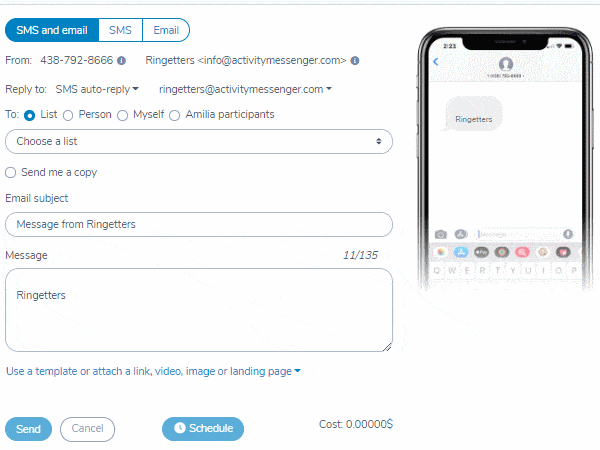
You may want to send a personalized email to participants registered in Amilia. For example to send a reminder or a cancellation. Now you can without having to create a list.
Click on the option Amilia participants and then Choose participants.
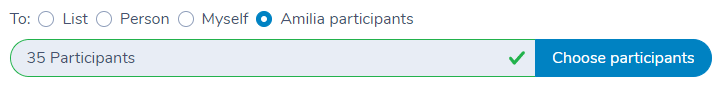
From the popup, choose participants in Amilia from a particular program. Then select category, subcategory and activities.
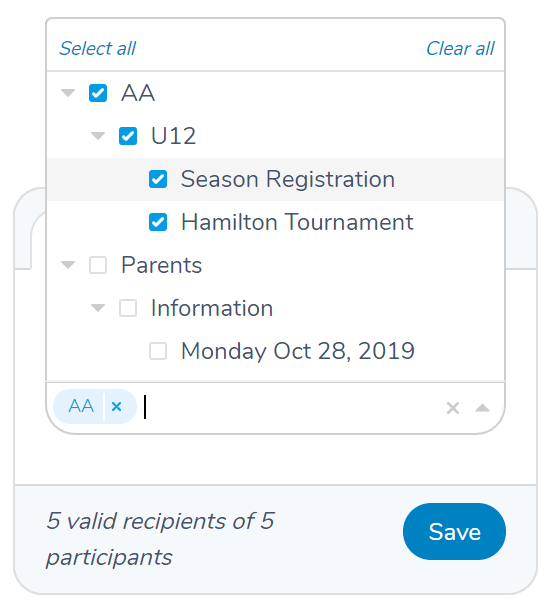
These two great improvements were inspired from conversations I had with two customers. Join them in helping me build the best email and SMS messaging platform catered to you.
–Martin
Written by Martin Drapeau Martin is the former CTO of Amilia who for 6 years helped to build the company’s product, technology and team from 15 to 110 people.