
Setting a court booking system can be quick and simple.
In this article, we’ll walk you through how to create a court booking system for tennis, pickleball or other types of booking for sports making it easier to manage everything from court booking, add-ons, member logic, digital waivers and online payments.
We’ll discuss
When it comes to tennis lesson registration forms, generic form builders are not ideal. Activity Messenger, developed a custom form builder specifically for the unique needs of Tennis clubs and leagues.
Let’s start with the end user. Here’s what booking a court looks like for your clients using Activity Messenger:
They land on your booking page
You can list available days and hours based on your schedule. Clients see only what’s available, and once a time slot is booked, it’s gone—no double bookings, ever.

Clients can select a time block and court
Whether you have 3 courts or 10, clients can choose the exact one they want (if you allow it). For example, they might choose Court #2 from 8:00am to 9:00am.
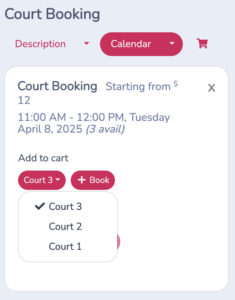
Optional add-ons can be offered
Want to offer tennis balls for $5? Racquet rentals? Snacks? All that can be added at checkout.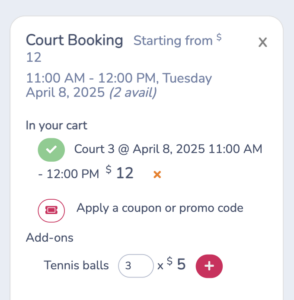
They complete the form
You can ask for the number of players (singles vs. doubles), collect names, and even split the cost automatically.
They sign your waiver digitally
This part is critical—whether it’s a simple liability waiver or more advanced terms, Activity Messenger handles digital signatures.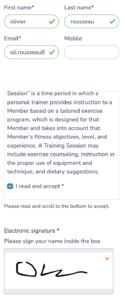
Choose a payment method
You can accept credit cards, offline payments (pay at the desk), or even Interac e-Transfers. You decide.
They receive an email confirmation with receipt and waiver copy
Everything is automated. No need to manually send invoices or collect offline waivers.
Want to start a tennis club or academy? Read our step-by-step guide to opening a new tennis club.
This is where Activity Messenger really shines. It’s not just about making bookings—it’s about automating your business rules and saving your staff time by reducing all manual tasks.
Here’s what you can configure:

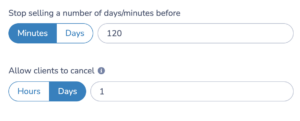
You can go as granular as you want.
You can create “resources” like Court #1, Court #2, and Court #3. Each time slot has a limited number of spots based on your actual courts. Once a time is booked out, it’s no longer available.
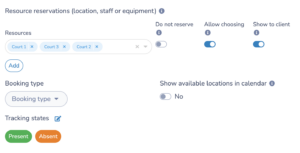
You can also:
Collect only the info you need—name, email, phone number, emergency contact, etc. You can also:
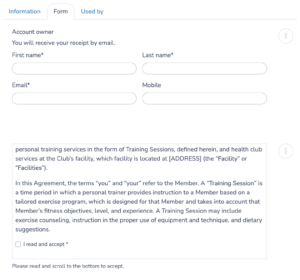
If a time slot is full, clients can join a waitlist. As soon as someone cancels, the first person on the waitlist gets a text and can grab the spot instantly. Zero admin effort and no loss revenue.
This is one of my favorite features. Why not offer extra items directly at checkout?
You can even upsell services:
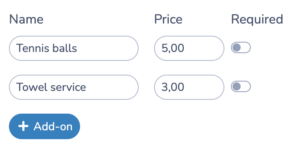
These options appear during booking and can increase revenue without any extra work.
Not all clubs want to go 100% online payments right away, and that’s okay. Activity Messenger supports:
You choose the best option for your members and club realities.
You can create booking rules based on membership tiers.
For example:
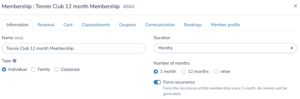
This is great for clubs that want to reward loyalty and upsell certain types of memberships without having to manually track who’s who. It also allows you to collect last-minute bookings for your empty courts from non-members.
If you’re using Google Forms, paper calendars, or a mix of disconnected tools, you’re doing way more work than necessary. And you’re probably losing out on revenue opportunities along the way.
With Activity Messenger, you can:
👉 Want to see how it would look for your club?
Book a demo and we’ll show you a real example tailored to your courts, rooms, or fields.