
Whether we like it or not, receiving a text message from companies or organizations is increasingly becoming the norm.
In fact, your customers, participants and even employees now expect to get text messages from your company.
I’d even go so far as to say that in some cases, not using bulk SMS communication can have a negative impact on your customers’ satisfaction.
But this wasn’t always the case.
Just a few years ago, SMS was considered invasive by many.
Today, 58% of customers want companies to contact them by text message.
But sending mass SMS messages to your customers is an art, especially at a time when inboxes are overflowing. Sending a non-personalized text message at the wrong time can easily lead to complaints.
In this article, we look at how and when more and more small businesses and NPO owners are using bulk texting to communicate with their customers, members and employees:
By integrating SMS into your communications strategy, you can not only meet your customers’ expectations, but also improve their satisfaction and engagement.
With Activity Messenger, you have a complete, modern solution for effectively managing all your communications.
To communicate with your customers by Text/SMS, you’ll need a tool. We’ll be using Activity Messenger, but the following steps are similar for most mass SMS software.
Receiving an SMS from a business is often more personal than getting an email.
That’s why most businesses use Mailmerge to communicate with their customers or employees via text message.
A personalized text message with the person’s first name can increase attention and help create a better connection between you and your customers.
But personalization doesn’t stop there.
It’s possible to use Mailmerge to include other information in your text messages, such as the start and end dates of an event, the name of an activity, and so on.

Now that we’ve customized our SMS communications, when should you choose SMS for your communications?
Sometimes you need to send a message to your customers quickly.
It could be a last-minute schedule change or an unexpected order cancellation.
Emails are easily lost, and calls are increasingly unanswered, especially by your younger customers.
Unhappy customers will show up saying the haven’t received or read your last minute email outreach.
That’s where communication by SMS becomes important. Situations like:
Every text message should have a clear purpose. Whether you’re asking the recipient to sign a digital waiver, an employment form, sign a contract or make a payment, make sure that the action you’d like them to take is simple for them to do.
You can make the recipient’s task easier by providing a URL link in your SMS outreach to a:
Sending surveys by SMS can help you gather feedback from your customers quickly and, above all, at the right time. With an open rate of 95%, your requests to complete a survey will be read almost immediately. This approach lets you reach your customers where they are most often – on their phones – and facilitates faster, more spontaneous responses. Activity Messenger is also an alternative to SurveyMonkey allowing you to only need one platform for both bulk SMS and surveys.

We’ve all been there. Your activity or event starts in a few days (or even hours) and there are still a few participants who haven’t yet signed their online liability waiver.
And chasing after your customers becomes a real headache.
With Activity Messenger, you can send an SMS containing a direct link to a liability form, a parental authorization form or a health intake form.

This feature is particularly interesting because it allows you to resend the form, but only to those who have not yet signed the waiver.
Looking to collect your customers’ payment more quickly via an online form?
Sending registration or payment forms by SMS can simplify and speed up the process for everyone involved.
With Activity Messenger, you can send bulk SMS payment or registration forms that are easy to fill out and submit right from a smartphone. By integrating this solution, you will not only improve your organization’s operational efficiency, but also provide a simpler, more intuitive customer experience.
Sending contracts by SMS makes it easier to manage invoices that require a contract signature, such as facility rentals or events. Sending a contract by SMS reduces the delays that can occur when sending it by email, which too often go unnoticed.
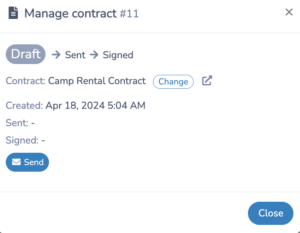
Sending a contract by SMS also allows your customer to sign contracts electronically and pay online at the same time to finalize the invoice.
Using SMS shouldn’t just be about better communication with your customers.
You can also improve internal communication with your employees by sending SMS messages. This is especially true for companies or organizations with employees or volunteers who don’t often check their email (often working on the road, at events, etc.).
With a high open rate, communicating via SMS allows you to ensure that your messages are not only delivered, but also quickly read and acted upon by employees or volunteers.
SMS messages also offer immediacy and accessibility, unlike email, which too often gets lost in cluttered inboxes. And with a bulk platform, you don’t have to use a personal number to communicate with your staff.
With an SMS platform that lets you manage your lists properly, you can quickly get the right information to the right group of employees.
Here’s how:
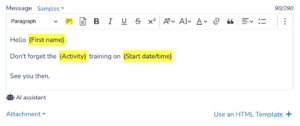
To learn out more about how mass texting can help increase employee engagement, here’s an in-depth guide.
In this article, we take a look at how many Canadian businesses use mass SMS/Texting to better communicate with customers, members and even employees.
To do the same, you’ll need an online bulk SMS tool that lets you:
To find out more about Activity Messenger, a Canadian based bulk SMS tool, book a meeting with one of our experts.