
In this article, we’ll discuss how to create employee training registration forms with attendance tracking and SMS reminders to simplify all aspects of internal training in your organization.
We’ll discuss:
Create a simple employee training registration form
Enhanced Scheduling Options
Automated Reminders
Training Registration Form Customization
Share the form with your employees
Monitoring Attendance Efficiently
Internal Communication
Related articles
Streamline your Staff Onboarding process
How to attract Gen-Z Staff
Retaining part-time employees
Hiring Process for Part-Time or Seasonal Positions
Best Employee Management Platform
How to use bulk SMS for internal communications
The first step in creating a training program is to setup a registration form that is easy to navigate. Activity Messenger simplifies this process with customizable templates with branded visual elements.
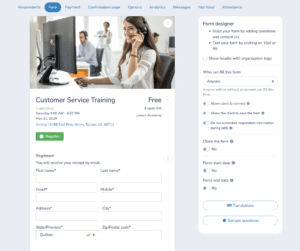
Flexibility in scheduling is critical to accommodate varying participant availability and training formats.
Activity Messenger’s scheduling feature supports this need by:
You can do this by setting a specific registration rule based on the type of training at the form level from the following options
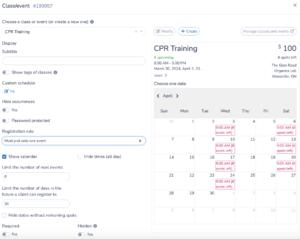
Implement an automated reminder system to maximize attendance and ensure participants and trainers are prepared.
Activity Messenger facilitates this with:
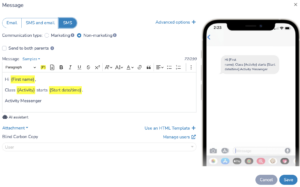
To gather information on the participants and cater to specific training needs, enhance your forms with advanced customization options.
With Activity Messenger, you can:
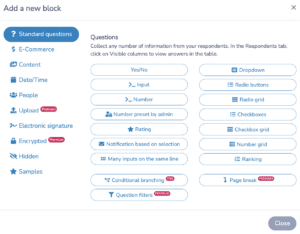
On the day of the training, it’s essential to keep track of participants’ attendance and engagement. Activity Messenger helps by providing:
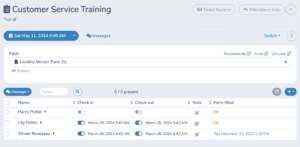
Activity Messenger introduces an innovative approach to streamlining communication with its mass bulk SMS feature, offering a direct and efficient way to connect with employees.
Activity Messenger offers a suite of tools designed to help manage and engage employees in various ways.
Employee Management Portal: Streamline managing employee-related documents and processes, from contracts to timesheets, in a centralized, easy-to-access system.
Customizable Forms: Design forms for multiple purposes, from training planning to employee record keeping. Add unique fields to collect eSignatures, upload documents, or ask specific questions.
Our platform is more than just a communication tool – it’s a comprehensive solution that is designed to meet the unique challenges and workflows of a wide variety of organizations. Our goal is to transform the way you engage with your team by bringing a new level of efficiency and clarity to your communications.