
We’re excited to announce a brand new feature that will change the way you receive contributions for your organization. Introducing online donations, a simple and convenient way for donors to support your fundraising initiatives.
With Activity Messenger you can:
Here’s a quick guide to get started in minutes.
First, you’ll need to create a donation form following these steps:
From there, you can customize your donation form by adding additional blocks such as texts, extra questions, images (Canva integration), videos and more. You can tailor it to your organization’s branding and make it visually appealing.
Lastly, you will simply need to connect your stripe account to start receiving payments. If you don’t have a stripe account, it only takes a few minutes to create.

Once your form is created, add the donation block to allow donors to contribute easily. You can also offer a recurring monthly donation option.
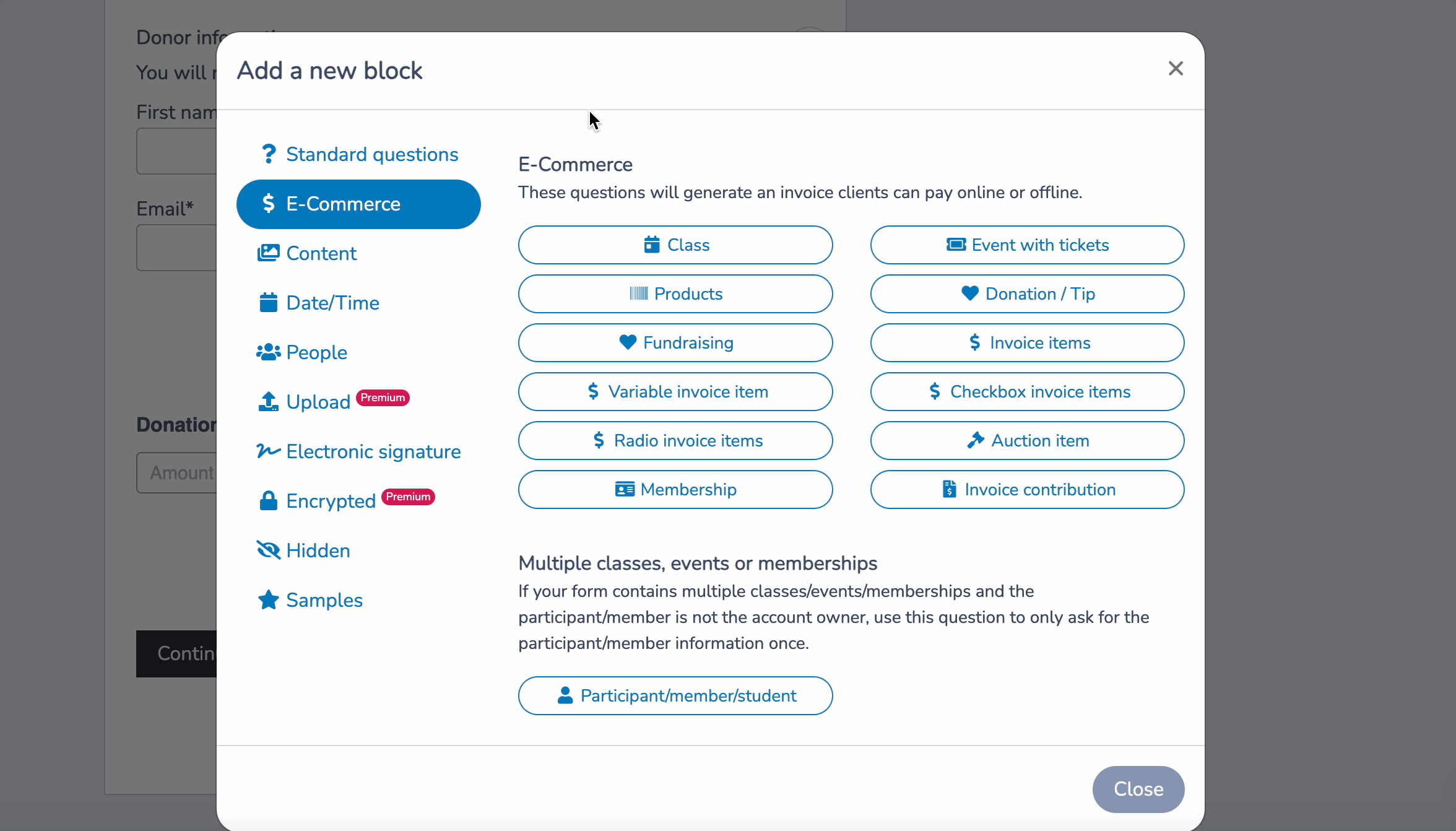
In addition to accepting online donations, you can also create your very own fundraising campaign. By utilizing the fundraising block, you can showcase the progress of donations with a thermometer, craft a compelling campaign message (Chat GPT integration), and integrate the donation form seamlessly.
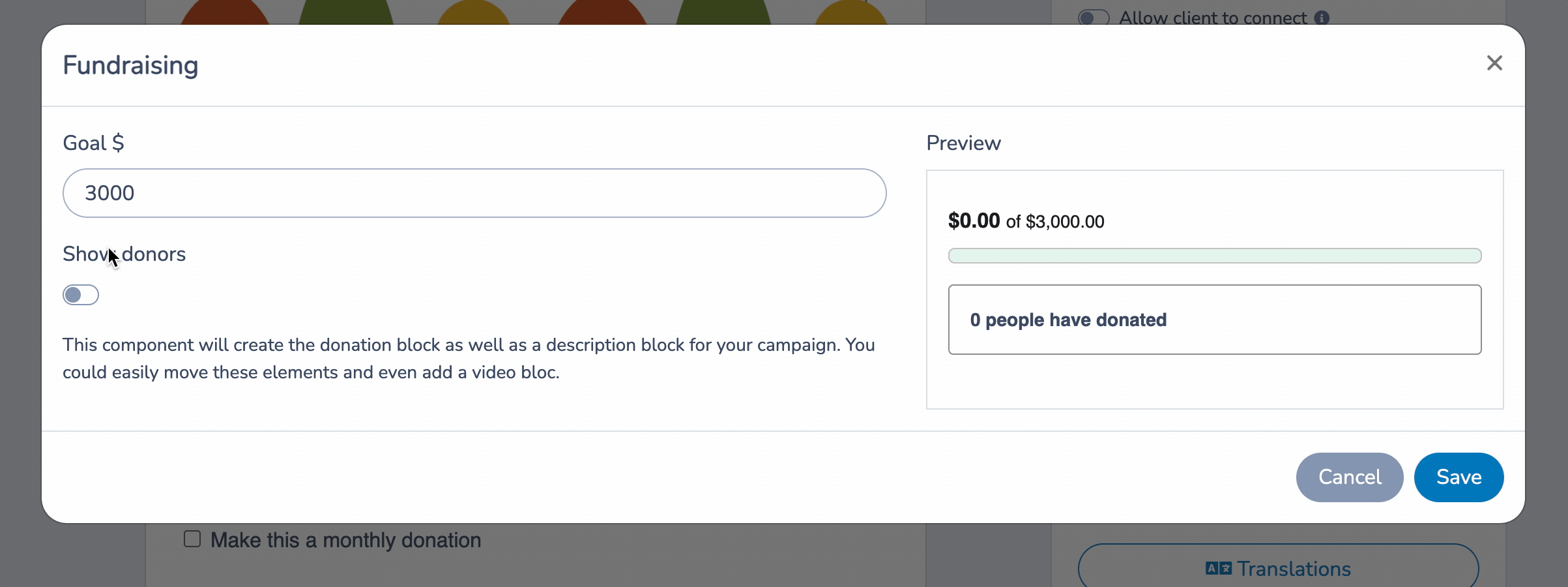
Activity Messenger also provides the option to add a donations tax receipt on the invoice and in the notification email sent to donators.
Simply add in your Tax ID and Activity Messenger will auto-create and send the receipts every time a new donation is made.

Once everything is set up, easily share your donation form.
Use Activity Messenger to spread the word by: