
Creating an online store or pro shop can simplify the process of selling products, apparel and merchandise for your gymnastics club. With Activity Messenger, clubs can sell items directly on their website or even during the registration process.
The platform is easy to set up and offers options to better manage the sale, inventory and distribution of products, whether it’s leotards, accessories or gymnastics equipment.
Also looking to for a modern software for your gymnastics club? Here’s an analysis of the 8 best gymnastics club software on the market.
Before launching your online store, you’ll need to create and configure the items you want to sell in your account.
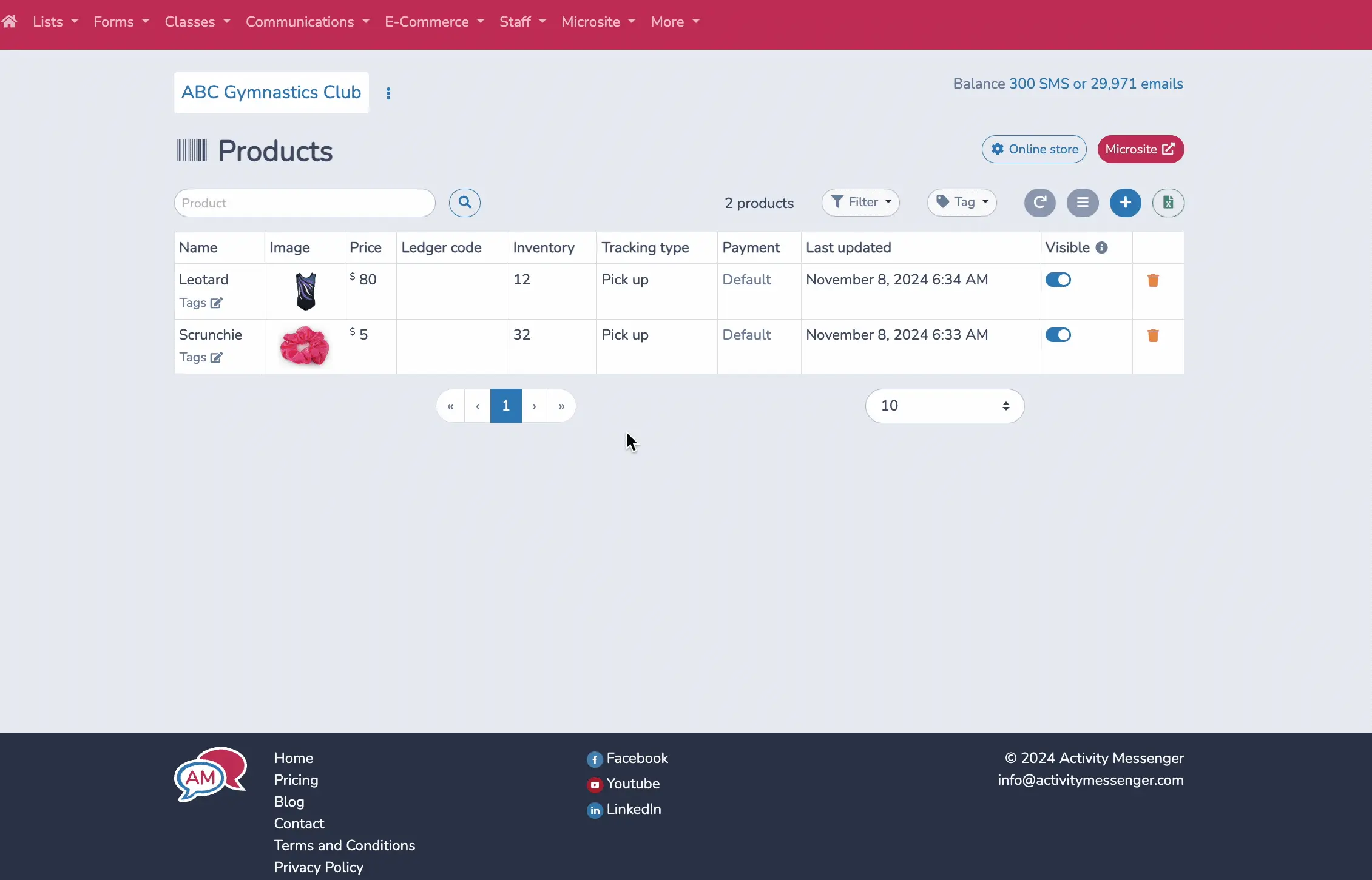

Once your items are ready, configure the store to offer a simplified user experience:
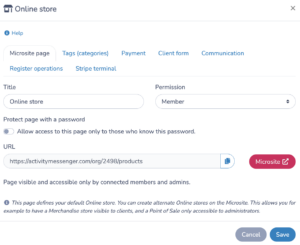
💡 Pro Tip: Supercharge your front desk with Activity Messenger’s POS + Stripe Terminal combo. Accept tap, chip, or swipe payments on-site with seamless syncing to registrations, memberships, and class packs. Pairing our POS with Stripe Terminal is the ultimate setup for fast, flexible, in-person payments.
Activity Messenger provides advanced features for managing stock and order tracking:
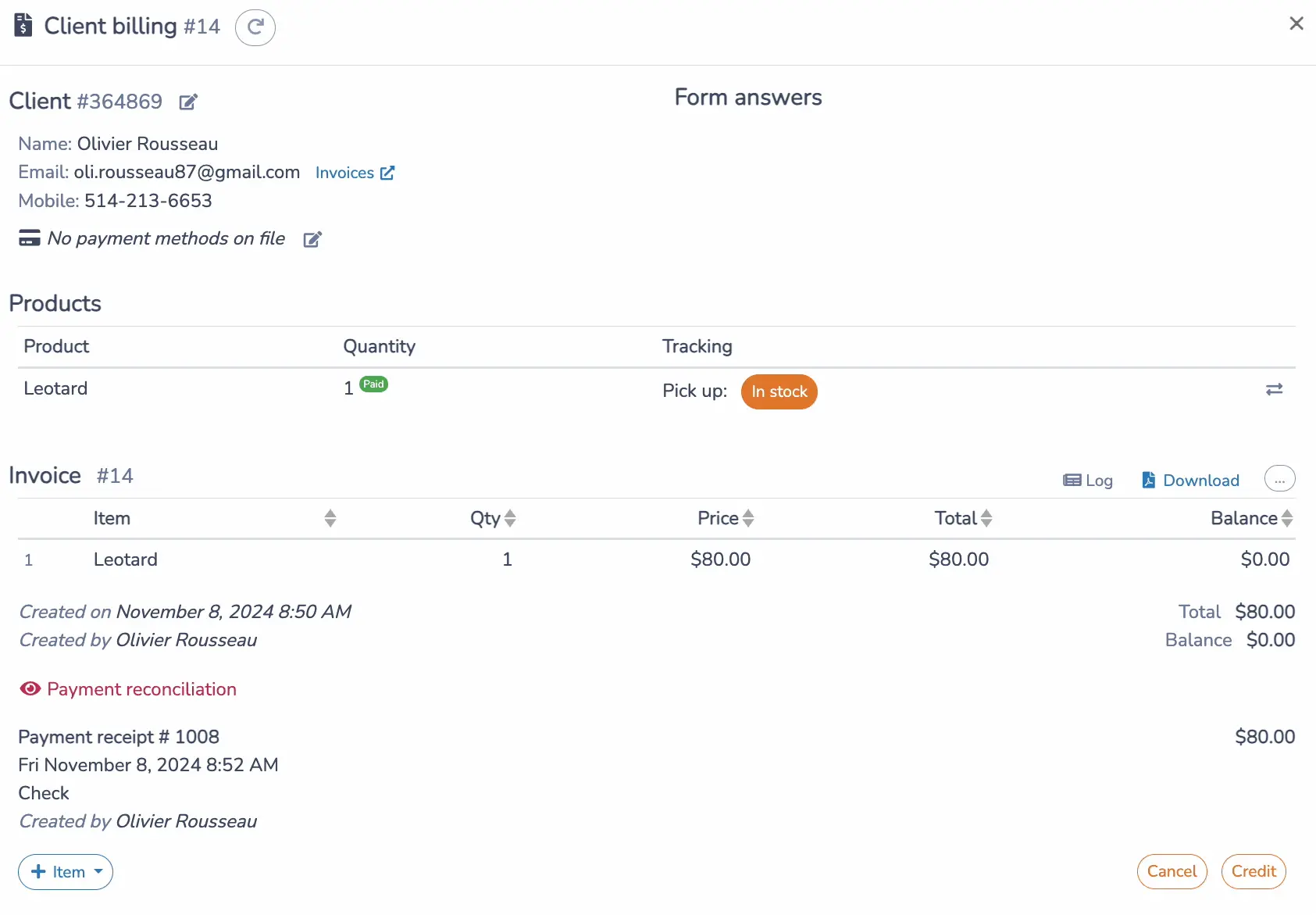
To maximize your store’s visibility you can embed it on your website:
By integrating a point-of-sale (POS) system with your online store, you can streamline in-person transactions and manage both online and offline sales from a single platform. Here’s how connecting a POS can improve your sales and operations:
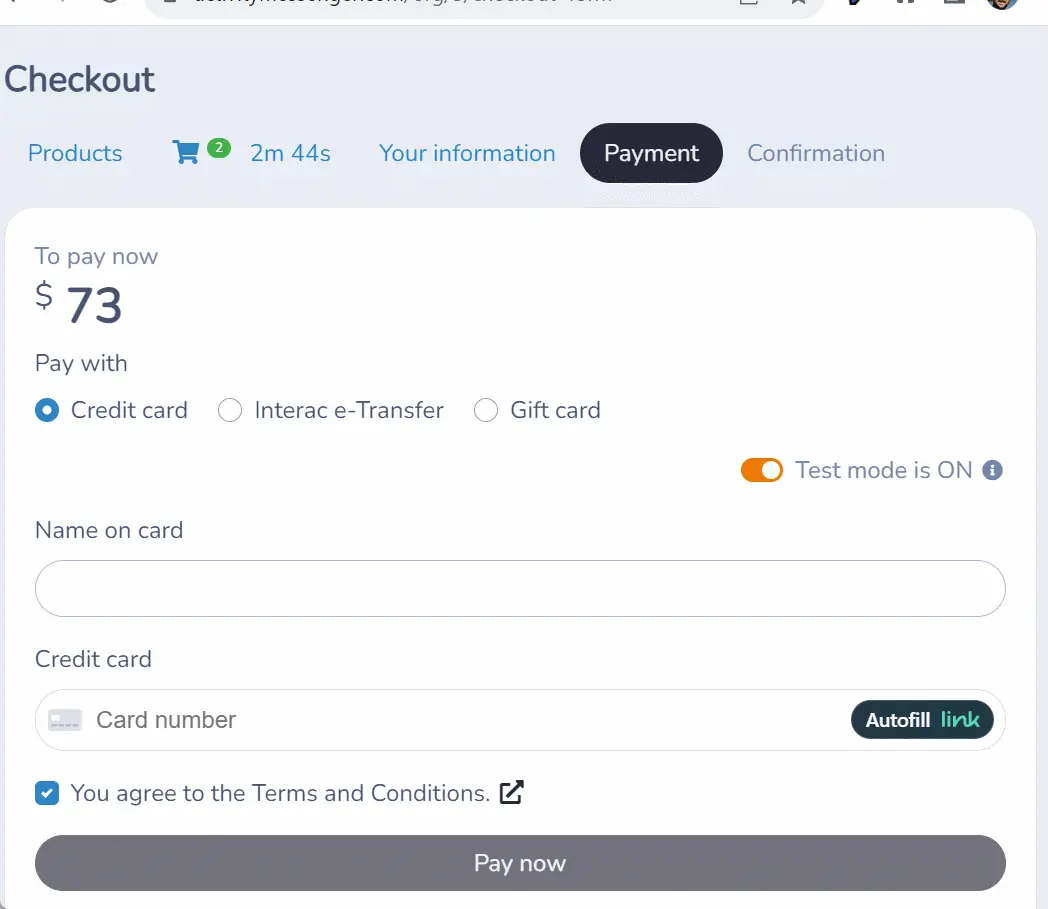
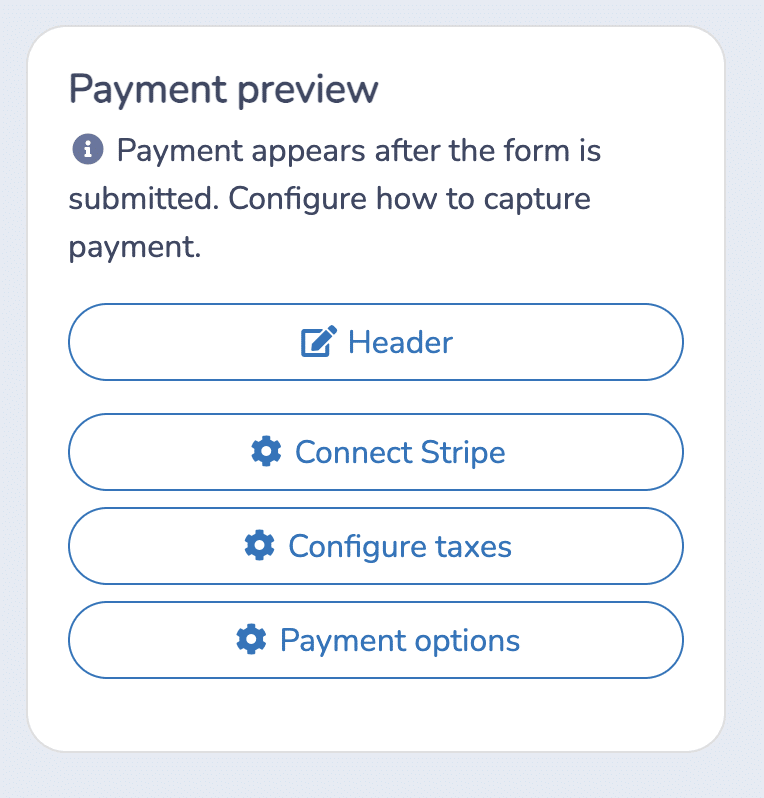
Learn more: Marketing ideas for your Gymnastics Club
A good way to increase sales or merchandise and products is to add them as options during the registration process. This makes it easy for parents registering their children to add items to their order.
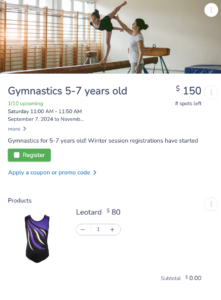
Effective marketing of your products is essential to increasing sales in your online store. Here are some strategies to help you promote your products and increase visibility:

How to create a gymnastics registration form
How to send bulk SMS
Create an online digital waiver
Gymnastics Software to grow your club