
Creating and sending a newsletter is still an excellent way to communicate with your customers. It’s one of the marketing tools with the highest ROI with every $1 marketers spent on email marketing returns 36$ in revenue.
In this article, we’ll explore:
Also looking to to create online forms? Here’s an analysis of the best online form building tools on the market.
Creating and managing a newsletter for a company or NPO usually involves 7 steps.
Before you start, it’s crucial to know why you’re sending out your newsletter.
The answer to this question will dictate the tone, images and title of the newsletter.
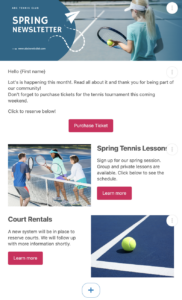
You’ll usually need a tool for sending newsletters and a tool for creating your visuals.
Mailchimp or Activity Messenger can help you create personalized, professional newsletters.
I highly recommend Canva to help you create visuals and designs that will make your business shine.
Canva offers a variety of templates that you can customize to suit your needs.
Import images, edit text and create a design that reflects your brand.
Use mailmerge to personalize each newsletter with the recipient’s name or other important information.
This helps you create a more personal connection with your subscribers and can increase the engagement rate of your newsletters.
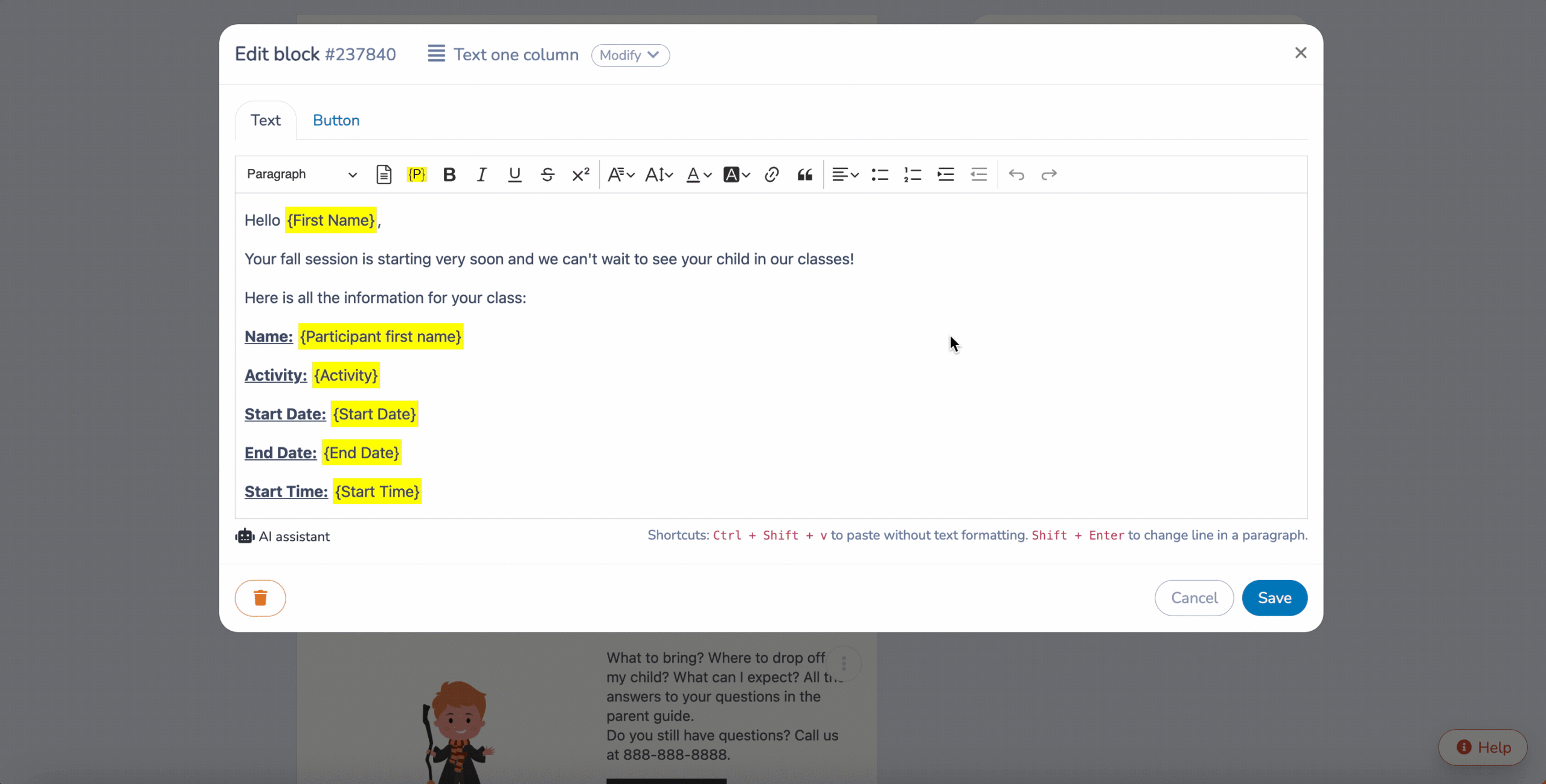
Add buttons based on the actions you’d like your customers take as they read your newsletter.
These links can redirect them to a form, a coupon, your online store or your website.
Adding in-text links and images can also make your newsletter more interactive.
Define the subject of your marketing email and choose the recipient list.
You can schedule the mailing at an optimal time to maximize open rates.
After the mailing, analyze your newsletter statistics: open rates, clicks and conversions.
You’ll be able to use this data to improve your next promotional campaigns.
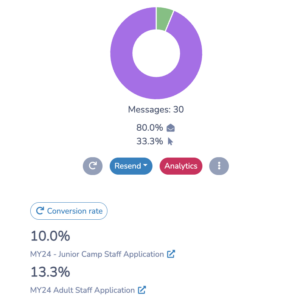
To simplify your life, you can choose a newsletter platform that integrates with Canva, such as Activity Messenger.
Mailchimp was a priority and the most popular platform for creating and sending newsletters.
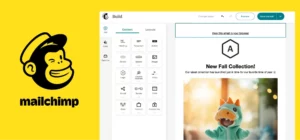
Cyberimpact is a Quebec-based solution tailored to the needs of SMEs and NPOs
Constant Contact is an American tool offering robust solutions for your email marketing campaigns.

Activity Messenger stands out for its advanced communication features.
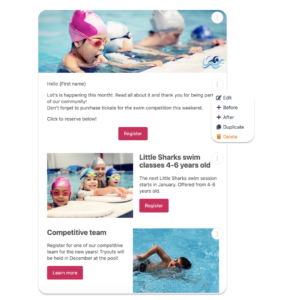
Read more: 7 best email marketing tools in Canada
Newsletters play a crucial role in communicating with your customers, keeping them engaged and informed
Here are seven types of newsletter that are essential for any business:
To maximize the impact of your newsletters and ensure that people want to continue subscribing, here are a few best practices to follow:
Activity Messenger and Cyberimpact host all your data in Canada. On the other hand, MailChimp and Constant Contact store your data in the USA.
This data localization ensures better protection of your information, in line with privacy standards and compliance with Canadian anti-spam laws.
A Canadian-based newsletter platform also offers fully bilingual support, allows you to support a local business, and you’ll never need to pay your subscription in US dollars again.
When you choose newsletter software based in Canada, you benefit from a platform that :
Creating and sending newsletters has never been easier, thanks to tools such as Mailchimp, Constant Contact and Activity Messenger.
Each platform has its own advantages, but Activity Messenger stands out for its advanced features, its ability to integrate into automated processes with sms, surveys and online forms.
Using the right tool for your newsletters, following best practices and targeting the right segments of your audience allows you to maximize your open and click-through rates, while strengthening your relationship with your customers and increasing their engagement.