
Activity gift cards are one of the simplest, highest-impact products you can add to your business. They bring immediate cash flow, attract new customers, increase retention, and give families an easy way to share the experience you offer. Our gift cards feature a unique 14-digit code that can be used to pay for anything you sell in Activity Messenger, including classes, merchandise, or specific offers.
This brief article explains why gift cards matter, how to set them up quickly, and best practices for promoting and redeeming them. Plus, be sure to watch the two videos at the end of the post for detailed walkthroughs!

📌 Read More: For a more in-depth look at gift cards, you can also visit the help guide.
Activity gift cards are more than a convenience for customers—they’re a business tool. They allow fans of your programs to share the experience with friends and family, attracting new participants who might not have otherwise tried your classes.
From a cash-flow perspective, selling gift cards delivers money now for services provided later, which helps bridge gaps during slow months and supports budgeting for upcoming sessions.
Example: a parent buys a gift card for a winter class in November. You receive funds immediately, and that purchase often converts into a registration later, delivering both revenue and a potential long-term client.

Treat activity gift cards as a product launch. Keep the purchase form simple and clearly branded, then decide these core settings:

Visibility drives sales. Think omnichannel:
Promote the emotional value, not just the dollar amount. For activity-based businesses, position gift cards as experiences that keep kids active, support development, and connect families:

Here’s a typical flow demonstrated in Activity Messenger:

The result: a smooth experience for buyer, recipient, and admin with minimal support calls or manual intervention.
Not all offerings should accept gift cards. Good platforms let you:
💡 Did you know? A gift card can be given to hold store credit when you refund a client. From any paid invoice, click on either “Cancel and refund” or “Refund.” Choose which invoice items to refund and toggle the option “Refund to a gift card.”
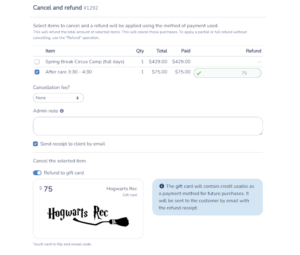
“Make the experience effortless for the buyer and the recipient.” — Olivier Rousseau
Acvitiy gift cards are low-effort, high-return products for activity businesses when implemented digitally and promoted thoughtfully. They improve cash flow, introduce new clients, and deepen community connections when paired with clear messaging about the value of your programs.
To see these automations in action, watch the full webinar recorded by Activity Messenger or book a demo for a personalized walkthrough.
💡 Missed the live discussion? Sign up for our monthly newsletter for sneak peeks at upcoming webinars, instant access to webinar registration, and other tips for managing your organization with Activity Messenger.