
Small towns thrive on connection. Whether you’re a city council member, a community organizer, or just someone who wants to make your neighbourhood a better place, surveying your fellow citizens is a powerful way to understand their needs and shape the future together.
But how do you do it in an easy, effective way?
Here’s how you can create effective surveys to gather valuable feedback from citizens.
Learn more: Activity Messenger is a complete parks and recreation management software designed and priced for municipalities and townships from 500 to 10,000 citizens.
You probably already think you know what people want—because you hear it at the coffee shop, at the local market, or during school pickup. But informal chatter only tells part of the story.
A well-designed survey:

Before you start writing questions, think about what you want to learn. Focus on one objective per survey. Trying to ask the same questions about road repairs, youth programs, and parking rules is a great way to get unclear answers and fewer responses.
Instead, pick a theme:
Be clear, simple, and focused.
Attention spans are short—even in a small town where life is slower. Aim for 5–7 questions max. Make it something someone can finish while waiting for their latte at the corner café.
Use a mix of:
Example:
“How would you rate the current condition of the town park?”
○ Poor ○ Fair ○ Good ○ Excellent

Once you’ve created your survey, it’s time to get it in front of your community.
Most online survey tools generate a unique link for each survey, making it easy to share on social media and your website. You can even print a QR code to display at the entrance of your different facilities across town.
Sharing Your Community Survey:
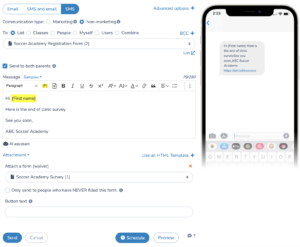
📌 Pro Tip: In my experience, using a mix of distribution channels to share your surveys with residents will help boosts response rates. And more feedback means better data to help you make smarter decisions as a town leader.
Here is a Survey Template for Municipalities that was created using Activity Messenger. Test it out and see if you like it.
If you’re conducting a survey in a community or small town, you need a tool that’s not only easy to use, but also tailored to your specific needs.
Here’s a closer look at four popular survey platforms: Google Forms, Jotform, SurveyMonkey, and Activity Messenger. We’ll discuss pros, cons ideal use cases.
| Feature / Platform | Google Forms | Jotform | SurveyMonkey | Activity Messenger |
|---|---|---|---|---|
| Free Plan? | ✅ Unlimited | ✅ Limited | ✅ Very limited | ❌ |
| Custom Branding | ❌ Limited | ✅ (Pro) | ✅ (Pro) | ✅ |
| Analytics & Reports | ❌ Basic (in Sheets) | ✅ Visual reports | ✅ Strong analytics | ✅ Basic reports |
| Mobile Friendly | ✅ | ✅ | ✅ | ✅ |
| Email/SMS tools | ❌ | ❌ | ❌ | ✅ Built-in |
| Best for… | Quick polls | Form customization | Data-heavy surveys | Community engagement |
Best for: Google forms is best for quick surveys
Price: Free with a Google account
Pros:
Cons:
Ideal for: One-off polls, feedback forms, or simple voting-style surveys in a small town.
Best for: Jotform helps you create clean-looking forms with more flexibility
Price: Free up to 100 monthly submissions; paid plans start around $39/month
Pros:
Cons:
Ideal for: Small towns that want professional-looking forms or need to gather detailed, structured feedback.
Best for: SurveyMonkey is best for surveys with in-depth analysis and segmentation
Price: Free for up to 10 questions and 40 responses per survey; paid plans start at $25/month
Pros:
Cons:
Ideal for: Town-wide planning, community satisfaction surveys, or grant reporting when data accuracy is key.
Best for: Community engagement, events, and follow-up communication
Price: Starts at 69$ and replaces a bunch of tools like Mailchimp, Eventbrite and TxtSquad
Pros:
Cons:
Ideal for: Small towns with recurring events, sports leagues, summer programs, or municipal activity registrations, especially if you want to do more than just collect data.
In municipalities & small towns, every voice matters. When you ask for feedback (and actually listen), you’re not just collecting data. You’re building relationships and making your town stronger, smarter, and more connected.
If you want to learn more about Activity Messenger and how we help municipalities and small towns with surveys, waivers, newsletters, online registration and much more, book a demo with one of our experts.