
Managing payments for events can be a headache, especially when faced with either high credit card fees or the headaces of cash payments at the door.
Luckily, Interac E-Transfer offers a simple, cost-effective solution to accept payments for your event, whether you’re selling tickets or collecting registration fees.
In this article, we’ll explore:
Author’s note: Olivier shares tips and tricks he’s learned over the past decade as the owner of a kids’s activity center working with many different online registration tools. Today, as the co-founder of Activity Messenger, he now helps hundreds of organizations in North America improve their online registration process and increase their conversion rates.
Whether it’s for a gymnastics competition, dance recital, or any other event, providing a straightforward online ticketing experience is key to boosting attendance and simplifying event management.
Here’s how to get started:

By providing a fully integrated online experience, you can streamline the ticket-buying process and eliminate the long lineup and cash payments on the day of the event.
Read more: 8 best event ticketing softwares in Canada
Adding Interac e-Transfer as a payment method to event ticket sales with Activity Messenger allows your to integrate Interac e-Transfers into your checkout process.
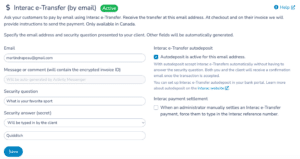
Automatic payout is one of the biggest benefits of using Interac e-Transfers. E-transfers arrive in your account instantly, unlike credit card payments that can take days to process and clear.
As soon as your attendee completes the transaction, you receive the funds directly. This can be a game changer for event organizers who need immediate cash flow.
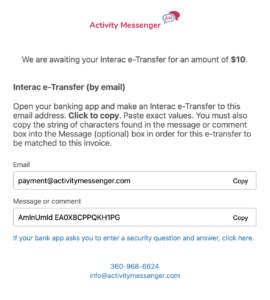
💬 What our customers say:
“Adding Interac e-Transfer by email as an option to pay online has saved thousands of dollars a month in credit card fees. This was made possible by Activity Messenger’s auto-reconciliation, which saves us 3 days of admin work a week!” — Duncan M., Founder & CEO, HamOnt Sports
Read more: How to retarget abandoned forms and improve conversion rates.
The Auto-Cancellation feature is another helpful tool that Activity Messenger provides for managing event payments.
This helps you to:
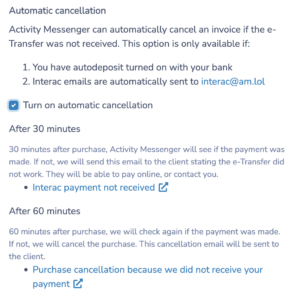
If you’ve ever organized an event, you’re probably familiar with the sting of credit card fees and event platform commissions.
With services like Eventbrite, fees can be as high as 5-6% per transaction.
With Interac E-Transfers, however, fees are typically much lower. For small to mid-sized one-off events, this can mean significant savings, allowing you to keep more of the profits.
(Activity Messenger vs Eventbrite vs TutuTix)
| Activity Messenger (Interac) |
Activity Messenger (Credit Card) |
EventBrite (Credit Card) |
TutuTix (Credit Card) |
|
|---|---|---|---|---|
| Processing fees* | 1% | 3.9% + 0,30$ | 6,4% + 1,29$ | 5% + 1,00$ |
| Payout | Instant | 1-3 days | 5 days | weekly |
| Settlement | Automated** | Automated | Automated | Automated |
Now that you have your ticket and payment method set up, it’s time to get people to your event! Here’s how you can effectively promote and manage your event.
Email marketing continues to be one of the most powerful tools available for promoting your event. With Activity Messenger, you can create beautiful, professional-looking e-mails to send out to your subscribers. You can also incentivize subscribers to sign up by offering early bird discounts or exclusive offers.

SMS reminders allow you to message attendees a few days before the event to remind them of their ticket and provide last-minute details. This is a great way to communicate with attendees, as SMS has a much higher open rate than email.

After your event, don’t forget to gather valuable feedback! Use a post-event survey to learn what worked and what could be improved for future events.
With Activity Messenger, you can create send these surveys via email or SMS. You can even automate the survey to go out X number of days after an event.

Accepting Interac E-Transfers for event payments not only saves you money on fees but also simplifies the payment process for you and your attendees.
So, the next time you’re organizing a competition, class, or recital, consider offering Interac E-Transfers as a fast, reliable, and cost-efficient payment solution. And think of Activity Messenger as the simple way to automate the whole process.