
Interac e-Transfer is a widely trusted payment method for participants to transfer funds directly from their bank account to your business.
The best part about it? It has low transaction fees and everyone in Canada is used to it.
But Interac E-transfers can still be a hassle to track and settle payments when dealing with a large number of transactions.
But what if you could integrate, streamline and settle Interac transfers from your registration form without lifting a finger?
So whether you’re running a swim school, dance school, or gymnastics club and are looking for an efficient yet affordable way to collect registrations and payments, this article is for you.
We’ll discuss:
Author’s note: Olivier shares tips and tricks he’s learned over the past decade as the owner of a kids’s activity center working with many different online registration tools. Today, as the co-founder of Activity Messenger, he now helps hundreds of organizations in North America improve their online registration process and increase their conversion rates.
The first step in managing online registrations with Interac payments is creating a user-friendly registration form. Here’s how to get started:
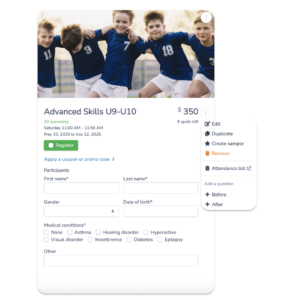
Read more: How to retarget abandonned forms and improve conversion rates.
Once your registration from is ready, you’ll need to integrate Interac e-Transfer as a payment method on you form.
Here’s a step-by-step guide:
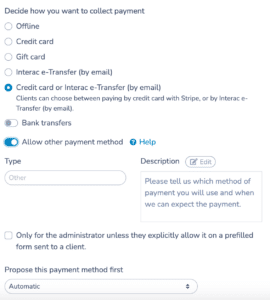
As your organization grows, processing a high volume of payments and invoices manually and keeping up with settlements becomes time-consuming. Activity Messenger helps you streamline this so you can stop chasing parents for payments once and for all:
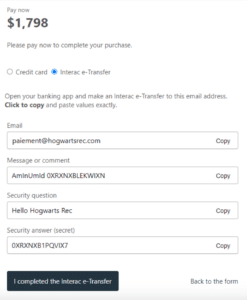
💬 What our customers say:
“Adding Interac e-Transfer by email as an option to pay online has saved thousands of dollars a month in credit card fees. This was made possible by Activity Messenger’s auto-reconciliation, which saves us 3 days of admin work a week!” — Duncan M., Founder & CEO, HamOnt Sports
Switching to Interac e-transfers can help you reduce credit card fees and still keep a streamline registration process if done well.
With Activity Messenger, you can enjoy the benefits of lower fees, faster payments, and fewer manual tasks, all without sacrificing customer convenience.
| Interac | Credit card | Bank transfer | Offline | |
|---|---|---|---|---|
| Processing fees* | 0% | 2.9% + 30c | 1% + 40c | Yes |
| Payout | Instant | 1-3 days | 5 days | Client dependant |
| Settlement | Automated** | Automated | Automated | Manual |
Registration and payments are crucial running your business. But what if you could also simplify and automate other important parts such as marketing, communications, staff management and surveys.
Here are a few ways a modern registration platform can help you:
Automated reminders can include session start times, location details, and any materials participants need to bring. With Activity Messenger, you can schedule automated reminders with email or SMS to go out a few days before each session. This makes sure participants are prepared and can help reduce no-shows.

When you need to reach a large number of participants quickly, SMS is a powerful tool. You can use it to send updates, notify clients of changes, or even promote new sessions or classes. Activity Messenger supports sending bulk SMS messages to your customer base or a specific attendance list, making it easy to communicate last minute information.
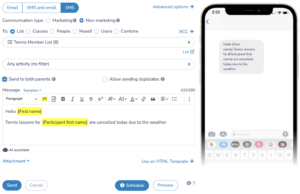
A post-session survey is great to gather feedback and improve your offering. You can use Activity Messenger to automate end-of-session surveys. This not only helps you understand attendee satisfaction, but also provides insight into areas where your organization can improve.
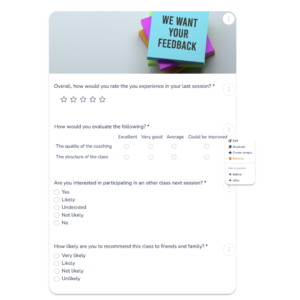
Building relationships with your participants doesn’t stop at registration. Regular communication through newsletters can help keep your clients engaged. Use Activity Messenger’s email marketing tools to share upcoming events, promotions, or any updates relevant to your audience. You can also segment your contact list to send targeted messages based on participant interests or past registrations.
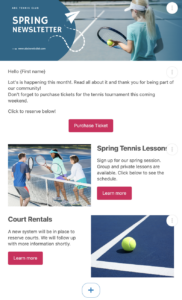
By integrating Interac e-Transfer as a payment option on your registration form, you offer your participants a secure, familiar, and convenient way to pay.
Using a registration software like Activity Messenger helps you automate registration workflows to reduce manual work like chasing after e-transfers and keeping track of who has paid their invoice.
To learn more, book a quick demo with one of our experts.