
Gone are the days of paper signups and cash-only admission. In 2025, residents expect fast, convenient, and digital options. And for local governments, the right event ticketing software makes organizing events simpler, saves staff time, improves attendance tracking, and boosts community engagement.
Here’s a guide to help you create and sell online tickets effectively (works really well with free events too).
We’ll explore:
Looking to create online forms? Here’s an analysis of the best online form building tools for small towns and municipalities.
1. Streamlined Administration
No more juggling spreadsheets, physical tickets, or long queues at the door. Ticketing software automates registrations, payments, and reporting.
2. Better Community Experience
People love convenience. Online ticketing lets them reserve a spot anytime, from anywhere, using their smartphone. It also reduces confusion at events, thanks to digital check-ins and QR codes.
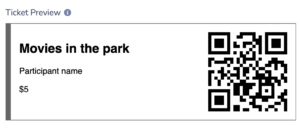
3. Accurate Attendance Tracking
Need to justify event funding or plan for next year? Good ticketing software provides real-time data and attendance reports to help you make informed decisions.
4. Secure Payment Processing
Collect payments or donations for events with secure online payments
5. Boosted Promotion and Communication
Many platforms offer built-in email tools, social media integration, and reminder systems to help maximize turnout and amplify the reach of your marketing efforts.
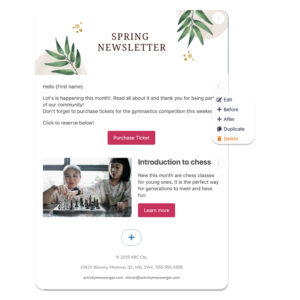
Here are five tools that are especially effective for towns, park districts, and small cities:

Activity Messenger (or any other event ticketing form builder) makes it easy to set up a custom event registration or ticketing form. Here’s how you can do it:
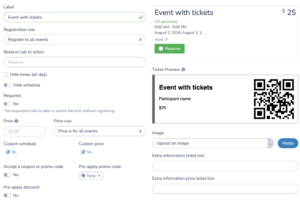
Bonus Tip: Activity Messenger also allows you to collect payments, send SMS reminders, and automatically export registration data, making it one of the most complete tools for municipal events.
Offering several payment options can make the buying process easier. Here are some popular payment options for ticket sales.
Improving communication with attendees will help you deliver the best possible event experience. Here are some strategies that can help:

If you have never offered online tickets to residents, here are some tips to make sure the transaction goes smoothly.
Digital ticketing isn’t just for big cities. Small towns and municipalities can benefit just as much from streamlined, data-driven, and user-friendly event ticketing.
By choosing the right software, your community events can be more inclusive, efficient, and successful than ever.
To learn more about activity messenger, book a demo call with one of our experts.