
In this guide, you will learn how to attach contracts to invoices and streamline your business processes.
Topics we’ll cover:
The first thing you’ll need to do is create a client and an invoice. Start by logging into your Activity Messenger dashboard. Navigate to the e-commerce module to start the process.
Once in the e-Commerce module, select the “Invoice” option. This will take you to a section to create a new invoice.
The next step is to select a client from your existing database. You can also add a new customer at this stage to ensure that all customer information is up to date and accurate.
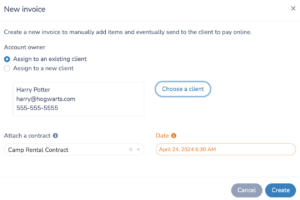
Once you select a client, you will be presented with a blank invoice template. You can start by entering the customer details. These are usually filled in automatically based on the customer selection, ensuring consistency and saving time.
Activity Messenger’s invoicing system allows you to add a wide range of items to your invoice. This includes, but is not limited to, class registrations, event tickets, membership fees, and even custom fees for unique services. Each category is designed to capture specific details pertinent to the service provided.
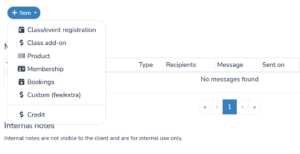
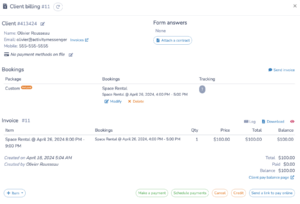
Next, you’ll want to attach a contract to the invoice and client profile before sending the invoice to be paid at the same time the contract is signed.
Click the “Attach a Contract” button to access your library of pre-saved contract documents. Here’s how to make sure you select the right contract for the transaction:
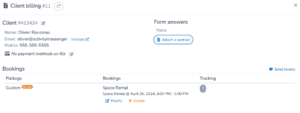
Attaching the correct contract with clear, unambiguous terms is critical not just for legal compliance but also for maintaining a transparent and trustworthy relationship with your clients. Here’s why clear terms are crucial:
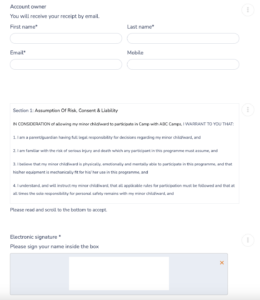
You’ll need a robust system to track the status of each contract attached to an invoice. With Activity Messenger, you can manage the document through different stages of the client interaction.
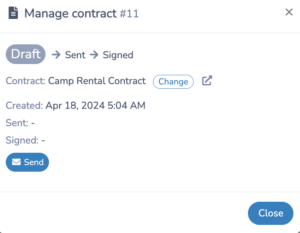
Once your invoice and attached contract are ready, the next step is to get them out to your customers in an efficient and secure manner. Activity Messenger offers versatile options to meet your and your customers’ preferences for communication and payment methods. Here’s how to send your contracts and invoices:
Send your contracts by Email: This is the most common way to send invoices and contracts. You can send beautifully designed emails that include all the necessary details along with attachments. The platform allows you to customize the email template to match your branding for a professional look and feel. Customers can view, sign, and pay directly from the email they receive.
Send your contracts by SMS: For instant communication, SMS can be an effective way to notify customers of their invoices and contracts. SMS is particularly useful for time-sensitive communications, ensuring that customers receive and review their documents promptly. Links to the invoice and contract are included in the text message, providing a direct path for customers to take action from their smartphone.
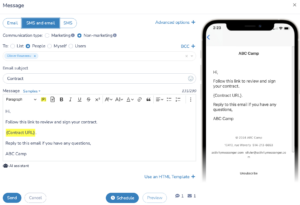
The platform also also you to schedule payments for larger sized invoices.
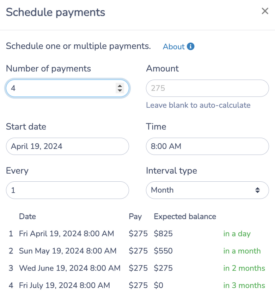
Attach a detailed membership agreement when invoicing for seasonal or annual sports club memberships. This should clearly outline the membership duration, fees, perks, and cancellation policy.
For facility rentals, attaching a detailed contract with each booking invoice ensures all parties understand the terms. Include specifics about space usage, deposit requirements, cancellation terms, and any penalties.
When selling sports equipment or merchandise, attach a sales contract that details the warranty period, return policies, and specific conditions of sale. This is especially important for high-value items.
—————
If your looking to streamline your invoicing and contracts, book a quick intro call with on of our experts.
You can attach any relevant contracts, such as service agreements, rental contracts, membership terms, or customized agreements tailored to specific transactions.
Activity Messenger allows you to customize invoices by adding details such as service descriptions, class times, membership automations, or rental date & time, etc
Many modern platforms support the sending of invoices and contracts via SMS, which is a convenient and direct way to communicate with customers.
Online invoices typically support multiple payment methods, including credit cards, online payment gateways such as PayPal, and sometimes direct bank transfers.
Most invoicing platforms provide capabilities to track the payment status of invoices, including stages from sent to received and paid.
Most invoicing systems allow you to add custom items or services. You can enter details such as descriptions and prices directly into the invoice.
If a customer does not receive an invoice or contract, first verify that the contact information is correct and then resend the documents. If you only sent it by email, it would be a good idea to resend by SMS.
Most billing platforms maintain a comprehensive history of transactions, invoices, and contracts per customer, typically accessible through the customer’s profile or a dedicated dashboard.