
This guide will walk you through the process of creating an online liability waiver for you hockey camp or academy using a simple, customizable template.
Activity Messenger provides an easy-to-use drag-and-drop form builder that makes creating liability waivers intuitive and efficient. Here’s how to get started:
The first section of your form should focus on collecting essential parent or guardian information. This information is the foundation for clear communication and legal recognition:

By clicking on the “Edit” button in the Form Builder, you can make certain fields mandatory and set up validation rules to ensure the accuracy of your data.
Next, create a section to capture participant details. This information is crucial for organizing participants and addressing individual needs. Consider including:
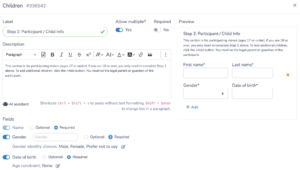
Make these fields customizable, allowing you to toggle required fields depending on the nature of your camp.
This section should clearly outline the potential risks associated with hockey and specify that the parent or guardian assumes responsibility. Here’s how you can structure it:
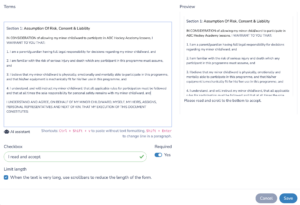
Copy and paste your liability text into the form builder. At the bottom of this section, include a checkbox for parents to confirm their acknowledgment. For example:
Here’s to a digital signature on your form:
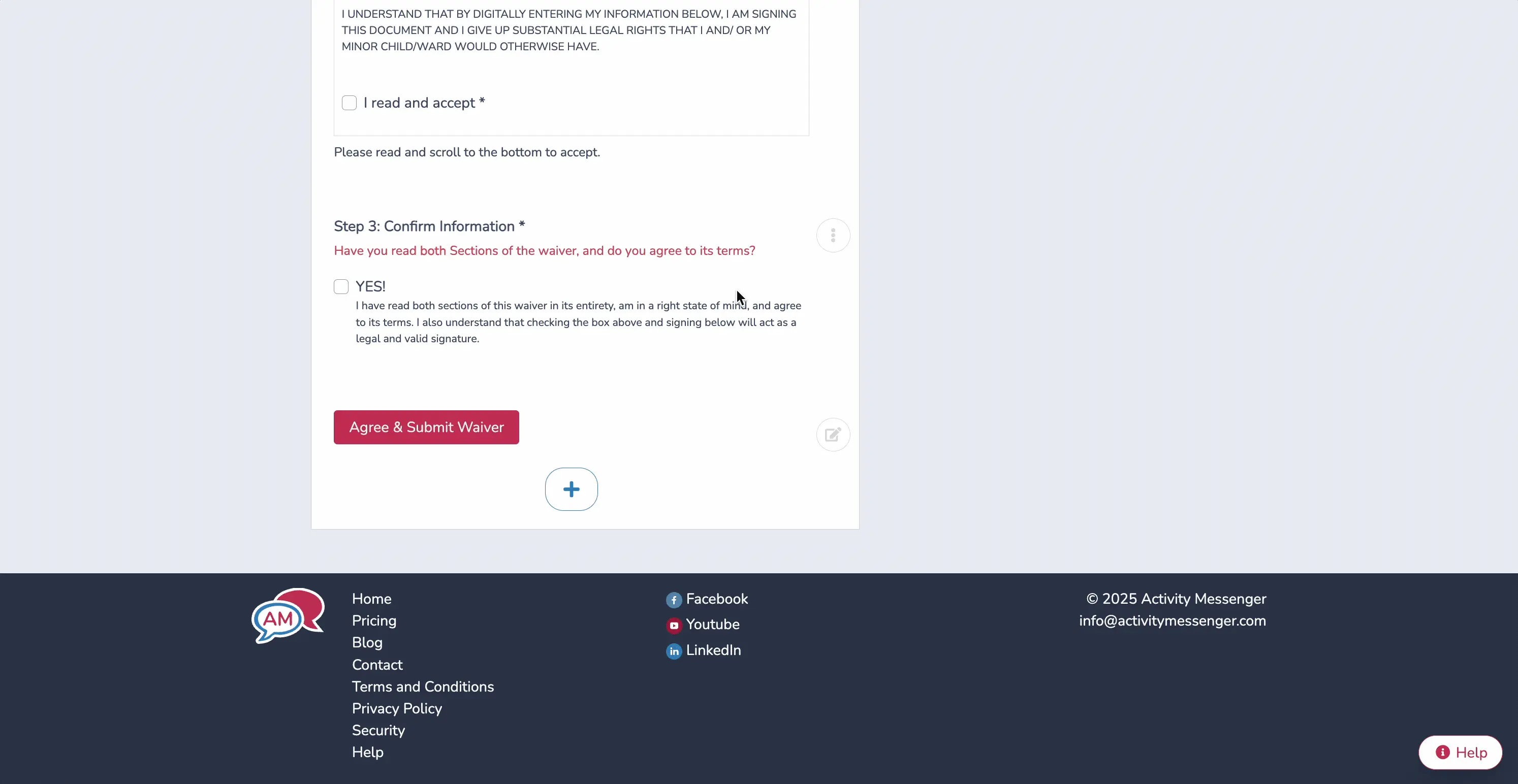
📌 Pro Tip: A great way for Hockey academies to boost liability waiver completion rates is by scheduling multiple text or email reminders targeted specifically at parents who have not yet submitted their waiver forms.
Test your form to make sure each section works as it should.
Verify that a copy of the signed waiver is sent to both the parent and your organization. Double-check the formatting of the email and document work for you.
Activity Messenger offers different ways to share your liability waiver:
Set up automatic reminders for parents who haven’t completed the form to ensure maximum compliance.
Activity Messenger goes beyond liability waivers. It provides a tools to simplify your hockey camp’s operations, including:
These features save time, reduce paperwork, and enhance the overall experience for parents and participants alike.