
In this blog, we’ll explore how to create online swim report cards and evaluations for your swim school.
We’ll discuss:
Author’s note: I’m Olivier and I share with you tips and tricks that I’ve learned over the last decade as the owner of a children’s sports program. Today, as the co-founder of Activity Messenger, I help hundreds of swim schools across North America streamline their operations, improve communications with families and increase their revenue.
First, Activity Messenger’s user-friendly interface makes it easy to create your swim assessment forms. Here’s how to get started:
Log in to your Activity Messenger account and navigate to the form/template editor.
This allows you to easily add different fields and organize sections within your form to meet the specific needs of a swim assessment. For example, you may want to structure the form to reflect the flow of the assessment, from the swimmer’s initial details to the evaluation of specific skills.
Customizing the fields in your swim evaluation form is critical to ensuring that it meets the specific needs of your evaluation process. For example, you can add drop-down menus for selecting swim levels. You can also include text fields for more detailed comments, allowing you swim instructors to provide specific feedback or notes on each swimmer’s performance.
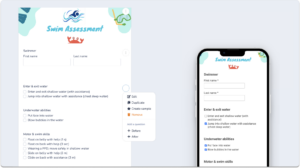
📌 Pro Tip: You’ll want to keep it simple and use a mobile form builder like Activity Messenger or Google Forms. The reason is that this evaluation will be filled out by your swim instructors and you want it to be easily accessible via smartphone.
The flexibility of Activity Messenger allows you to tailor the assessment to each class or swim level.
You can click directly on any existing question to edit its content-whether you want to tweak the wording for clarity or change the type to better match the data you need to collect. If your assessment requires new criteria based on feedback or changes in your curriculum, use the Add Question button. The interface is designed to support quick additions and changes, so your forms stay up to date and relevant for each specific class or session.
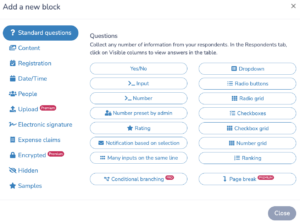
For binary skills, such as whether a skill has been completed or not, checkboxes are ideal because they allow for quick yes/no answers. For more nuanced assessments, such as grading the proficiency of a skill, sliding scales or numerical ratings can be used. This allows instructors to quantitatively assess skills along a continuum and ensures that assessments are both accurate and customizable.
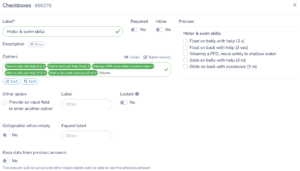
Adjustments can be made in real time, ensuring that the form not only meets educational standards, but is also accessible and easy to navigate for your swim instructors. This iterative process helps refine the form to perfection, ensuring that it effectively assesses the intended skills without misunderstanding.
📌 Pro Tip: You’ll want to make it as easy as possible for instructors to fill out the form. One of the best ways to do this is to pre-populate student and instructor information such as student name and previous levels, instructor name, and the lesson they are currently enrolled in.
To personalize each swim assessment and report card, follow these steps:
Select a swimmer from your class list to set the context for the swim assessment. When you click on a swimmer’s name, the evaluation form automatically populates with their basic information, such as name, age, and any previously recorded information. This feature saves time and reduces errors by automatically importing accurate and updated data directly into the assessment form.

After the initial details are auto-filled, you can manually add any additional information relevant to the swim assessment. This might be specific comments from the instructor about the swimmer’s progress or areas needing attention. The ability to add detailed notes provides a richer context to the swimmer’s assessment. This step allows instructors to capture nuances that may not be covered by standard form fields.
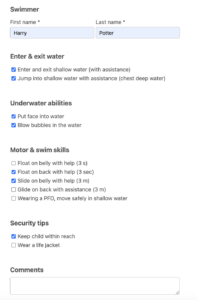
You’ll want to clearly identify the current and next levels in the form. This could include selecting the current level from a predefined drop-down menu and using another field to suggest future placement or levels. This helps plan future swim lessons and align them with each swimmer’s growth trajectory, promoting a structured and goal-oriented learning environment.
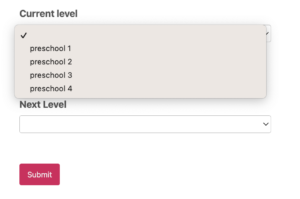
Efficient distribution of completed reports can be simplified by using your preferred distribution channel.
Choose the most appropriate method based on the preferences of your swim team and parents. Options include email, text or print swim reports. Each distribution method has its benefits, and choosing the right one will help you meet the specific preferences of parents and their swimmers, increasing satisfaction and engagement.
You can automate the sending of report cards immediately upon completion. This eliminates delays, maintains consistent communication with parents, and reduces staff workload so they can focus on other tasks. This streamlined process ensures prompt delivery to each parent, maintaining excellent service and communication standards.

📌 Pro Tip: You can automate an email template similar to the one above to go out either immediately after a swim evaluation is completed or X number of days after the session ends. So you can set it and forget it, knowing that Activity Messenger will automate and personalize each email and certificate according to the swimmer’s evaluation.
You can issue mass swim certificates to effectively recognize and celebrate student achievement in a swim program.
Activity Messenger gives you the ability to create custom bulk certificates that celebrate each swimmer’s progress. Different designs can be used for milestones such as “First Swim,” “Improvement Award,” or “Advanced Swimmer”. Personalization makes each certificate feel special and directly recognizes the swimmer’s efforts and milestones.

Incorporating specific data from swim assessments and evaluations into certificates makes them more meaningful. Activity Messenger can automatically pull relevant data from the assessment records, such as the swimmer’s current level, skills mastered, or notable improvements. This integration ensures that each certificate accurately reflects each swimmer’s achievements.
📌 Pro Tip: You can customize the certificate with your logo, club colours, and even include a short swim quote to inspire swimmers to keep working hard to achieve their swimming goals.
Activity Messenger can do much more than automate your end-of-session reminders for your swim school.
Swim lesson registration form
7 Best Swim School Software (in-depth analysis)
Swim School Management Software
Email Marketing for Swim Schools
Swim Meet Ticketing
Digital Waivers for Swim Lessons
Sending bulk SMS for Swim Schools
Surveys for Swim Schools (Feedback form)