
Email newsletters are one of the most effective ways for municipalities to communicate with residents. From promoting local events and programs to sharing emergency updates and municipal decisions, newsletters help build transparency, trust, and engagement within your community.
This comprehensive guide will walk you through the entire process—from collecting emails to crafting high-performing content.
Email Marketing for Municipalities:
Learn more: Activity Messenger is also a modern Park & Rec Management Software.
Before you send anything, you need a list of recipients who want to hear from you. It’s not just a best practice—it’s the law in many places (like under CASL in Canada).
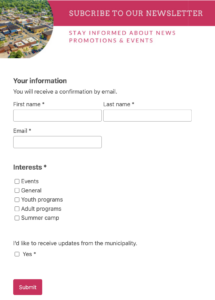
To send newsletters, you need an email marketing platform. It ensures email deliverability, enhances your design, and ensures compliance with privacy laws.
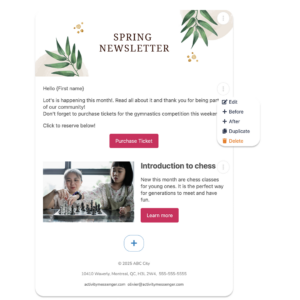
Now that you have an audience and a tool, it’s time to figure out what to send. If you already have a paper bulletin that goes out, you’ll just need to recreate it online and add a call to action.
Read more: 7 best email marketing tools for small towns
Consistency builds trust. Your audience will come to expect and rely on your emails if you deliver them regularly.
Avoid over-sending. If you’re unsure, start monthly and adjust based on feedback and engagement.
Up to 60% of emails are read on phones, so it’s essential to design with mobile in mind.
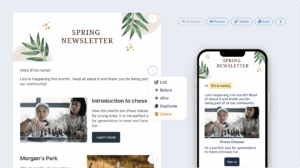
Pricing plays a big role when choosing an email marketing platform. This is especially true for municipalities working with tight budgets and multiple needs. Having everything in a single tool is very important. That’s where Activity Messenger stands out as a more affordable and flexible solution.
Municipality-friendly features: Designed with public service organizations in mind—no extra cost for features you actually need.
Your residents are busy. A thoughtful, well-designed newsletter helps them feel connected to their community and updated on what all the city has to offer.
It doesn’t have to be perfect-just consistent, clear, and helpful. And with the right tool like Activity Messenger and Canva, sending a professional newsletter becomes a simple and fun task.