
With the use of online surveys, academies can gain insights into the effectiveness of their training sessions, coaching staff, and overall operations. Here’s how you can create effective surveys to gather valuable feedback if you are running a soccer academy.
We’ll discuss:
Activity Messenger is also a Soccer club Management Tool for clubs and academies across the US and Canada.
Create branded surveys and feedback forms for your soccer academy with Canva and Activity Messenger.
📌 Pro Tip: For our children’s soccer programs, we found that shorter surveys worked best. More parents responded and we still gained valuable insights. Include open-ended questions for those who want to share more details.
Once you’ve created your survey, it’s time to get it in front of your community.
Activity Messenger generates a unique link for each survey, making it easy to share on social media and your website. You can even print a QR code to display at the entrance of your academy or during soccer matches and events.
Sharing Your Soccer Academy Survey:
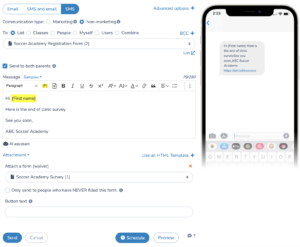
📌 Pro Tip: In my experience with various clubs, using a mix of distribution channels to share your surveys with members will help boosts response rates. And more feedback means better data to help you make smarter decisions as a Soccer club owner.
Automate feedback collection by sending automated SMS or email messages to player and parent lists the day after the end of a soccer camp, clinic or tournament. Include your survey link to easily collect feedback.
Timely sending: Automatically send out surveys right after an event to make sure you’re collecting feedback when it’s most important.
Efficient process: Automation saves time and standardizes feedback collection, resulting in more accurate data.
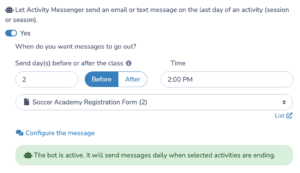
Looking for a modern soccer management software? Here is a list of the 6 top Soccer Management Software on the market.
📌 Pro Tip: In the early days, just my partner and I coached, which made it easy to track feedback from our clients. As our organization grew and we hired more coaches, it became critical to improve our training methods. By analyzing survey data, we were able to identify key areas to focus on and ensure that our people were delivering a consistently high level of quality across the board.
Here is a Soccer Academy Survey (Feedback form) that was created using Activity Messenger. Test it out and see if you like it.
Activity Messenger can do much more than help you collect data on members at your soccer club or academy
Here’s how:
Create an online registration form for Soccer lessons
Marketing ideas to grow your Soccer Academy
Email Marketing for Soccer Academies
Best Soccer Quotes
Soccer player evaluation form
Liability waiver for soccer clubs
Why Conduct Surveys at your soccer academy?
Surveys are a powerful tool for understanding the needs and preferences of your academy’s players. They can help you:
What Types of Surveys Are Most Beneficial for Soccer Academies?
Surveys focused on player satisfaction, coach performance, and facility quality offer comprehensive insight into various aspects of the soccer academy experience.
What Are the Best Practices for Creating Effective Soccer Academy Surveys?
How Can Soccer Academies Encourage Participation in Surveys?
What Tools or Platforms Can Soccer Academies Use to Create and Distribute Surveys?
Platforms like SurveyMonkey, Google Forms, and Activity Messenger offer online survey creation, distribution, and data analysis tools.