
If you’re using Google Forms to collect registrations, donations, or ticket sales, you may want to integrate a payment gateway like Stripe.
While Google Forms doesn’t natively support payments, there are ways to make it work. In this article, we’ll walk you through the steps to add Stripe to Google Forms.
Stripe is a popular payment processor known for its security, scalability, and ease of use. By integrating Stripe with your Google Forms, you can collect payments directly from your customers without the need for a separate tool.
Common use cases include:

Start by designing a form to collect the information you need before asking for a payment. For example:
Make sure that you include all of the relevant details that your customers will need to complete the purchase.
You’ll need a third-party integration like Zapier, NearTail, or GetFormPay because Google Forms alone can’t handle payments. Here’s how it works:

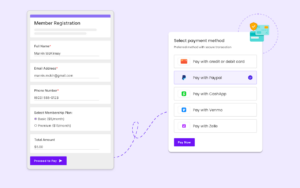
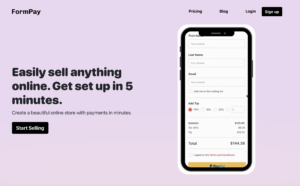
Before going live, run a few tests to ensure that payments are processed correctly and that your form fields capture all the required data.
While integrating Stripe with Google Forms is possible, it comes with a few challenges:
You might not have the time, will or technical expertise to piecing together integrations simply to collect payments from your google forms. If that’s your case then Activity Messenger might worth exploring.
Our simple to use form-building tools offers a streamlined solution for managing registrations and payments in one place. Here’s how it makes your life easier:
Activity Messenger has Stripe built directly into its platform, so you can collect payments without any third-party tools. Whether it’s for class registrations, event tickets, or merchandise sales, everything is handled seamlessly.
Easily design stunning, branded forms with Canva directly in Activity Messenger, ensuring a professional look.
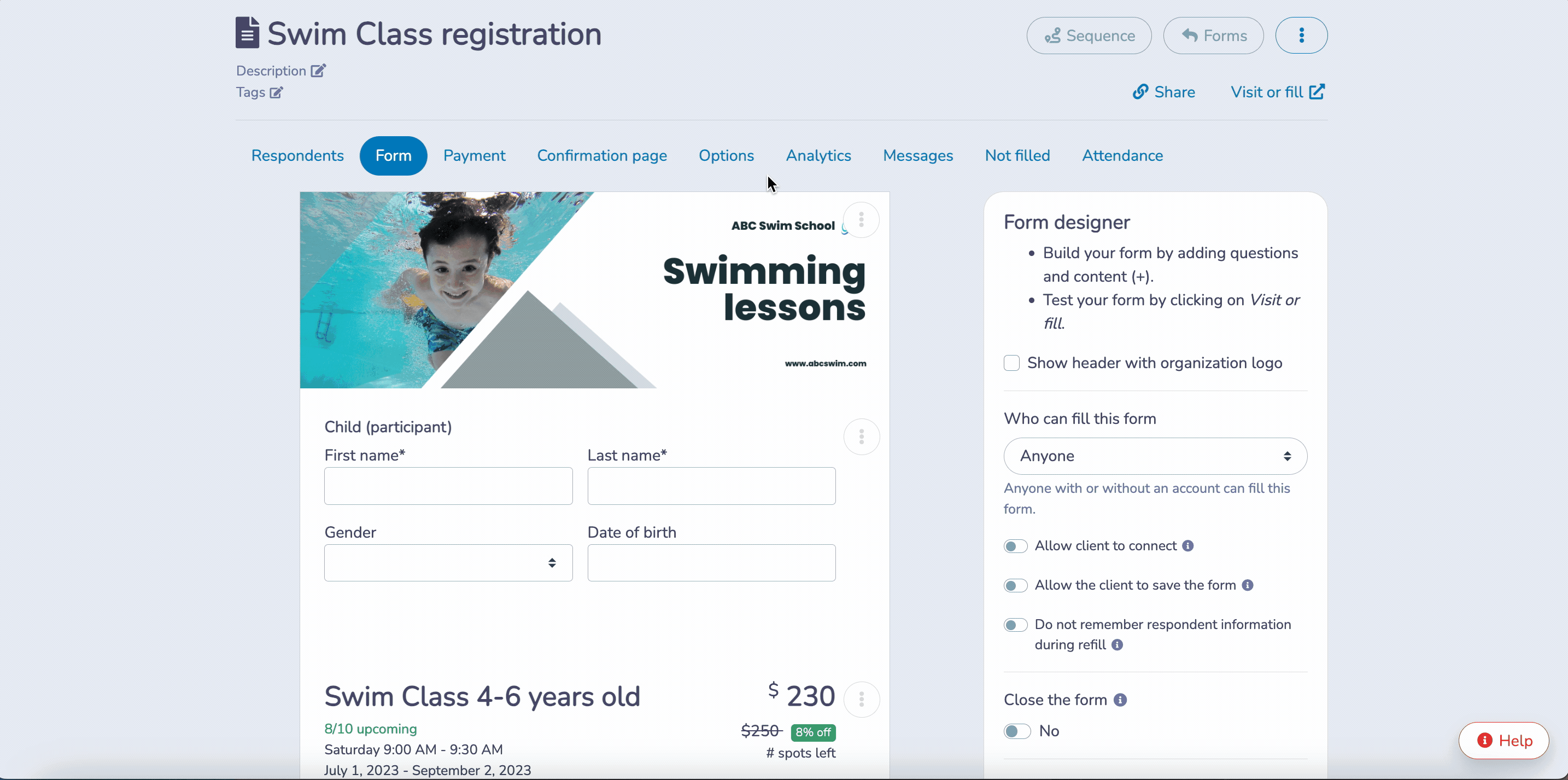
Activity Messenger combines forms, invoicing, automated reminders, and payment processing into a single tool. This means:
Track participation effortlessly using integrated tools for classes and events.
![]()
Send SMS, emails, and newsletters directly from the platform, keeping everyone in the loop.
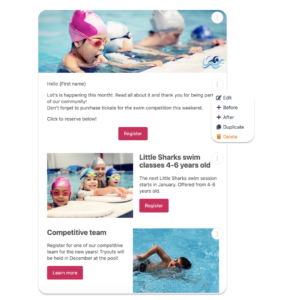
For Canadian organizations, you can integrate Interac e-transfer payments to your bilingual registration form if you don’t want to take payments by credit card and all of your data is stored in Canada. For all these reasons, Activity Messenger can be a great alternative to Google Forms for businesses and organizations operating in Canada.
| Feature | Google Forms | Activity Messenger |
|---|---|---|
| Ease of Use | Requires third-party tools and setup | All-in-one platform |
| Customization | Limited design options | Fully branded forms |
| Automation | Manual follow-ups | Automated emails and reminders |
| Payment Integration | Indirect (via Zapier or similar tools) | Direct (built into the platform) |
Although it can be great for forms with simple payments options, Google Forms might not be ideal for a growing business with more complex workflows.
While it’s possible to integrate Stripe with Google Forms, the process can be time consuming, technical and requires third-party tools. If you’re looking for a simpler, more customizable solution, Activity Messenger is for you. With built-in payment processing, customizable forms, and automation tools, it’s the ideal choice for streamlining your workflow and growing your business.
Ready to simplify your registrations and payments? Learn more about Activity Messenger today!